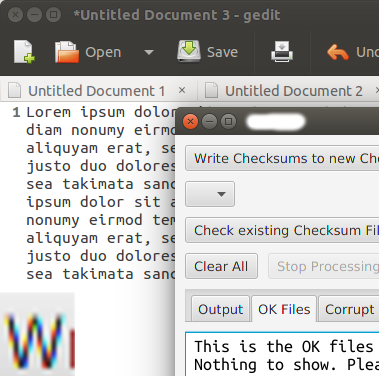Since both System.setProperty("prism.lcdtext", "false") and System.setProperty("prism.lcdtext", "true") are unsatisfactory (the former appears downy whereas the latter appears colorful at the letter edges even though the text color is black; on my LCD it looks even uglier than reported here: https://bugs.openjdk.java.net/browse/JDK-8131923),
I prefer to turn off anti-aliasing entirely.
The setting SceneAntialiasing.DISABLED seems not to affect my buttons/lists/dropdowns/... (I guess it is meant for drawing only).
How can I turn off anti-aliasing completely? I would like to use a font similar to those of Windows 2000 and the first version of Win XP, which work without anti-aliasing (and besides save space because they can be scaled down more than have-to-be-smoothed fonts).
[UPDATE] Screenshot added (as requested)
The right window is generated by my ScalaFX app. Pure plain standard code, no setting applied.
(Playing with System.setProperty("prism.lcdtext", "false") and System.setProperty("prism.text", "t2k") gives me slightly better, but still unsatisfactory results.)
See the enlarged 'W' and its many colors, which stems from the first button in the right window (JavaFX): for demanding users, this is intolerable. And please compare the smoothness of the monospace texts (left: Ubuntu, right: JavaFX).