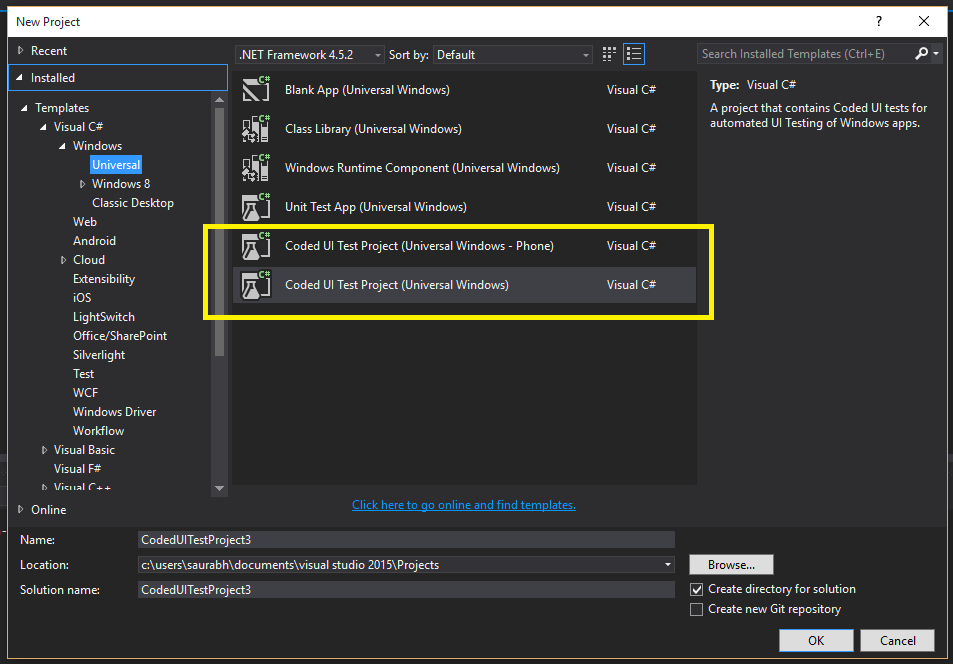I have made a UWP Application that contains only a WebView. When the App is launched the WebView is given the URL to the Azure Remote App login page where I can login using my Azure AD Credentials and use an App (e.g. Excel) after login. Now the problem is how do I automate all this using Coded UI? I have the following two projects in Visual Studio that I used.
Now the problems are:
1) Record and Playback options are not supported for UWP in both the projects.
2) If I use Coded UI Test Project (Universal Windows), It cannot detect the WebView or control/elements inside the WebView (so this is of no use for me).
3) If I use Coded UI Test Project (Universal Windows - Phone), It is able to detect the webview and the elements inside it like the email and password fields and the sign in button, but in the code I don't have anything like XamlWebView which I can use and then use the SearchProperty to find the email field and use it (So I am half way there).
The only two links that I found relevant are:
Coded UI Test - Windows - Universal Apps
But they don't offer much help.
I also went through the WinAppDriver (saw a video on Channel9 of //build 2016 where Gopinath and Yusuf explained about WinAppDriver) thing but was not able to figure out whether it can be used in my Scenario and how.
I hope I expressed my Question clearly. Thanks for your help in advance.