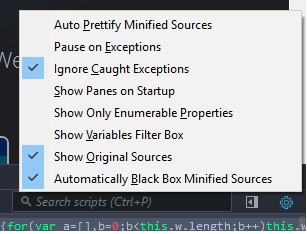Ok, I created a basic Angular 2 Typescript project using 5 Min QUICKSTART and it's up and running.
My typescript transpiller is configured to create source map:
tsconfig.js
{
"compilerOptions": {
"target": "es5",
"module": "commonjs",
"moduleResolution": "node",
"sourceMap": true,
"emitDecoratorMetadata": true,
"experimentalDecorators": true,
"removeComments": false,
"noImplicitAny": false
}
}
Now I can see the *.ts files in Chrome and can debug them as well with no issue. But Firefox (and FireFox Developer Edition for that matter) not at all showing the .ts files even though the "Show Original Sources" is checked in the debugger options.