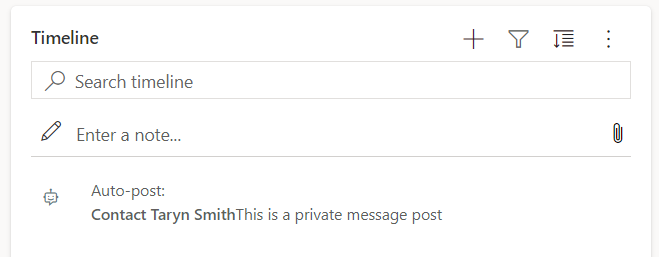A Post entity (https://msdn.microsoft.com/en-us/library/mt607553.aspx) cannot be created using Dynamics CRM 2016 Online Web API.
This payload should create a post on POST /api/data/v8.1/posts
{
"text": "Test Single Post",
"source": 1,
"type": 7
}
(source 1 is an auto post, type 7 is a status post)
But it returns:
{
"error":
{
"code":"",
"message":"An unexpected error occurred.",
"innererror"
{
"message":"An unexpected error occurred..."
}
}
}
Submitting the same payload with only "text" fails too.
Notice that the Post entity does not have single-valued navigation properties (https://msdn.microsoft.com/en-us/library/mt607553.aspx#bkmk_SingleValuedNavigationProperties) that will allow me to set the related entity (contact, account, etc).
For example, Creating a Task entity (https://msdn.microsoft.com/en-us/library/mt607619.aspx) works fine on POST /api/data/v8.1/tasks
{
"subject": "Test Single Task",
"description": "Test One Description of Task",
"[email protected]": "/contacts(<someguid>)",
"scheduledend": "2016-07-21T12:11:19.4875892Z"
}
It seems to me that Post should expose something like [email protected], but it does not.
For context, this is how to create a Post via the SOAP endpoint and the SDK:
var result = Client.getOrganizationService().Create(new Post
{
Text = post.text,
RegardingObjectId = new EntityReference(
entityName,
Guid.Parse(post.regarding_guid)
)
});
Does anyone have a working example of a Post created via the Web API? Is this an omission in the Dynamics CRM Web API?
It doesn't look like this is listed in the limitations: https://msdn.microsoft.com/en-us/library/mt628816.aspx
UPDATE
It appears that the postregarding entity is where the link should be created to contact/account. This can be demonstrated by querying:
/posts?$filter=postregardingid/regardingobjectid_contact/contactid eq <someguid>
However, a "deep insert" like so does not work:
{
"text":"sometext",
"postregardingid":
{
"[email protected]":"/contacts(someguid)"
}
}
The response is
Cannot create child entities before parent entity.