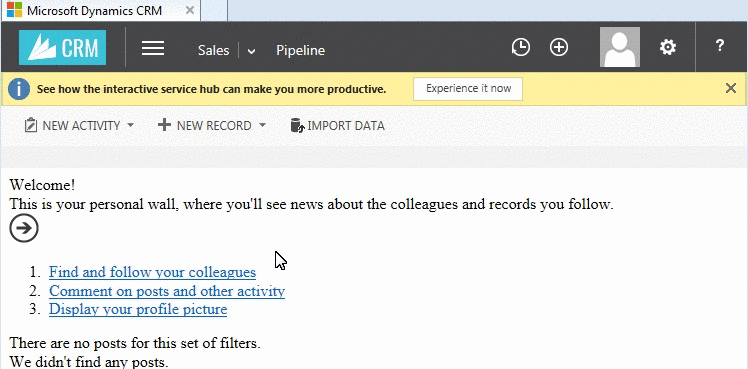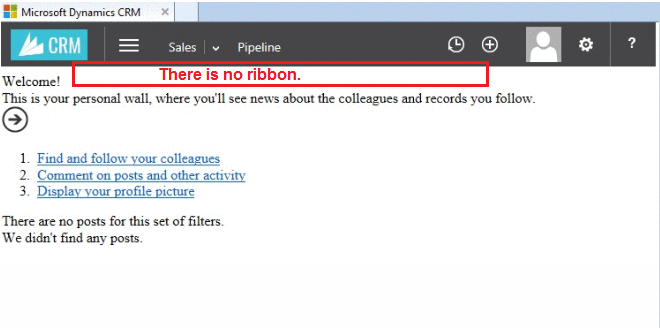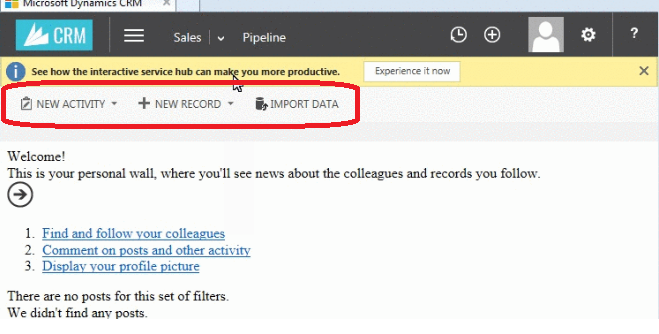We have faced with strange behavior in CRM 2016 SP1. When we open some entity with help of full url and then go to custom web resource page (added via sitemap (web resource, url etc.)) our ribbon suddenly disappears. Please, watch GIF below.
Do you have any ideas how to fix it?
UPDATE
The resulted state of introduced GIF is mentioned below:
UPDATE 2
Site Map customized part (SubArea with Id="nav_pipeline"):
<SiteMap IntroducedVersion="7.0.0.0">
<Area Id="SFA" ResourceId="Area_Sales" DescriptionResourceId="Sales_Description" Icon="/_imgs/sales_24x24.gif" ShowGroups="true" IntroducedVersion="7.0.0.0">
<Group Id="MyWork" ResourceId="Group_MyWork" DescriptionResourceId="My_Work_Description" ToolTipResourseId="My_Work_ToolTip" IntroducedVersion="7.0.0.0">
<SubArea Id="nav_dashboards" ResourceId="Homepage_Dashboards" DescriptionResourceId="Dashboards_Description" ToolTipResourseId="Dashboards_ToolTip" Icon="/_imgs/area/18_home.gif" Url="/workplace/home_dashboards.aspx" GetStartedPanePath="Dashboards_Web_User_Visor.html" GetStartedPanePathAdmin="Dashboards_Web_Admin_Visor.html" GetStartedPanePathOutlook="Dashboards_Outlook_User_Visor.html" GetStartedPanePathAdminOutlook="Dashboards_Outlook_Admin_Visor.html" DefaultDashboard="2701de60-8f2a-48a4-8262-4a35ca7441fa" IntroducedVersion="7.0.0.0" />
<SubArea Id="nav_personalwall" ResourceId="Whats_New_Label" DescriptionResourceId="Whats_New_Description" ToolTipResourseId="Whats_New_ToolTip" Icon="$webresource:msdyn_/Images/Wall_16.png" OutlookShortcutIcon="$webresource:msdyn_/Images/Wall_16.png" AvailableOffline="false" Url="$webresource:msdyn_/PersonalWall.htm?data=HideUserProfile%3D0" GetStartedPanePath="Dashboards_Web_User_Visor.html" GetStartedPanePathAdmin="Dashboards_Web_Admin_Visor.html" GetStartedPanePathOutlook="Dashboards_Outlook_User_Visor.html" GetStartedPanePathAdminOutlook="Dashboards_Outlook_Admin_Visor.html" IntroducedVersion="7.0.0.0">
<Privilege Entity="post" Privilege="Read" />
</SubArea>
<SubArea Id="nav_activities" DescriptionResourceId="Activities_SubArea_Description" ToolTipResourseId="Activities_SubArea_ToolTip" Url="/_root/homepage.aspx?etc=4200" Entity="activitypointer" GetStartedPanePath="Activities_Web_User_Visor.html" GetStartedPanePathAdmin="Activities_Web_Admin_Visor.html" GetStartedPanePathOutlook="Activities_Outlook_User_Visor.html" GetStartedPanePathAdminOutlook="Activities_Outlook_Admin_Visor.html" IntroducedVersion="7.0.0.0" />
<SubArea Icon="$webresource:msdyn_/Images/likeIcon.png" Id="nav_pipeline" Url="$webresource:msdyn_/FirstRunContent.1033.htm" Description="Pipeline View" Title="Pipeline" AvailableOffline="false" PassParams="false" Client="Web" />
</Group>
...
</Area>
</SiteMap>