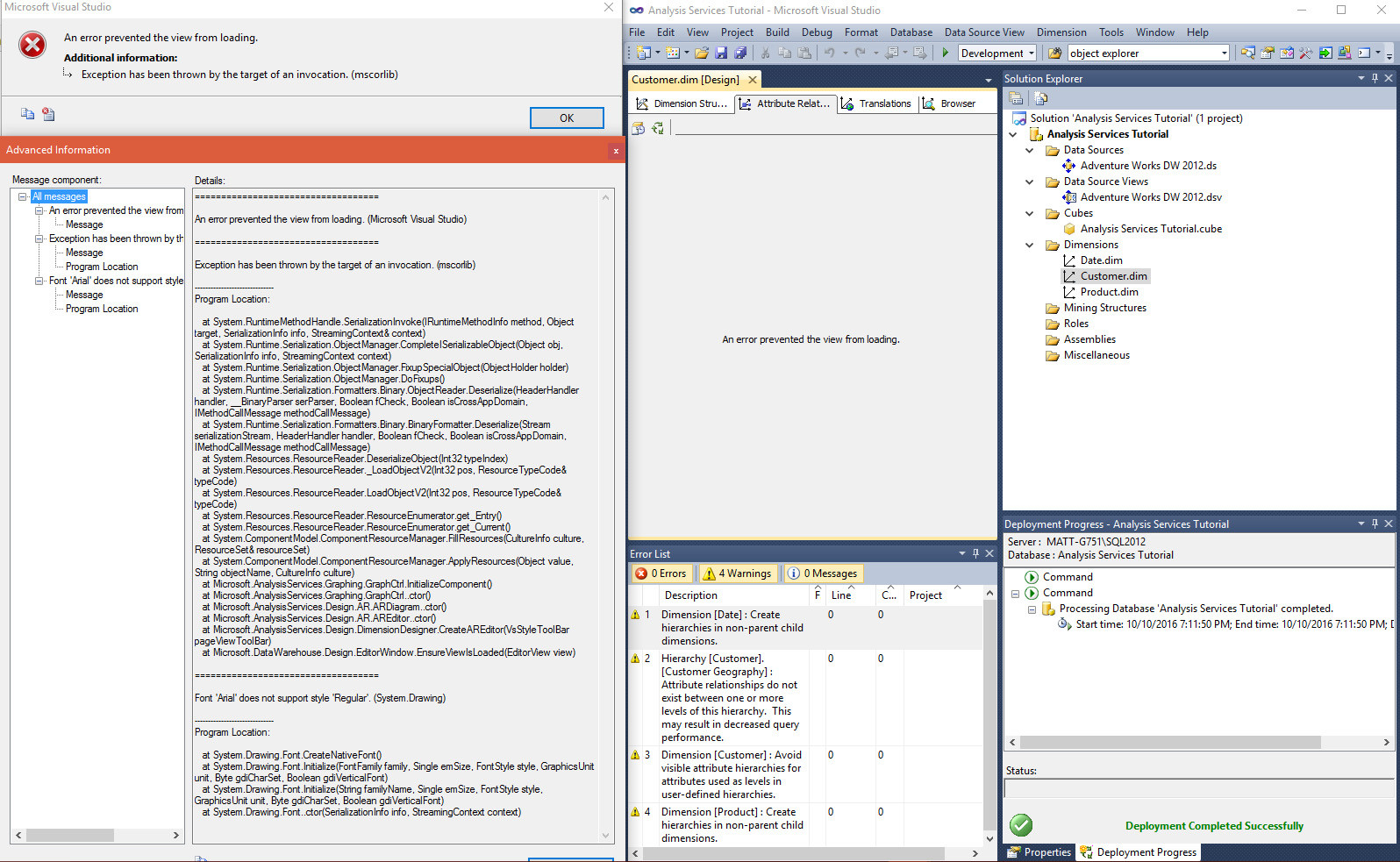I am new to SSDT and I'm following the Analysis Services Tutorial called Multidimensional Modeling (Adventure Works Tutorial). And I'm currently on Lesson 3, on the step Modifying the Customer Dimensions under the heading "Modifying Attribute Relationships".
When I open the Dimension Designer window for my Customer Dimension, if I click on the attribute tab, I receive a long error message. I've been searching online and found nothing about this error. does anyone know what is the cause of this error? I've checked my font folder and I have Arial font already.
===================================
An error prevented the view from loading. (Microsoft Visual Studio)
===================================
Exception has been thrown by the target of an invocation. (mscorlib)
------------------------------
Program Location:
at System.RuntimeMethodHandle.SerializationInvoke(IRuntimeMethodInfo method, Object target, SerializationInfo info, StreamingContext& context)
at System.Runtime.Serialization.ObjectManager.CompleteISerializableObject(Object obj, SerializationInfo info, StreamingContext context)
at System.Runtime.Serialization.ObjectManager.FixupSpecialObject(ObjectHolder holder)
at System.Runtime.Serialization.ObjectManager.DoFixups()
at System.Runtime.Serialization.Formatters.Binary.ObjectReader.Deserialize(HeaderHandler handler, __BinaryParser serParser, Boolean fCheck, Boolean isCrossAppDomain, IMethodCallMessage methodCallMessage)
at System.Runtime.Serialization.Formatters.Binary.BinaryFormatter.Deserialize(Stream serializationStream, HeaderHandler handler, Boolean fCheck, Boolean isCrossAppDomain, IMethodCallMessage methodCallMessage)
at System.Resources.ResourceReader.DeserializeObject(Int32 typeIndex)
at System.Resources.ResourceReader._LoadObjectV2(Int32 pos, ResourceTypeCode& typeCode)
at System.Resources.ResourceReader.LoadObjectV2(Int32 pos, ResourceTypeCode& typeCode)
at System.Resources.ResourceReader.ResourceEnumerator.get_Entry()
at System.Resources.ResourceReader.ResourceEnumerator.get_Current()
at System.ComponentModel.ComponentResourceManager.FillResources(CultureInfo culture, ResourceSet& resourceSet)
at System.ComponentModel.ComponentResourceManager.ApplyResources(Object value, String objectName, CultureInfo culture)
at Microsoft.AnalysisServices.Graphing.GraphCtrl.InitializeComponent()
at Microsoft.AnalysisServices.Graphing.GraphCtrl..ctor()
at Microsoft.AnalysisServices.Design.AR.ARDiagram..ctor()
at Microsoft.AnalysisServices.Design.AR.AREditor..ctor()
at Microsoft.AnalysisServices.Design.DimensionDesigner.CreateAREditor(VsStyleToolBar pageViewToolBar)
at Microsoft.DataWarehouse.Design.EditorWindow.EnsureViewIsLoaded(EditorView view)
===================================
Font 'Arial' does not support style 'Regular'. (System.Drawing)
------------------------------
Program Location:
at System.Drawing.Font.CreateNativeFont()
at System.Drawing.Font.Initialize(FontFamily family, Single emSize, FontStyle style, GraphicsUnit unit, Byte gdiCharSet, Boolean gdiVerticalFont)
at System.Drawing.Font.Initialize(String familyName, Single emSize, FontStyle style, GraphicsUnit unit, Byte gdiCharSet, Boolean gdiVerticalFont)
at System.Drawing.Font..ctor(SerializationInfo info, StreamingContext context)