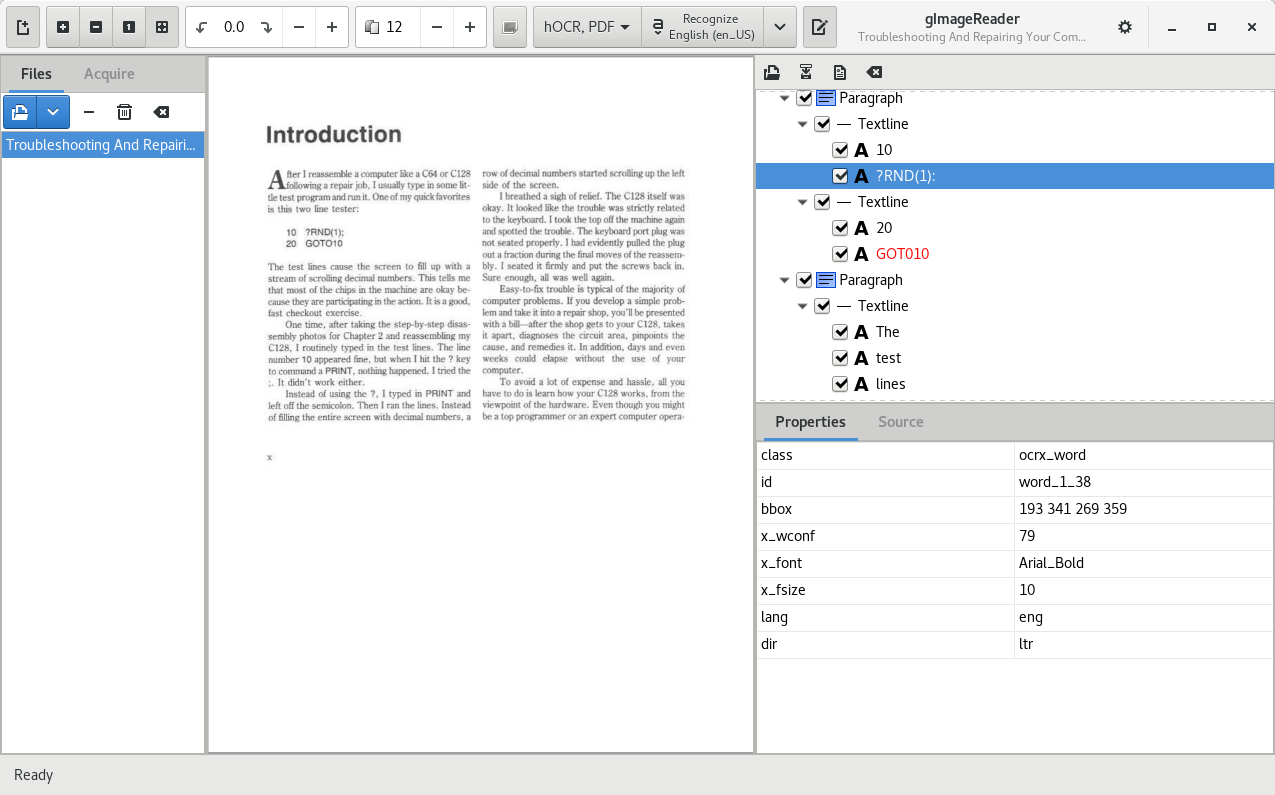I have a large number of English OCRed documents from the 19th century and want to clean up some of the OCR errors by using a contextual spell-checker such as the one proposed by Peter Norvig at http://norvig.com/spell-correct.html. My main goal is to be able to use a probabilistic model (together with the ocred text data and an appropriate and large dictionary) to be able to correct words that are misspelled.
I am happy using the code that Norvig gives in his website and improving it, but before I do so, I would like to ask if there is an open-source solution for this. Norivg himself suggests looking at aspell, but I don't think that aspell is a contextual spell-checker, and I'm worried it might not work so well on OCR error correction.