Unfortunately, the accepted solution does not provide an appropriate solution for this problem!
The case: Since Laravel 5.2, if you call env("key") directly, it will always return null if you executed php artisan config:cache as last command.
Accepted answer say : execute php artisan config:clear as last command to solve problem! This is not a solution!, because we need always to execute php artisan config:cache as last command..
So what is the solution?
Here i need to explain solution for two of cases:
Case 1 (Predefined keys): If you need to get value from .env file which created by Laravel project as (default .env file), or by third party plugin you already installed it and follow the correct installation procedure of installation:
- Get the key name which listed in
.env file and search for it in files of laravel_root/config folder (remember: all files in config folder returns results as array), for example i searched for APP_URL which per-defined by Laravel project as default:
![enter image description here]()
As you say here I found tow results in tow config files, one in filesystem.php and other in app.php, so to get any of these values in any php (Classes or view files, ... etc) on your laravel project just call it like this:
- For result which we found in
app.php file, get it value by:
config('app.env');
Here app is name of php file, and env is the key of array which returned as result of app.php file.
- For result which we found in
filesystems.php file, get it value by:
config('filesystems.public.url');
Here filesystems is name of php file, and public is the key (level 1) and url is the key (level 2) of array which returned as result of filesystems.php file.
Summary of this case: if you need get value of APP_URL in any php file of Laravel project you can get
it by call config('app.env') function, whether the last command executed
is php artisan config:clear or php artisan config:cache, It
doesn't matter at all.
Case 2 (Not predefined keys - if you need generate new custom environment key): See this answer for explain: https://mcmap.net/q/160577/-get-environment-value-in-controller

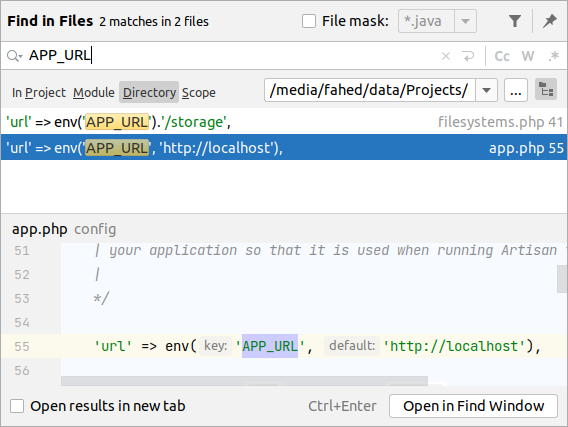
php artisan config:clearis the only thing that worked to get my AWS SES credentials to read. – Briarwood