(my OS is win 10) I can't find option to enable QuickEdit mode?
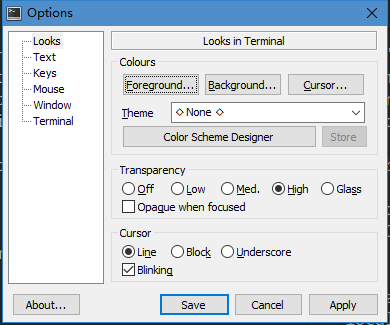
when I select block with left click, git bash copy(extend from win 10 command line) by execute Ctrl + C automatically. So it terminate process as the following picture.
How can I do?
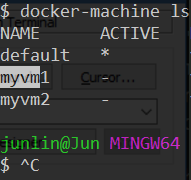
PS: Ctrl-C is not my action,but by terminal automatically when I release left mouse clicking for selecting text
