You need to add your custom image to AVPlayerController's built in contentOverlayView which is a view that displays between the video content and the playback controls.
Use the content overlay view to add noninteractive custom views, such as a logo or watermark, between the video content and the controls.
Swift
let playerController = AVPlayerViewController()
let mediaPlayer = AVPlayer(url: mediaURL)
let playerController?.player = mediaPlayer
// these next two lines are your answer
let customImageView = UIImageView(image: UIImage(named: "myCustomImage"))
playerController.contentOverlayView?.addSubview(customImageView)
obj-c
[yourPlayerViewController.contentOverlayView addSubview: addYourCustomImageViewHere]
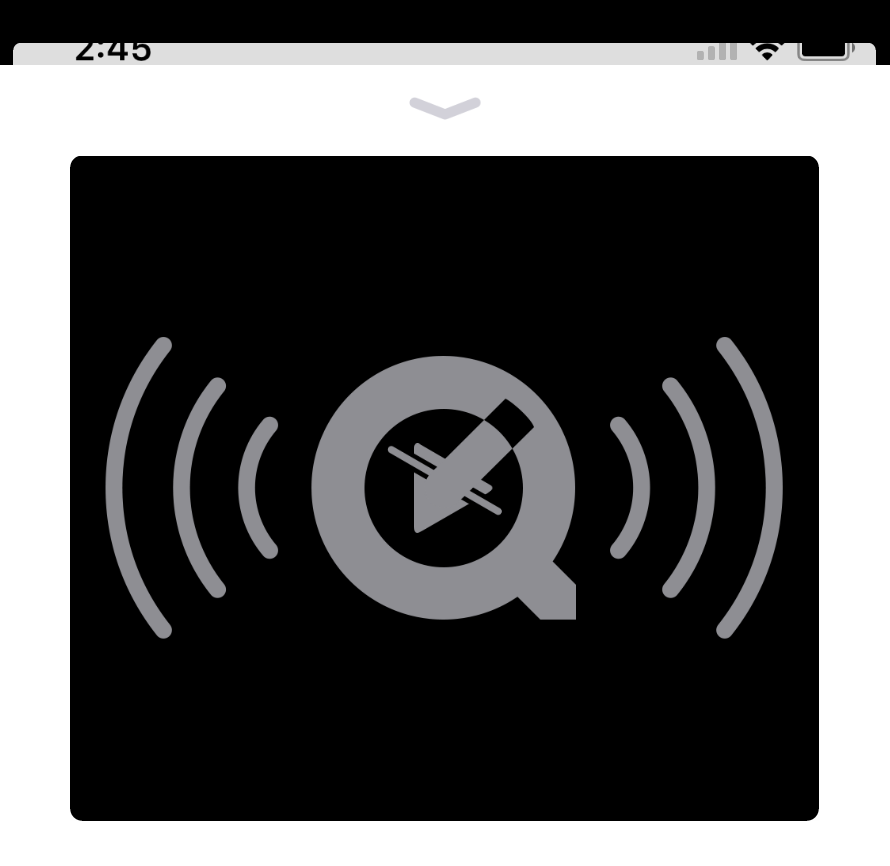 plase find my code :
plase find my code :