I have a website which serves the Burmese people in burmese language. Problem is in Myanmar country Unicode format is not used instead they use Zawgyi format of encoding. The content on my website appears broken. How do I fix this issue.
This error is occuring in Iphones only

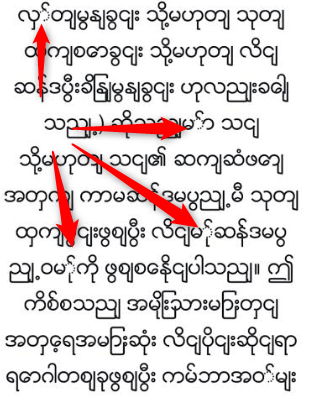
<meta charset="utf-8">? Because if so the trick is to first convert your myanmar text to proper unicode through a text conversion step, so that you can serve your documents in a uniform charset. What does a small example page look like in your setup, and which part of that page are use which charsets? – Indemnify