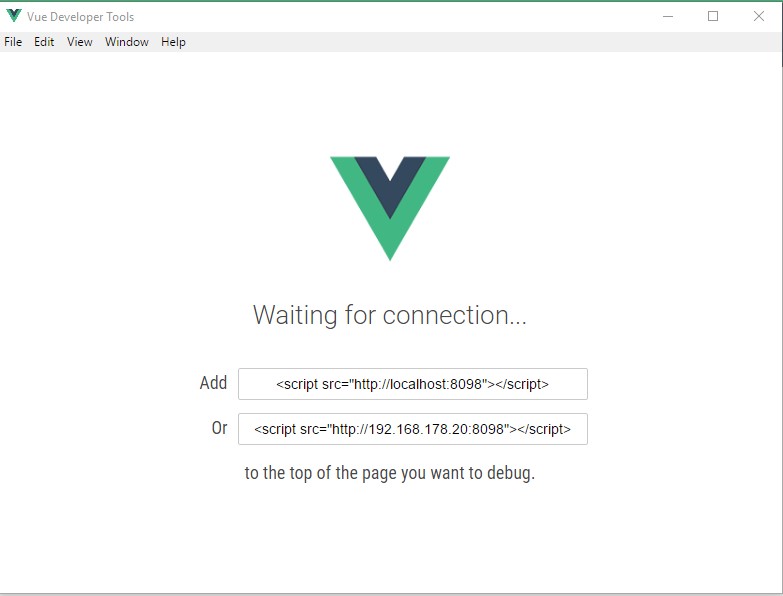Device and development computers must be in the same network.
So you need to check if your emulator has a correct connection.
10.0.2.2 is a special alias to your host loopback interface (i.e., 127.0.0.1 on your development machine)
Communication with the emulated device may be blocked by a firewall program running on your machine.
Communication with the emulated device may be blocked by another
(physical) firewall/router to which your machine is connected.
Check your devices with
tns device and adb devices then ping to their IP or telnet localhost 5554
Your host computers local IP address can be different but just use 10.0.2.2
Vue.use(VueDevtools, { host: '10.0.2.2' })