I ran the .NET Portability Analyzer against a class library that I want to use from my own .NET Standard class library. The class I want to use has a dependency on .NET framework. The compatibility results were 91% for .NET Standard and 100% for .NET Standard + Platform Extensions.
From what I've read I understand that Platform Extensions means that there are some nuget packages that if I add to my project I'll get the 100% compatibility.
The question is how do I know what nuget packages should I install? All I could find was this page that just lists a bunch of namespaces - how to determine which of them do I need for my project?

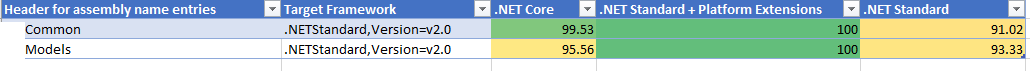
PlatformNotSupportedException. – Phaedra