I am trying to achieve effect as shown in the picture below:
Im using p5.js library but im not a graphics programmer and thats why its very difficult to achieve this particular graphical effect. I am sharing my code with you and also I followed this tutorial.
Index.html
<html>
<head>
<script language="javascript" type="text/javascript" src="https://cdnjs.cloudflare.com/ajax/libs/p5.js/0.9.0/p5.min.js"></script>
<script language="javascript" src="https://cdnjs.cloudflare.com/ajax/libs/p5.js/0.9.0/addons/p5.dom.min.js"></script>
<script language="javascript" src="https://cdnjs.cloudflare.com/ajax/libs/p5.js/0.9.0/addons/p5.sound.min.js"></script>
<script language="javascript" type="text/javascript" src="sketch.js"></script>
<script language="javascript" type="text/javascript" src="particle.js"></script>
</head>
<body>
</body>
</html>
particle.js
function Particle() {
this.pos = createVector(random(width), random(height));
this.vel = createVector(0, 0);
this.acc = createVector(0, 0);
this.maxspeed = 4;
this.h = 0;
this.alphaPower = 20;
this.prevPos = this.pos.copy();
this.update = function() {
this.vel.add(this.acc);
this.vel.limit(this.maxspeed);
this.pos.add(this.vel);
this.acc.mult(0);
}
this.follow = function(vectors) {
var x = floor(this.pos.x / scl);
var y = floor(this.pos.y / scl);
var index = x + y * cols;
var force = vectors[index];
this.applyForce(force);
}
this.applyForce = function(force) {
this.acc.add(force);
}
this.showBlue = function() {
stroke(0, 76, 153, this.alphaPower);
strokeWeight(1);
line(this.pos.x, this.pos.y, this.prevPos.x, this.prevPos.y);
this.updatePrev();
}
this.showMaroon = function() {
stroke(165, 0, 68, this.alphaPower); // maroon
strokeWeight(1);
line(this.pos.x, this.pos.y, this.prevPos.x, this.prevPos.y);
this.updatePrev();
}
this.showYellow = function() {
stroke(237, 188, 0, this.alphaPower);
//stroke(1,2);
strokeWeight(1);
line(this.pos.x, this.pos.y, this.prevPos.x, this.prevPos.y);
this.updatePrev();
}
this.updatePrev = function() {
this.prevPos.x = this.pos.x;
this.prevPos.y = this.pos.y;
}
this.edges = function() {
if (this.pos.x > width) {
this.pos.x = 0;
this.updatePrev();
}
if (this.pos.x < 0) {
this.pos.x = width;
this.updatePrev();
}
if (this.pos.y > height) {
this.pos.y = 0;
this.updatePrev();
}
if (this.pos.y < 0) {
this.pos.y = height;
this.updatePrev();
}
}
}
sketch.js
var inc = 0.01;
var scl = 10;
var cols, rows;
var zoff = 0;
var fr;
var particles = [];
var particlesMaroon = [];
var particlesBlue = [];
var particlesYellow = [];
var flowfield;
var flowfieldMaroon;
var flowfieldBlue;
var flowfieldYellow;
var gamma_is_high = false;
var beta_is_high = false;
var alpha_is_high = false;
var maroon_data=1000;
var blue_data = 1000;
var yellow_data = 1000;
setInterval(function() {
ChangeLines();
}, 5000);
function dataRequest(){
socket.emit('datarequest', {data: "request"});
}
function ChangeLines(){
maroon_data = random(500, 2000);
blue_data = random(500, 2000);
yellow_data = random(500, 2000);
gamma_is_high = true;
alpha_is_high = true;
beta_is_high = true;
}
function setup() {
slider = createSlider(0.01, 0.1, 0.02,0);
slider.position(10, 10);
slider.style('width', '80px');
ChangeLines();
createCanvas(windowWidth-15, windowHeight-20);
cols = floor(width / scl);
rows = floor(height / scl);
fr = createP('');
flowfield = new Array(cols * rows);
flowfieldMaroon = new Array(cols * rows);
flowfieldBlue = new Array(cols * rows);
flowfieldYellow = new Array(cols * rows);
for (var i = 0; i < 1000; i++) {
particles[i] = new Particle();
particlesMaroon[i] = new Particle();
particlesBlue[i] = new Particle();
particlesYellow[i] = new Particle();
}
background(255);
}
function draw() {
let val = slider.value();
inc = val;
var yoff = 0;
for (var y = 0; y < rows; y++) {
var xoff = 0;
for (var x = 0; x < cols; x++) {
var index = x + y * cols;
var angle = noise(xoff, yoff, zoff) * TWO_PI;
var angleMaroon = noise(xoff, yoff, zoff) * TWO_PI;
var angleBlue = noise(xoff, yoff, zoff) * TWO_PI;
var angleYellow = noise(xoff, yoff, zoff) * TWO_PI;
var v = p5.Vector.fromAngle(angle);
var vm = p5.Vector.fromAngle(angleMaroon);
var vb = p5.Vector.fromAngle(angleBlue);
var vy = p5.Vector.fromAngle(angleYellow);
v.setMag(5);
vm.setMag(5);
vb.setMag(5);
vy.setMag(5);
flowfield[index] = v;
flowfieldMaroon[index] = vm;
flowfieldBlue[index] = vb;
flowfieldYellow[index] = vy;
xoff += inc;
}
yoff += inc;
}
zoff += 0.0003;
for (var i = 0; i < particles.length; i++) {
if(gamma_is_high==true){
particlesMaroon[i].follow(flowfieldMaroon);
particlesMaroon[i].update();
particlesMaroon[i].edges();
particlesMaroon[i].showMaroon();
}
if(beta_is_high){
particlesBlue[i].follow(flowfieldBlue);
particlesBlue[i].update();
particlesBlue[i].edges();
particlesBlue[i].showBlue();
}
if(alpha_is_high){
particlesYellow[i].follow(flowfieldYellow);
particlesYellow[i].update();
particlesYellow[i].edges();
particlesYellow[i].showYellow();
}
}
fr.html(floor(frameRate()));
}
The variables maroon_data, blue_dataand yellow_data are data coming from EEG device which will be calculated later but for now its hard coded values for prototype only. Also booleans gamma_is_high, beta_is_high and alpha_is_high are set to true for now. But with this much effort I only manage to achieve this as shown below:
And the actual output is like this:

Kindly help me get this actual output. Any help would be appreciated. Thanks.

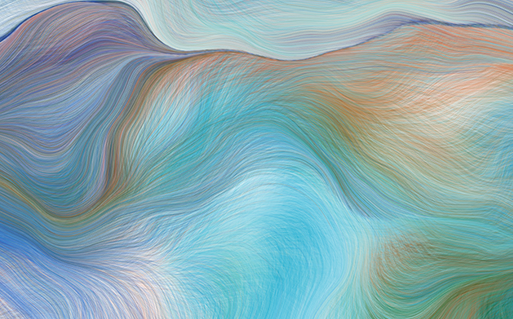
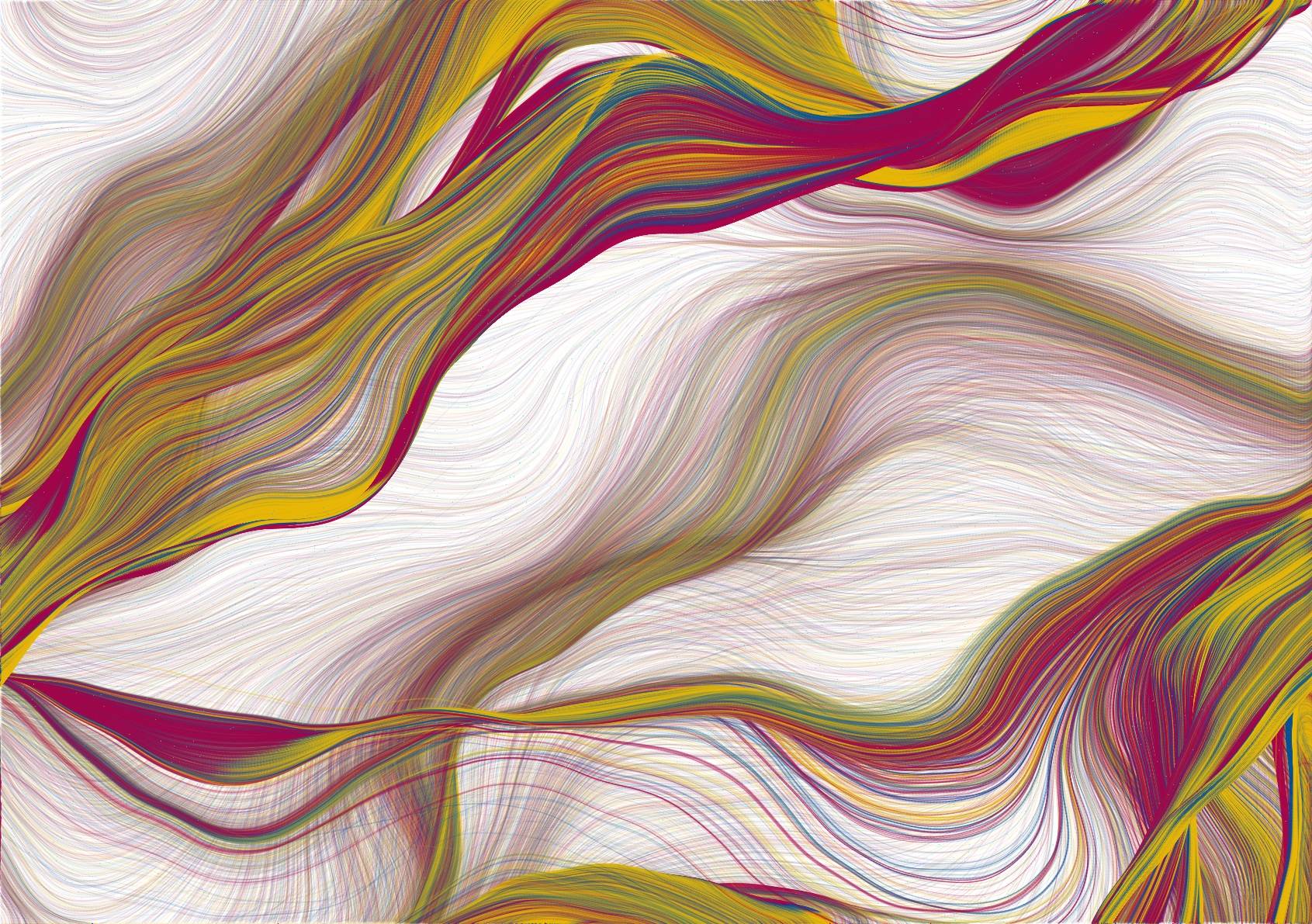
noise(xoff, yoff, zoff) * TWO_PI * 4as given in the sample? – Amain