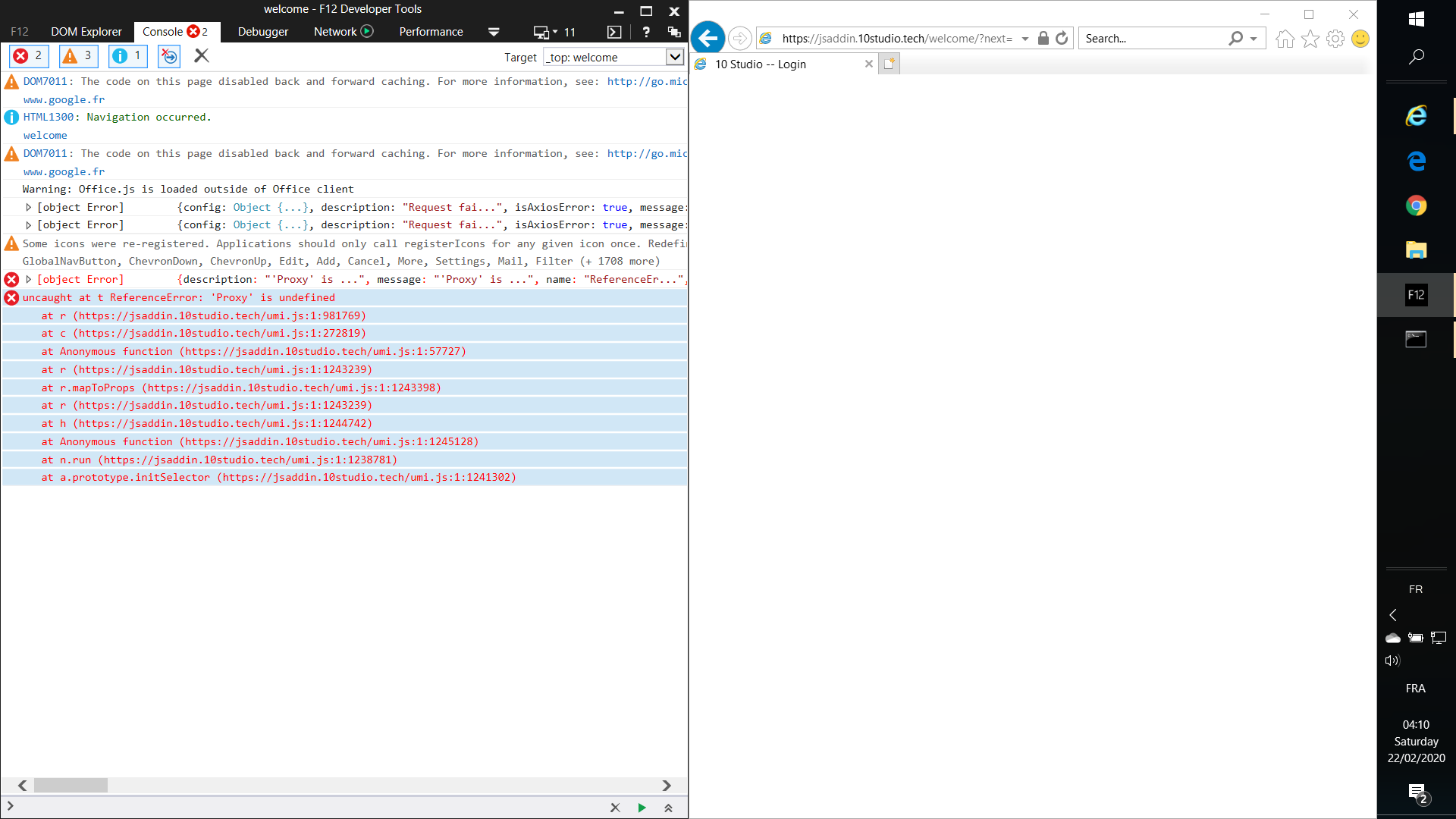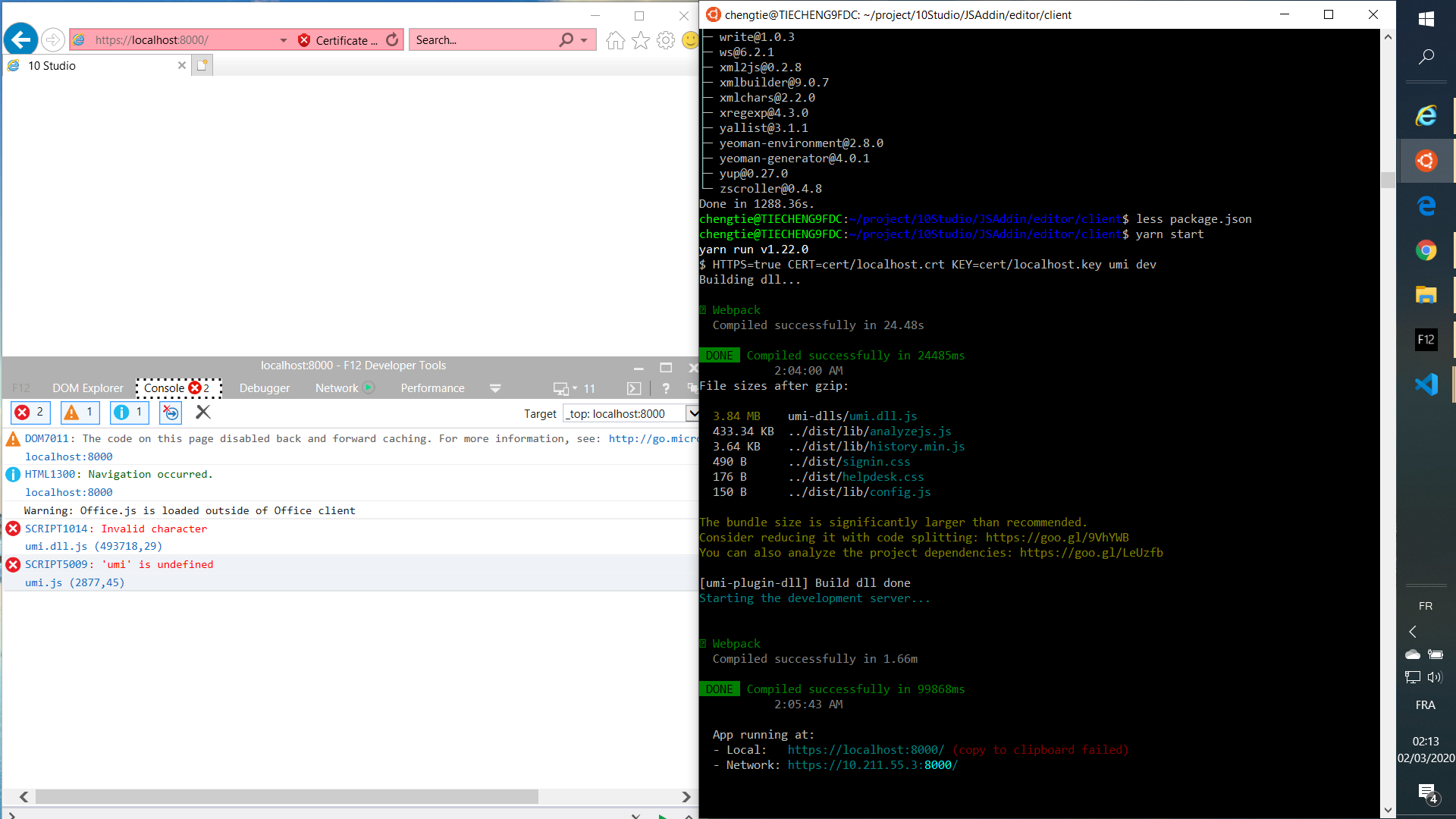I have built an Excel add-in by React+Node+Umi. We have implemented our authentication system. The authentication works in Chrome and Safari, I just realized that it does not work well in IE11; F12 shows that 'Proxy' is undefined.
Although it is an Excel add-in, we could reproduce the error (and the same error message) just in browser. Open the link https://jsaddin.10studio.tech/welcome/?next=formulaEditor in IE 11, sign in with ID [email protected] and password: 123456. We could see the error message in F12.
Does anyone know
- how to fix this?
- how could I know which library/part of my code uses this
Proxy? I may replace it by alternatives.
Edit 1: In .umirc.ts:
treeShaking: true,
targets: {
ie: 9,
safari: 9,
},
In package.json:
"umi": "^2.7.0",
"umi-plugin-react": "^1.8.0",
"umi-types": "^0.2.0"
Edit 2:
I tried yarn add proxy-polyfill, then yarn start. Curiously, it raised an error in localhost Invalid character and 'umi' is undefined: