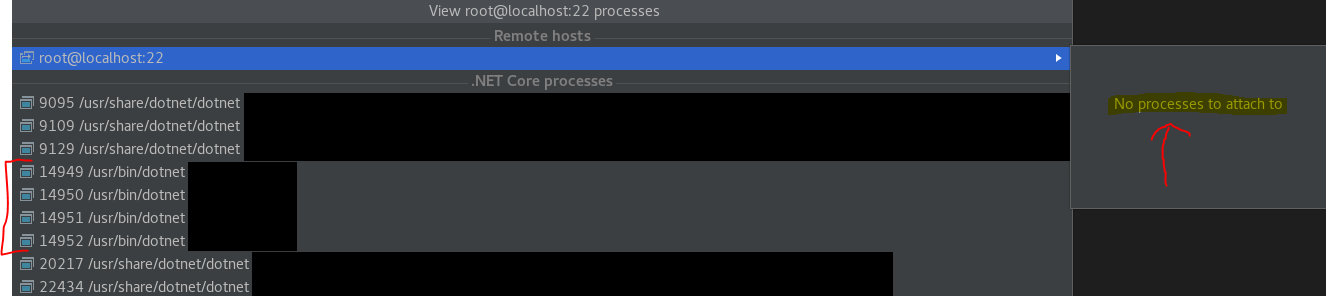I am using JetBrains Rider on Linux to debug some .NET core services. I have launched Rider without sudo permissions since my code source tree is all under my local user, but yet the installed services are running under root permissions.
Right now I'm in a predicament where in order to attach to the running processes, I have to launch a new Rider instance using sudo, but that then messes up the source code tree. Overall, this is a huge pain.
I would like to be able to attach to the elevated-permission service via an instance of Rider that is launched without sudo. I think the below is the way to do it: Run --> Attach to Remote Process, which brings up the below popup:
However, the problem with this popup is that if I click the arrow on root@localhost:22, then it shows no processes to attach to. Yet, the 4 processes are there that I would like to attach to (in the screenshot, they are 14949-14952). How can I get "no processes to attach to" to list the 4 processes in question? I have seen this done before by another developer, just think I'm missing something. Also, I'm 100% sure I know the root password.