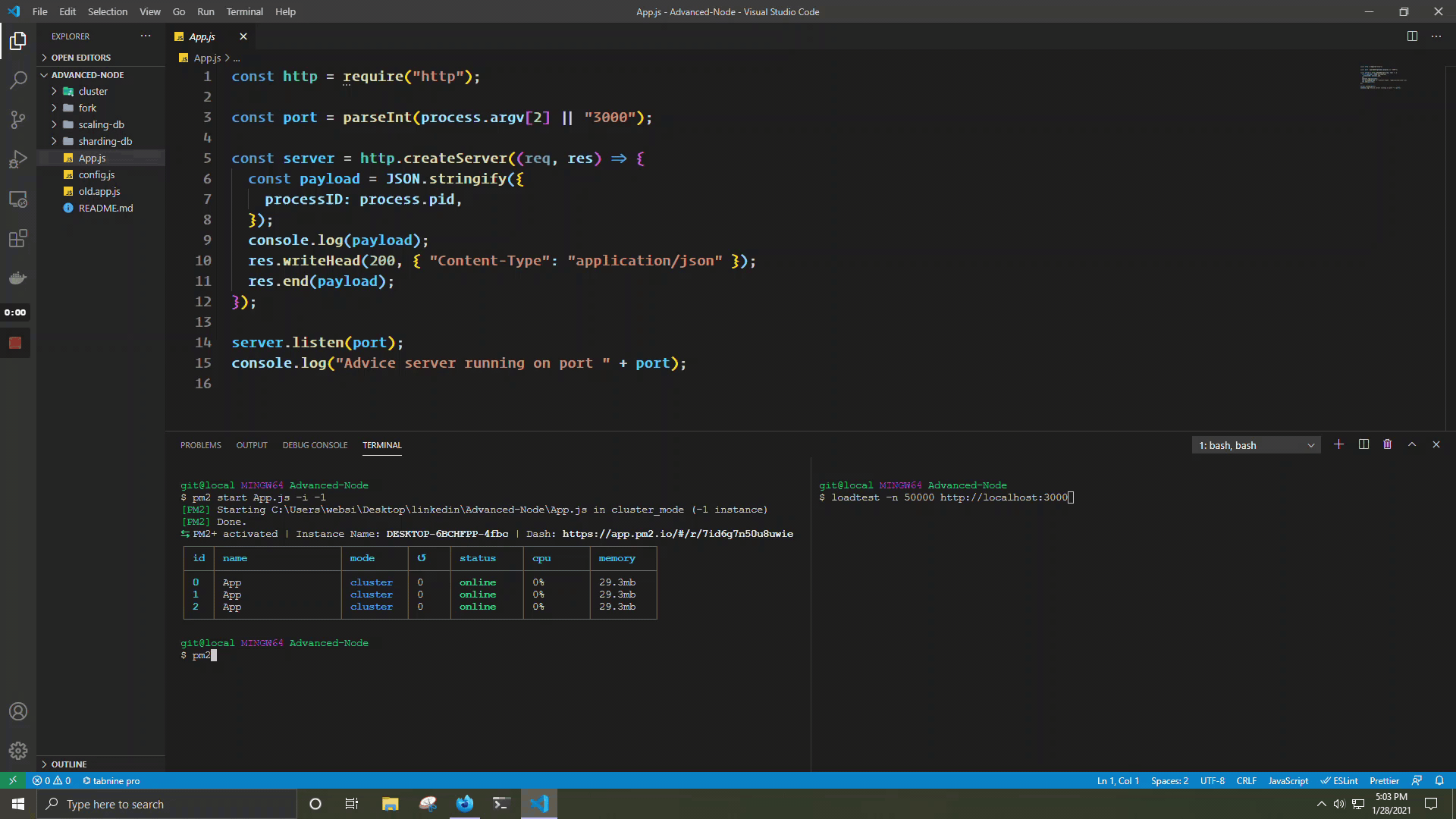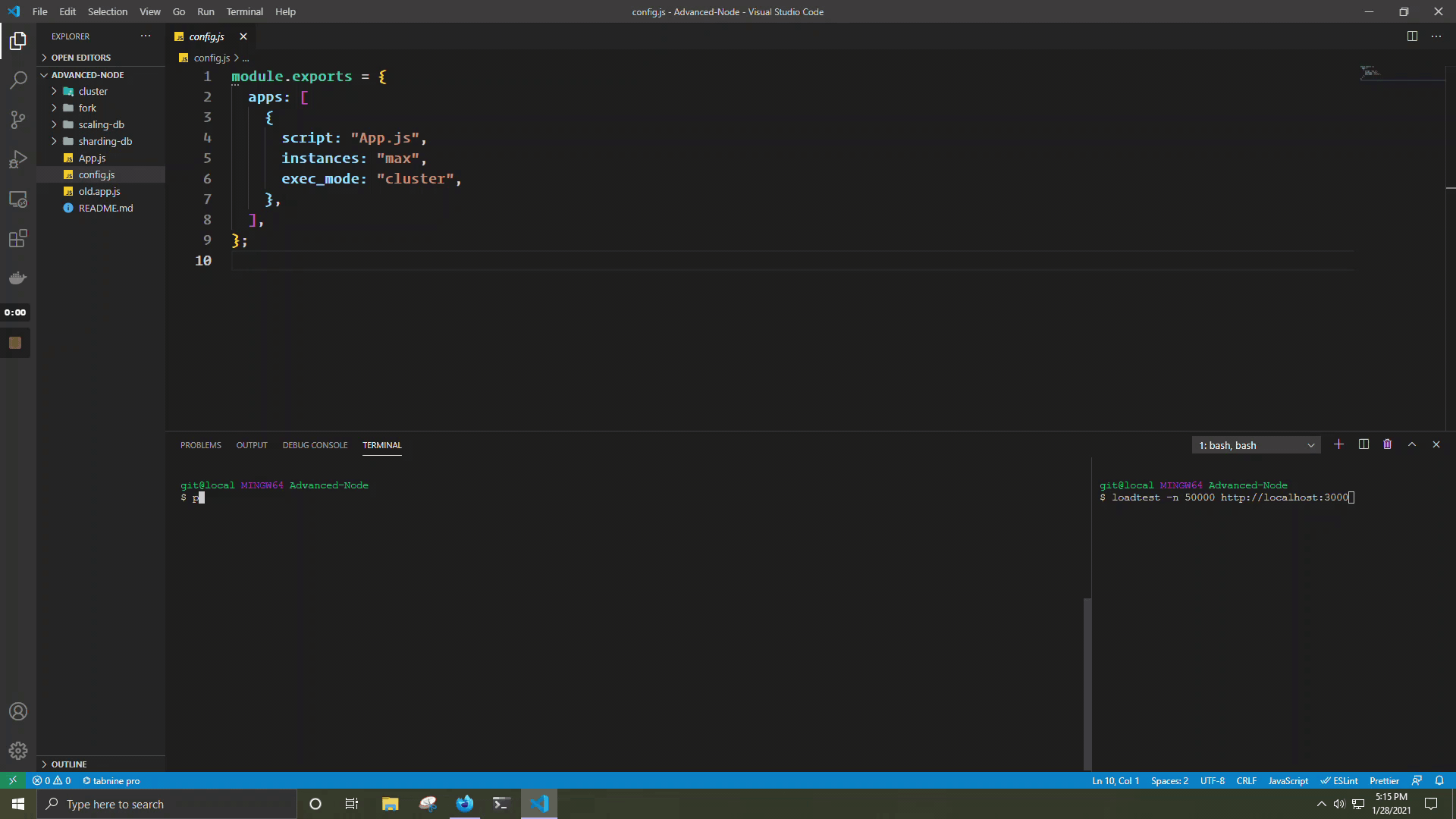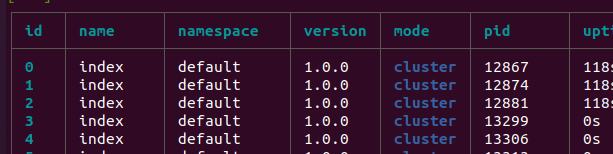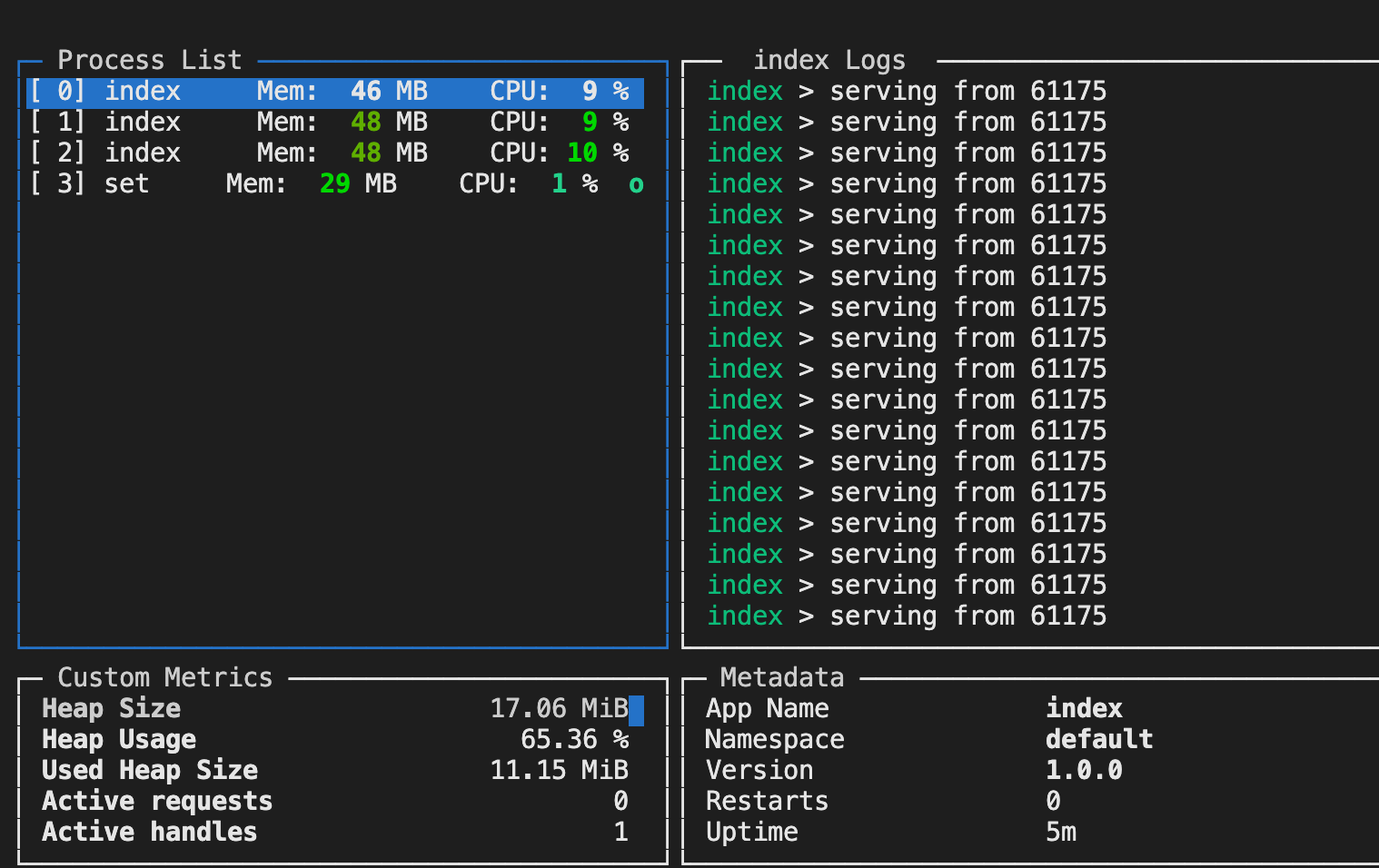I was just experimenting worker process hence try this:
const http = require("http");
const cluster = require("cluster");
const CPUs = require("os").cpus();
const numCPUs = CPUs.length;
if (cluster.isMaster) {
console.log("This is the master process: ", process.pid);
for (let i = 0; i < numCPUs; i++) {
cluster.fork();
}
cluster.on("exit", (worker) => {
console.log(`worker process ${process.pid} has died`);
console.log(`Only ${Object.keys(cluster.workers).length} remaining...`);
});
} else {
http
.createServer((req, res) => {
res.end(`process: ${process.pid}`);
if (req.url === "/kill") {
process.exit();
}
console.log(`serving from ${process.pid}`);
})
.listen(3000);
}
I use loadtest to check "Are Request distributed across their worker process?" But I got same process.pid
This is the master process: 6984
serving from 13108
serving from 13108
serving from 13108
serving from 13108
serving from 13108
...
Even when I kill one of them, I get the same process.pid
worker process 6984 has died
Only 3 remaining...
serving from 5636
worker process 6984 has died
Only 2 remaining...
worker process 6984 has died
Only 1 remaining...
How I am getting same process.pid when I killed that? And Why my requests are not distributed across their worker process?
Even when I use pm2 to test cluster mood using:
$ pm2 start app.js -i 3
[PM2] Starting app.js in cluster_mode (3 instances)
[PM2] Done.
┌────┬────────────────────┬──────────┬──────┬───────────┬──────────┬──────────┐
│ id │ name │ mode │ ↺ │ status │ cpu │ memory │
├────┼────────────────────┼──────────┼──────┼───────────┼──────────┼──────────┤
│ 0 │ app │ cluster │ 0 │ online │ 0% │ 31.9mb │
│ 1 │ app │ cluster │ 0 │ online │ 0% │ 31.8mb │
│ 2 │ app │ cluster │ 0 │ online │ 0% │ 31.8mb │
└────┴────────────────────┴──────────┴──────┴───────────┴──────────┴──────────┘
for loadtest -n 50000 http://localhost:3000 I check pm2 monit:
$ pm2 monit
┌─ Process List ───────────────────────────────────────────────────┐┌── app Logs ────────────────────────────────────────────────────────────────────────────────────────────────────────────────────────────────────────────────┐
│[ 0] app Mem: 43 MB CPU: 34 % online ││ │
│[ 1] app Mem: 28 MB CPU: 0 % online ││ │
│[ 2] app Mem: 27 MB CPU: 0 % online ││ │
│ ││ │
│ ││ │
│ ││ │
│ ││ │
│ ││ │
│ ││ │
│ ││ │
│ ││ │
│ ││ │
│ ││ │
│ ││ │
│ ││ │
└──────────────────────────────────────────────────────────────────┘└──────────────────────────────────────────────────────────────────────────────────────────────────────────────────────────────────────────────────────────────┘
┌─ Custom Metrics ─────────────────────────────────────────────────┐┌─ Metadata ───────────────────────────────────────────────────────────────────────────────────────────────────────────────────────────────────────────────────┐
│ Heap Size 20.81 MiB ││ App Name app │
│ Heap Usage 45.62 % ││ Namespace default │
│ Used Heap Size 9.49 MiB ││ Version N/A │
│ Active requests 0 ││ Restarts 0 │
└──────────────────────────────────────────────────────────────────┘└──────────────────────────────────────────────────────────────────────────────────────────────────────────────────────────────────────────────────────────────┘
left/right: switch boards | up/down/mouse: scroll | Ctrl-C: exit To go further check out https://pm2.io/
But surprisingly, app1 and app2 never hit any request as well as it didn't show any app log.
Update 1
I still couldn't figure out any solution. If any further query need please ask for that. I faced that issue first time. That's why maybe I was unable to represent where the exact problem occurring.
Update 2
After getting some answer I try to test it again with a simple node server:
Using pm2 without any config:
Using config suggested from @Naor Tedgi's answer:
Now the server is not running at all.