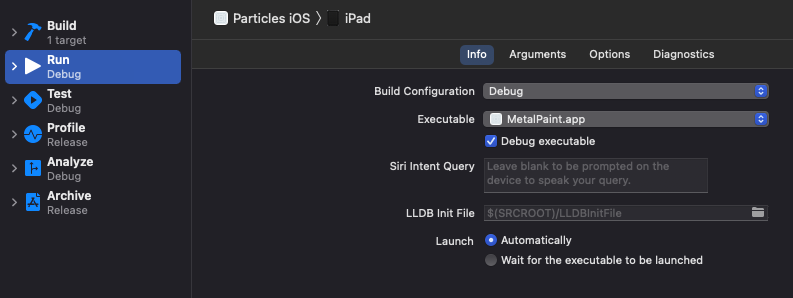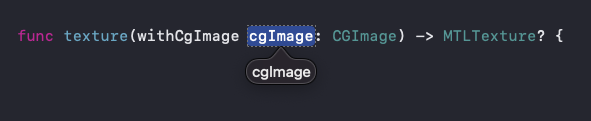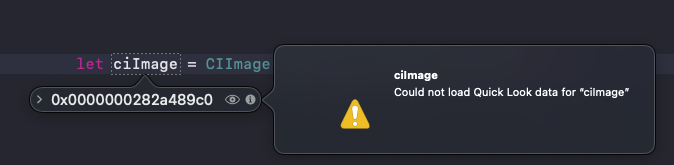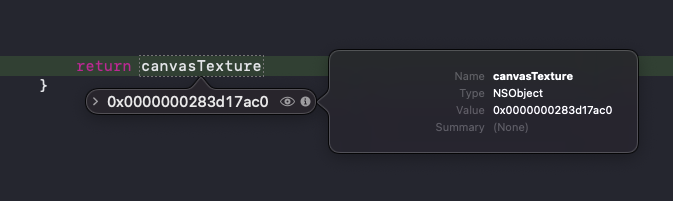Ever since switching to an M1 Mac for my development, Xcode no longer shows any image previews at break points.
Quick Look is not functioning with any images: CGImages, UIImages, CIImages, MTLTextures, etc.
I am running in debug mode. Anyone know what's up with this?
CGImage:
CIImage:
MTLTexture: