While working on the Search form (JavaScript, CSS, HTML) of my web page, the Chrome browser (Android 10) crashes every time when I click on the web search icon and the input field is focused.
The debug stack trace in the crash report says
Attempt to invoke virtual method "long android.view.accessibility.AccessibilityNodeInfo.getSourceNodeId()" on a null object reference
at android.view.View.populateVirtualStructure(View.java:9942)
Image of Event log during crash
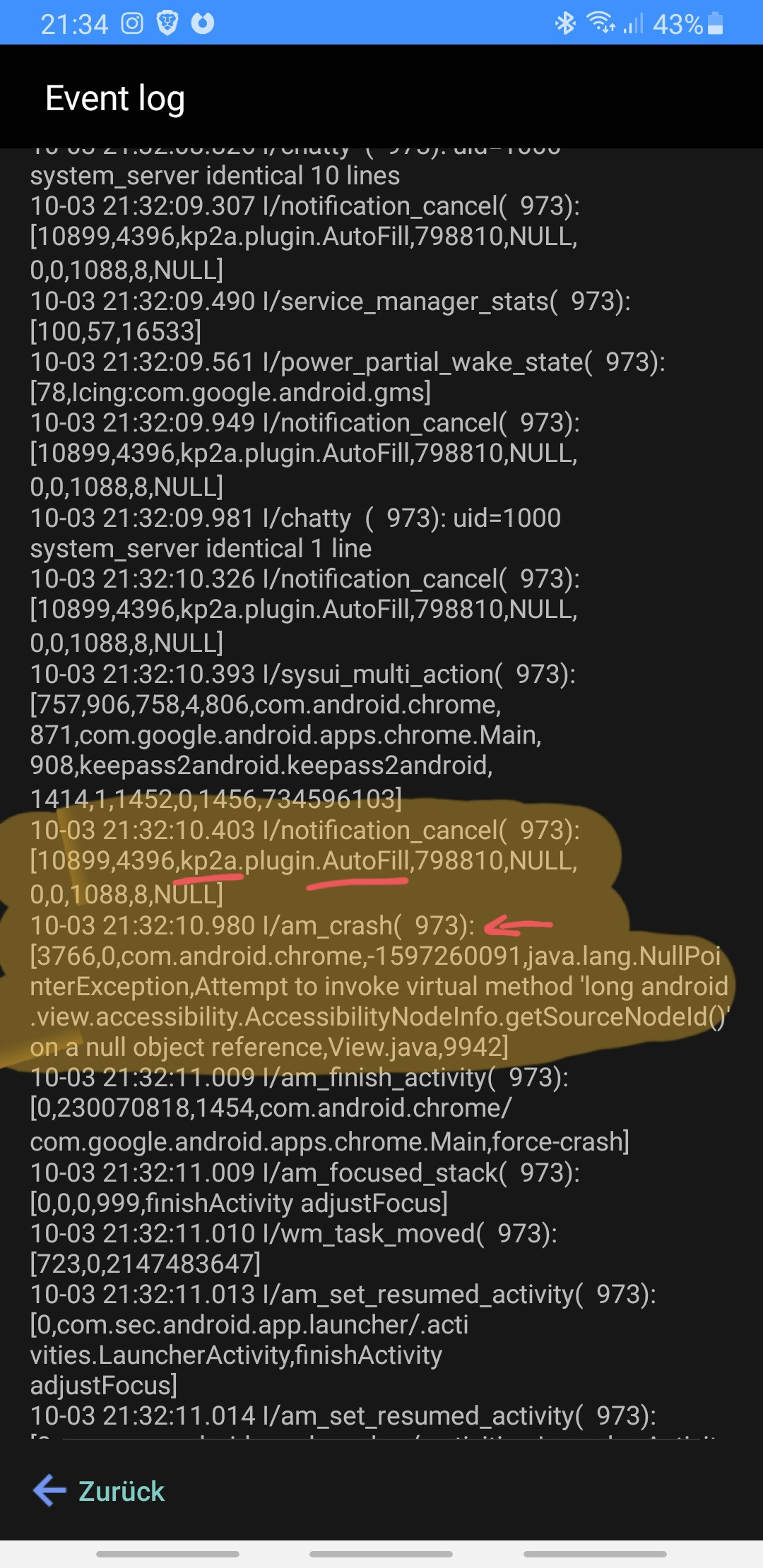
This crash obviously is a bug. The question is: where should I create the bug ticket?
I found the description of the AccessibilityNodeInfo, it seems to be a basic Android feature: https://developer.android.com/reference/android/view/accessibility/AccessibilityNodeInfo
I also found in this discussion https://meta.stackexchange.com/questions/369434/trying-to-comment-on-a-particular-question-on-the-full-site-crashes-android-chro that the Android Accessibility Service or the AutoFill Service might be involved in this.
Indeed, when I turn off the AutoFill feature of my KeePass password manager, Chrome no longer crashes.
So:
- a form field on my web page is focused.
- Then, chrome gives the focus event to the autofill Service
- The AutoFill Service checks if there are some search suggestions or other insertable texts
- The KeePass AutoFill feature is called.
As I am no Java/Android App developer, I need your help to find the correct recipient for this issue:
Could my HTML/CSS/JS code be responsible for this problem? (The search field only crashes on one special page and works fine on others)
Is this a chrome@android bug?
Is this a bug in the Accessibility Service of Android?
Or could it be a bug in the KeePass App for Android?
Which steps would you recommend to identify the clear source of the bug?
Thank you!

WebViewa lot but I don't see it mentioned on the stack trace anywhere. – Crematorium