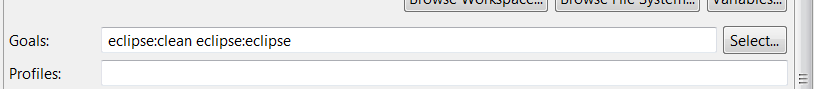From now to then, my Maven 2 started to mess around.
I am using SPring STS 2.6.1 and have a single project based on Spring 3, Hibernate, DWR, Cometd and all that stuff.
Today I just updated from Git und all of a sudden, I got that scary mvn exclamation mark (!) next to my project.
After hitting "Project -> Maven -> Update dependencies" I just receive:
24.05.11 15:26:58 MESZ: Missing artifact org.jdom:jdom:jar:1.1:compile
24.05.11 15:26:58 MESZ: Missing artifact org.apache.solr:solr-common:jar:1.3.0:compile
24.05.11 15:26:58 MESZ: Missing artifact org.apache.solr:solr-core:jar:1.3.0:compile
24.05.11 15:26:58 MESZ: Missing artifact org.apache.solr:solr-solrj:jar:1.3.0:compile
24.05.11 15:26:58 MESZ: Missing artifact stax:stax:jar:1.2.0:compile
24.05.11 15:26:58 MESZ: Missing artifact stax:stax-api:jar:1.0.1:compile
24.05.11 15:26:58 MESZ: Missing artifact org.apache.solr:solr-lucene-analyzers:jar:1.3.0:compile
24.05.11 15:26:58 MESZ: Missing artifact org.apache.solr:solr-lucene-core:jar:1.3.0:compile
24.05.11 15:26:58 MESZ: Missing artifact org.apache.solr:solr-lucene-highlighter:jar:1.3.0:compile
24.05.11 15:26:58 MESZ: Missing artifact org.apache.solr:solr-lucene-queries:jar:1.3.0:compile
24.05.11 15:26:58 MESZ: Missing artifact org.apache.solr:solr-lucene-snowball:jar:1.3.0:compile
24.05.11 15:26:58 MESZ: Missing artifact org.apache.solr:solr-lucene-spellchecker:jar:1.3.0:compile
24.05.11 15:26:58 MESZ: Missing artifact commons-httpclient:commons-httpclient:jar:3.1:compile
24.05.11 15:26:58 MESZ: Missing artifact org.apache.commons:commons-io:jar:1.3.2:compile
24.05.11 15:26:58 MESZ: Missing artifact commons-logging:commons-logging:jar:1.0.4:compile
24.05.11 15:26:58 MESZ: Missing artifact org.apache.solr:solr-commons-csv:jar:1.3.0:compile
24.05.11 15:26:58 MESZ: Missing artifact org.apache.geronimo.specs:geronimo-stax-api_1.0_spec:jar:1.0.1:compile
24.05.11 15:26:58 MESZ: Missing artifact net.java.dev.stax-utils:stax-utils:jar:20040917:compile
24.05.11 15:26:58 MESZ: Missing artifact org.apache.lucene:lucene-snowball:jar:2.4.1:compile
24.05.11 15:26:58 MESZ: Missing artifact org.apache.lucene:lucene-core:jar:2.4.1:compile
24.05.11 15:26:58 MESZ: Missing artifact org.slf4j:slf4j-api:jar:1.6.1:compile
24.05.11 15:26:58 MESZ: Missing artifact org.springframework:spring-expression:jar:3.0.5.RELEASE:compile
24.05.11 15:26:58 MESZ: Missing artifact org.springframework:spring-core:jar:3.0.5.RELEASE:compile
24.05.11 15:26:58 MESZ: Missing artifact org.springframework:spring-beans:jar:3.0.5.RELEASE:compile
24.05.11 15:26:58 MESZ: Missing artifact org.springframework:spring-aop:jar:3.0.5.RELEASE:compile
24.05.11 15:26:58 MESZ: Missing artifact aopalliance:aopalliance:jar:1.0:compile
24.05.11 15:26:58 MESZ: Missing artifact org.springframework:spring-asm:jar:3.0.5.RELEASE:compile
24.05.11 15:26:58 MESZ: Missing artifact org.springframework:spring-aspects:jar:3.0.5.RELEASE:compile
24.05.11 15:26:58 MESZ: Missing artifact org.springframework:spring-test:jar:3.0.5.RELEASE:compile
24.05.11 15:26:58 MESZ: Missing artifact org.springframework:spring-context:jar:3.0.5.RELEASE:compile
24.05.11 15:26:58 MESZ: Missing artifact org.springframework:spring-context-support:jar:3.0.5.RELEASE:compile
24.05.11 15:26:58 MESZ: Missing artifact org.springframework:spring-tx:jar:3.0.5.RELEASE:compile
24.05.11 15:26:58 MESZ: Missing artifact org.springframework:spring-jdbc:jar:3.0.5.RELEASE:compile
24.05.11 15:26:58 MESZ: Missing artifact org.springframework:spring-orm:jar:3.0.5.RELEASE:compile
24.05.11 15:26:58 MESZ: Missing artifact org.springframework:spring-oxm:jar:3.0.5.RELEASE:compile
24.05.11 15:26:58 MESZ: Missing artifact org.springframework:spring-web:jar:3.0.5.RELEASE:compile
24.05.11 15:26:58 MESZ: Missing artifact org.springframework:spring-webmvc:jar:3.0.5.RELEASE:compile
24.05.11 15:26:58 MESZ: Missing artifact org.springframework:spring-instrument:jar:3.0.5.RELEASE:compile
24.05.11 15:26:58 MESZ: Missing artifact org.springframework.security:spring-security-core:jar:3.0.5.RELEASE:compile
24.05.11 15:26:58 MESZ: Missing artifact org.springframework.security:spring-security-web:jar:3.0.5.RELEASE:compile
24.05.11 15:26:58 MESZ: Missing artifact org.springframework.security:spring-security-taglibs:jar:3.0.5.RELEASE:compile
24.05.11 15:26:58 MESZ: Missing artifact org.springframework.security:spring-security-acl:jar:3.0.5.RELEASE:compile
24.05.11 15:26:58 MESZ: Missing artifact org.springframework.security:spring-security-parent:pom:3.0.5.RELEASE:compile
24.05.11 15:26:58 MESZ: Missing artifact org.springframework.security:spring-security-config:jar:3.0.5.RELEASE:system
24.05.11 15:26:58 MESZ: Missing artifact org.hibernate:hibernate-core:jar:3.3.2.GA:compile
24.05.11 15:26:58 MESZ: Missing artifact antlr:antlr:jar:2.7.6:compile
24.05.11 15:26:58 MESZ: Missing artifact commons-collections:commons-collections:jar:3.1:compile
24.05.11 15:26:58 MESZ: Missing artifact dom4j:dom4j:jar:1.6.1:compile
24.05.11 15:26:58 MESZ: Missing artifact javax.transaction:jta:jar:1.1:compile
24.05.11 15:26:58 MESZ: Missing artifact org.hibernate:hibernate-annotations:jar:3.4.0.GA:compile
24.05.11 15:26:58 MESZ: Missing artifact org.hibernate:ejb3-persistence:jar:1.0.2.GA:compile
24.05.11 15:26:58 MESZ: Missing artifact org.hibernate:hibernate-commons-annotations:jar:3.1.0.GA:compile
24.05.11 15:26:58 MESZ: Missing artifact org.hibernate:ejb3-persistence:pom:1.0.2.GA:compile
24.05.11 15:26:58 MESZ: Missing artifact commons-dbcp:commons-dbcp:jar:1.4:compile
24.05.11 15:26:58 MESZ: Missing artifact commons-pool:commons-pool:jar:1.5.4:compile
24.05.11 15:26:58 MESZ: Missing artifact org.aspectj:aspectjweaver:jar:1.6.10:compile
24.05.11 15:26:58 MESZ: Missing artifact org.slf4j:slf4j-log4j12:jar:1.6.1:compile
24.05.11 15:26:58 MESZ: Missing artifact log4j:log4j:jar:1.2.16:compile
24.05.11 15:26:58 MESZ: Missing artifact javax.persistence:persistence-api:jar:1.0:compile
24.05.11 15:26:58 MESZ: Missing artifact javassist:javassist:jar:3.12.1.GA:compile
24.05.11 15:26:58 MESZ: Missing artifact postgresql:postgresql:jar:9.0-801.jdbc4:compile
24.05.11 15:26:58 MESZ: Missing artifact commons-codec:commons-codec:jar:1.4:compile
24.05.11 15:26:58 MESZ: Missing artifact org.directwebremoting:dwr:jar:2.0.3:compile
24.05.11 15:26:58 MESZ: Missing artifact org.beanshell:bsh:jar:2.0b4:compile
24.05.11 15:26:58 MESZ: Missing artifact org.jasypt:jasypt:jar:1.7:compile
24.05.11 15:26:58 MESZ: Missing artifact cglib:cglib:jar:2.2:compile
24.05.11 15:26:58 MESZ: Missing artifact asm:asm:jar:3.1:compile
24.05.11 15:26:58 MESZ: Missing artifact commons-fileupload:commons-fileupload:jar:1.2.2:compile
24.05.11 15:26:58 MESZ: Missing artifact org.apache.poi:poi:jar:3.8-beta1:compile
24.05.11 15:26:58 MESZ: Missing artifact jasperreports:jasperreports:jar:3.5.3:compile
24.05.11 15:26:58 MESZ: Missing artifact commons-beanutils:commons-beanutils:jar:1.8.0:compile
24.05.11 15:26:58 MESZ: Missing artifact commons-digester:commons-digester:jar:1.7:compile
24.05.11 15:26:58 MESZ: Missing artifact jfree:jcommon:jar:1.0.15:compile
24.05.11 15:26:58 MESZ: Missing artifact jfree:jfreechart:jar:1.0.12:compile
24.05.11 15:26:58 MESZ: Missing artifact xml-apis:xml-apis:jar:1.3.02:compile
24.05.11 15:26:58 MESZ: Missing artifact eclipse:jdtcore:jar:3.1.0:compile
24.05.11 15:26:58 MESZ: Missing artifact junit:junit:jar:4.8.2:test
24.05.11 15:26:58 MESZ: Missing artifact org.easymock:easymock:jar:3.0:test
24.05.11 15:26:58 MESZ: Missing artifact cglib:cglib-nodep:jar:2.2:test
24.05.11 15:26:58 MESZ: Missing artifact org.objenesis:objenesis:jar:1.2:test
24.05.11 15:26:58 MESZ: Missing artifact net.sf.ehcache:ehcache:pom:2.3.1:compile
24.05.11 15:26:58 MESZ: Missing artifact net.sf.ehcache:ehcache-core:jar:2.3.1:compile
24.05.11 15:26:58 MESZ: Missing artifact net.sf.ehcache:ehcache-terracotta:jar:2.3.1:compile
24.05.11 15:26:58 MESZ: Missing artifact org.opensymphony.quartz:quartz-all:jar:1.6.1:compile
24.05.11 15:26:58 MESZ: Missing artifact javax.servlet:jstl:jar:1.1.2:compile
24.05.11 15:26:58 MESZ: Missing artifact taglibs:standard:jar:1.1.2:compile
24.05.11 15:26:58 MESZ: Missing artifact org.aspectj:aspectjrt:jar:1.6.5:compile
24.05.11 15:26:58 MESZ: Missing artifact org.apache.velocity:velocity:jar:1.6.2:compile
24.05.11 15:26:58 MESZ: Missing artifact commons-lang:commons-lang:jar:2.4:compile
24.05.11 15:26:58 MESZ: Missing artifact oro:oro:jar:2.0.8:compile
24.05.11 15:26:58 MESZ: Missing artifact javax.mail:mail:jar:1.4.1:compile
24.05.11 15:26:58 MESZ: Missing artifact javax.activation:activation:jar:1.1:compile
24.05.11 15:26:58 MESZ: Missing artifact com.lowagie:itext:jar:2.0.7:compile
24.05.11 15:26:58 MESZ: Missing artifact bouncycastle:bcmail-jdk14:jar:138:compile
24.05.11 15:26:58 MESZ: Missing artifact bouncycastle:bcprov-jdk14:jar:138:compile
24.05.11 15:26:58 MESZ: Missing artifact org.cometd.java:cometd-java-server:jar:1.0.1:compile
24.05.11 15:26:58 MESZ: Missing artifact org.cometd.java:cometd-api:jar:1.0.1:compile
24.05.11 15:26:58 MESZ: Missing artifact org.eclipse.jetty:jetty-util:jar:7.0.1.v20091125:compile
24.05.11 15:26:58 MESZ: Missing artifact org.eclipse.jetty:jetty-continuation:jar:7.0.1.v20091125:compile
24.05.11 15:26:58 MESZ: Missing artifact org.apache.velocity:velocity-tools:jar:2.0:compile
24.05.11 15:26:58 MESZ: Missing artifact commons-chain:commons-chain:jar:1.1:compile
24.05.11 15:26:58 MESZ: Missing artifact commons-validator:commons-validator:jar:1.3.1:compile
24.05.11 15:26:58 MESZ: Missing artifact sslext:sslext:jar:1.2-0:compile
24.05.11 15:26:58 MESZ: Missing artifact org.apache.struts:struts-core:jar:1.3.8:compile
24.05.11 15:26:58 MESZ: Missing artifact org.apache.struts:struts-taglib:jar:1.3.8:compile
24.05.11 15:26:58 MESZ: Missing artifact org.apache.struts:struts-tiles:jar:1.3.8:compile
24.05.11 15:26:58 MESZ: Missing artifact net.htmlparser.jericho:jericho-html:jar:3.1:compile
24.05.11 15:26:58 MESZ: Missing artifact ro.isdc.wro4j:wro4j-core:jar:1.3.3:compile
24.05.11 15:26:58 MESZ: Missing artifact commons-io:commons-io:jar:2.0:compile
24.05.11 15:26:58 MESZ: Missing artifact com.google.collections:google-collections:jar:1.0:compile
24.05.11 15:26:58 MESZ: Missing artifact javax.servlet:servlet-api:jar:2.5:compile
24.05.11 15:26:58 MESZ: Missing artifact redis.clients:jedis:jar:1.5.2:compile
24.05.11 15:26:58 MESZ: Missing artifact org.mongodb:mongo-java-driver:jar:2.5.2:compile
24.05.11 15:26:58 MESZ: Missing artifact org.xhtmlrenderer:core-renderer:jar:R8pre2:compile
24.05.11 15:26:58 MESZ: Missing artifact org.apache.sanselan:sanselan:jar:0.97-incubator:compile
24.05.11 15:26:58 MESZ: Missing artifact com.kenai.nbpwr:com-sun-pdfview:jar:1.0.5-201003191900:compile
24.05.11 15:26:58 MESZ: Missing artifact org.swinglabs:pdf-renderer:jar:1.0.5:compile
24.05.11 15:26:58 MESZ: Missing artifact org.safehaus.jug:jug:jar:2.0.0:system
24.05.11 15:26:58 MESZ: Missing artifact de.dankomannhaupt:JDBCAppender:jar:1.0:system
24.05.11 15:26:58 MESZ: Missing artifact spy:memcahed:jar:2.5:system
24.05.11 15:26:58 MESZ: Missing artifact net.sf.beanlib:beanlib:jar:5.0.2beta:compile
24.05.11 15:26:58 MESZ: Missing artifact xstream:xstream:jar:1.1.2:compile
24.05.11 15:26:58 MESZ: Missing artifact net.jcip:jcip-annotations:jar:1.0:compile
24.05.11 15:26:58 MESZ: Missing artifact net.sf.beanlib:beanlib-hibernate:jar:5.0.2beta:compile
My pom.xml looks like:
<properties>
<org.springframework.version>3.0.5.RELEASE</org.springframework.version>
<hibernate.version>3.3.2.GA</hibernate.version>
</properties>
<repositories>
<repository>
<id>JBoss</id>
<name>JBoss Repsitory</name>
<layout>default</layout>
<url>http://repository.jboss.org/maven2</url>
</repository>
</repositories>
<!-- Bezeichnung -->
<artifactId>project-dao</artifactId>
<name>Vevention Dao</name>
<groupId>com.corp.dao</groupId>
<version>1.0Beta</version>
<dependencies>
<dependency>
<groupId>org.springframework</groupId>
<artifactId>spring-expression</artifactId>
<version>${org.springframework.version}</version>
</dependency>
<dependency>
<groupId>org.springframework</groupId>
<artifactId>spring-beans</artifactId>
<version>${org.springframework.version}</version>
</dependency>
<dependency>
<groupId>org.springframework</groupId>
<artifactId>spring-aop</artifactId>
<version>${org.springframework.version}</version>
</dependency>
<dependency>
<groupId>org.springframework</groupId>
<artifactId>spring-aspects</artifactId>
<version>${org.springframework.version}</version>
</dependency>
<dependency>
<groupId>org.springframework</groupId>
<artifactId>spring-context</artifactId>
<version>${org.springframework.version}</version>
</dependency>
<dependency>
<groupId>org.springframework</groupId>
<artifactId>spring-context-support</artifactId>
<version>${org.springframework.version}</version>
</dependency>
<dependency>
<groupId>org.springframework</groupId>
<artifactId>spring-tx</artifactId>
<version>${org.springframework.version}</version>
</dependency>
<dependency>
<groupId>org.springframework</groupId>
<artifactId>spring-jdbc</artifactId>
<version>${org.springframework.version}</version>
</dependency>
<dependency>
<groupId>org.springframework</groupId>
<artifactId>spring-orm</artifactId>
<version>${org.springframework.version}</version>
</dependency>
<dependency>
<groupId>org.springframework</groupId>
<artifactId>spring-oxm</artifactId>
<version>${org.springframework.version}</version>
</dependency>
<dependency>
<groupId>org.springframework</groupId>
<artifactId>spring-web</artifactId>
<version>${org.springframework.version}</version>
</dependency>
<dependency>
<groupId>org.springframework</groupId>
<artifactId>spring-webmvc</artifactId>
<version>${org.springframework.version}</version>
</dependency>
<dependency>
<groupId>org.springframework</groupId>
<artifactId>spring-instrument</artifactId>
<version>${org.springframework.version}</version>
</dependency>
<dependency>
<groupId>org.springframework.security</groupId>
<artifactId>spring-security-core</artifactId>
<version>${org.springframework.version}</version>
</dependency>
<dependency>
<groupId>org.springframework.security</groupId>
<artifactId>spring-security-web</artifactId>
<version>${org.springframework.version}</version>
</dependency>
<dependency>
<groupId>org.springframework.security</groupId>
<artifactId>spring-security-taglibs</artifactId>
<version>${org.springframework.version}</version>
</dependency>
<dependency>
<groupId>org.springframework.security</groupId>
<artifactId>spring-security-config</artifactId>
<version>${org.springframework.version}</version>
<scope>system</scope>
<systemPath>${basedir}/lib/spring-security-config-3.0.5.RELEASE.jar</systemPath>
</dependency>
<dependency>
<groupId>javax.servlet</groupId>
<artifactId>servlet-api</artifactId>
<version>2.5</version>
</dependency>
<dependency>
<groupId>org.hibernate</groupId>
<artifactId>hibernate-core</artifactId>
<version>${hibernate.version}</version>
</dependency>
<dependency>
<groupId>org.hibernate</groupId>
<artifactId>hibernate-annotations</artifactId>
<version>3.4.0.GA</version>
</dependency>
<dependency>
<groupId>org.hibernate</groupId>
<artifactId>ejb3-persistence</artifactId>
<version>1.0.2.GA</version>
<type>pom</type>
</dependency>
<dependency>
<groupId>org.slf4j</groupId>
<artifactId>slf4j-log4j12</artifactId>
<version>1.6.1</version>
</dependency>
<dependency>
<groupId>commons-logging</groupId>
<artifactId>commons-logging</artifactId>
<version>1.1.1</version>
</dependency>
<dependency>
<groupId>commons-dbcp</groupId>
<artifactId>commons-dbcp</artifactId>
<version>1.4</version>
</dependency>
<dependency>
<groupId>jdom</groupId>
<artifactId>jdom</artifactId>
<version>1.1</version>
</dependency>
<dependency>
<groupId>commons-lang</groupId>
<artifactId>commons-lang</artifactId>
<version>2.4</version>
</dependency>
<dependency>
<groupId>org.hibernate</groupId>
<artifactId>hibernate-search</artifactId>
<version>3.1.0.GA</version>
</dependency>
<dependency>
<groupId>org.apache.solr</groupId>
<artifactId>solr-common</artifactId>
<version>1.3.0</version>
</dependency>
<dependency>
<groupId>org.apache.solr</groupId>
<artifactId>solr-core</artifactId>
<version>1.3.0</version>
</dependency>
<dependency>
<groupId>org.apache.lucene</groupId>
<artifactId>lucene-snowball</artifactId>
<version>2.4.1</version>
</dependency>
<dependency>
<groupId>javax.transaction</groupId>
<artifactId>jta</artifactId>
<version>1.0.1B</version>
</dependency>
<dependency>
<groupId>junit</groupId>
<artifactId>junit</artifactId>
<version>4.4</version>
</dependency>
<dependency>
<groupId>org.springframework</groupId>
<artifactId>spring-test</artifactId>
<version>2.5.6.SEC01</version>
</dependency>
<dependency>
<groupId>memcached</groupId>
<artifactId>memcached</artifactId>
<version>2.3.1</version>
</dependency>
<dependency>
<groupId>org.aspectj</groupId>
<artifactId>aspectjrt</artifactId>
<version>1.6.5</version>
</dependency>
<dependency>
<groupId>redis.clients</groupId>
<artifactId>jedis</artifactId>
<version>1.5.2</version>
</dependency>
<dependency>
<groupId>voldemort</groupId>
<artifactId>voldemort</artifactId>
<version>0.81</version>
</dependency>
</dependencies>
</project>
I then checked on my Mac /Users/XYZ/.m2 and all jar files are in place as expected.
I am using the current Maven release shipped with STS. I also enabled debug output but there was nothing suspicious.