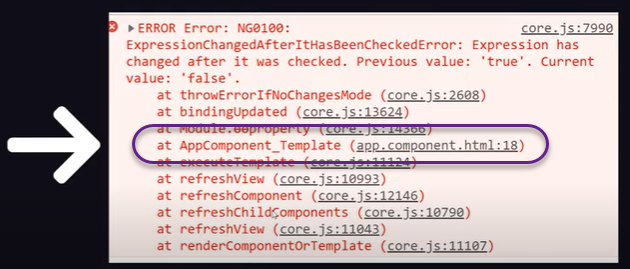How do I the following error... Can someone help me troubleshoot it?
ERROR Error: NG0100: ExpressionChangedAfterItHasBeenCheckedError: Expression has changed after it was checked. Previous value for 'ng-valid': 'false'. Current value: 'true'.. Find more at https://angular.io/errors/NG0100
at throwErrorIfNoChangesMode (core.js:6757)
at bindingUpdated (core.js:12967)
at checkStylingProperty (core.js:16757)
at ɵɵclassProp (core.js:16665)
at NgControlStatusGroup_HostBindings (forms.js:1327)
at processHostBindingOpCodes (core.js:9213)
at refreshView (core.js:9491)
at refreshComponent (core.js:10616)
at refreshChildComponents (core.js:9242)
at refreshView (core.js:9495)
- How do I figure out which property is throwing this?
- Is it .valid property of a reactive form that is doing this?
- What tools do you use to troubleshoot? the stack trace on chrome devTools is very unhelpful, it just points to various angular core.js components. See printout: enter image description here
- The only way I know is to delete various components and see when the error stops, but it's very frustrating.
Thank you!