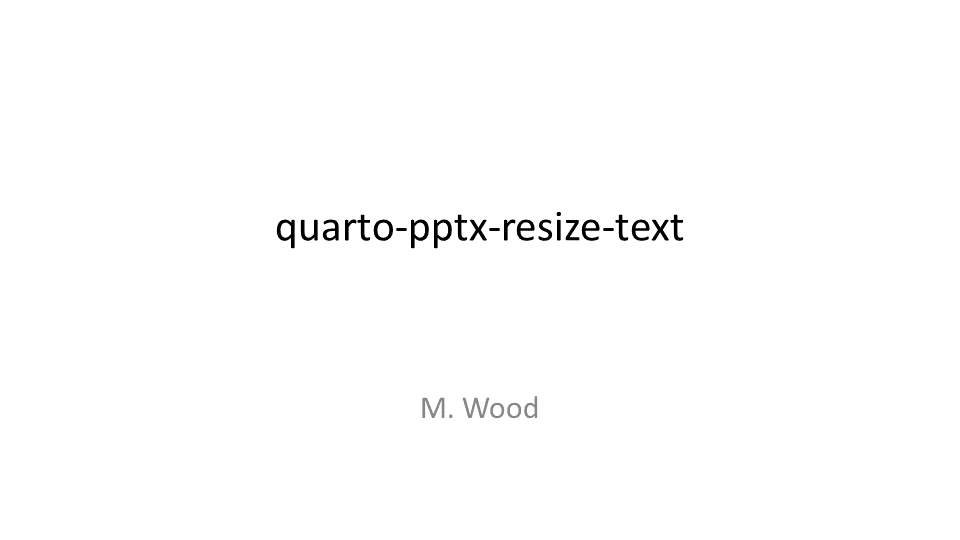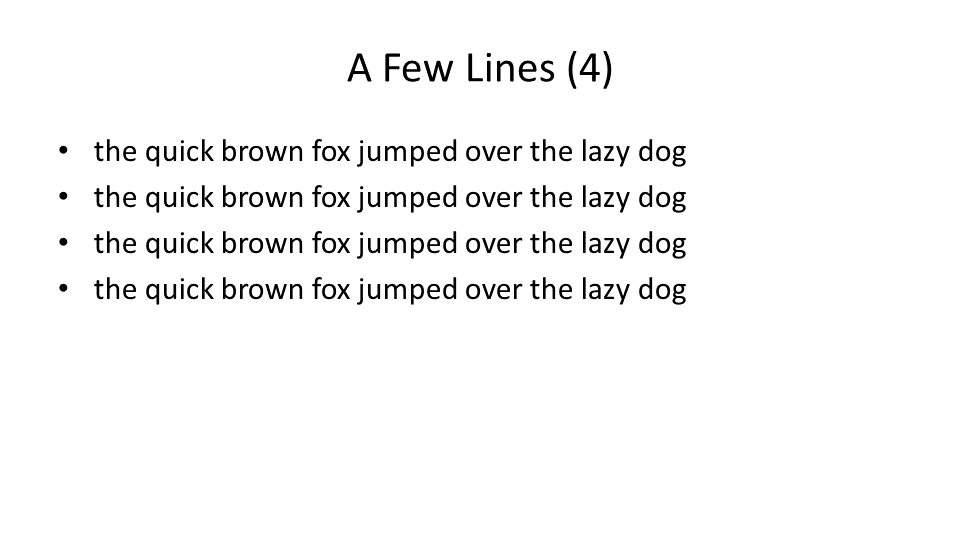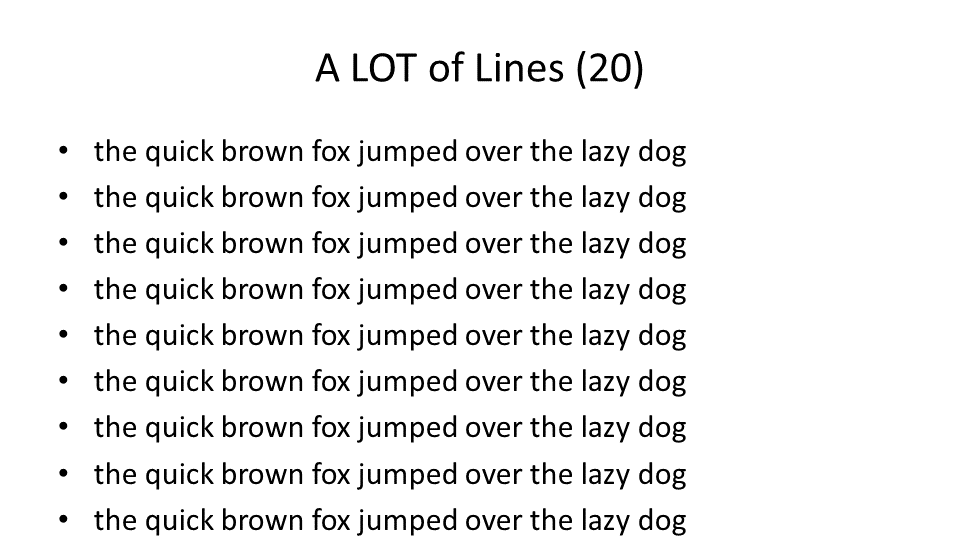Am I able to set font in a Quarto presentation to auto-size to the text window object of the slide? I am starting to build a talk to show everyone at my company how great {quarto} is, but am dreading the task of render --> check font size --> adjust font --> check again for each window on each slide to make sure my text does not spill over off the viewable area.
PowerPoint does this automatically when you type text into a field.
Example quarto-pptx-resize-text.qmd below, for reference the template.pptx referenced is the default rendered pptx with a wordmark for my company added to the master slide(s).
---
title: "quarto-pptx-resize-text"
author: "M. Wood"
format:
pptx:
reference-doc: template.pptx
---
## A Few Lines (4)
- the quick brown fox jumped over the lazy dog
- the quick brown fox jumped over the lazy dog
- the quick brown fox jumped over the lazy dog
- the quick brown fox jumped over the lazy dog
## A LOT of Lines (20)
- the quick brown fox jumped over the lazy dog
- the quick brown fox jumped over the lazy dog
- the quick brown fox jumped over the lazy dog
- the quick brown fox jumped over the lazy dog
- the quick brown fox jumped over the lazy dog
- the quick brown fox jumped over the lazy dog
- the quick brown fox jumped over the lazy dog
- the quick brown fox jumped over the lazy dog
- the quick brown fox jumped over the lazy dog
- the quick brown fox jumped over the lazy dog
- the quick brown fox jumped over the lazy dog
- the quick brown fox jumped over the lazy dog
- the quick brown fox jumped over the lazy dog
- the quick brown fox jumped over the lazy dog
- the quick brown fox jumped over the lazy dog
- the quick brown fox jumped over the lazy dog
- the quick brown fox jumped over the lazy dog
- the quick brown fox jumped over the lazy dog
- the quick brown fox jumped over the lazy dog
- the quick brown fox jumped over the lazy dog
Thanks in advance!