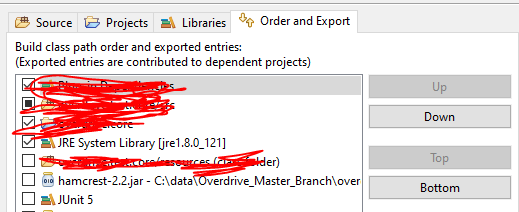A. If you use Maven, a useful way to debug clashing jars is:
mvn dependency:tree
For example, for an exception:
java.lang.SecurityException: class "javax.servlet.HttpConstraintElement"'s signer information does not match signer information of other classes in the same package
we do:
mvn dependency:tree|grep servlet
Its output:
[INFO] +- javax.servlet:servlet-api:jar:2.5:compile
[INFO] +- javax.servlet:jstl:jar:1.2:compile
[INFO] | +- org.eclipse.jetty.orbit:javax.servlet.jsp:jar:2.2.0.v201112011158:compile
[INFO] | +- org.eclipse.jetty.orbit:javax.servlet.jsp.jstl:jar:1.2.0.v201105211821:compile
[INFO] | +- org.eclipse.jetty.orbit:javax.servlet:jar:3.0.0.v201112011016:compile
[INFO] +- org.eclipse.jetty:jetty-servlet:jar:9.0.0.RC2:compile
shows clashing servlet-api 2.5 and javax.servlet 3.0.0.x.
B. Other useful hints (how to debug the security exception and how to exclude Maven deps) are at the question Signer information does not match.