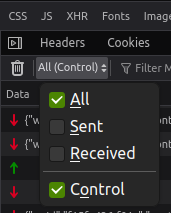I do not have a choice of installing a network traffic analyzer.
How would I go about looking at the response from chrome to a websocket's ping frame.
In chrome dev tools, it seems we can only see the incoming frames.
Background: I am trying to develop a websocket java client, but the server sends a close soon after a ping, I am assuming this is because of lack of response from the client. I have tried responding with a "pong" and 0xA byte, but still the connection is closed.