I have a DNX console application that references a class library project. I am trying to publish this and install it as a global command.
I am doing this on Windows 10 OS.
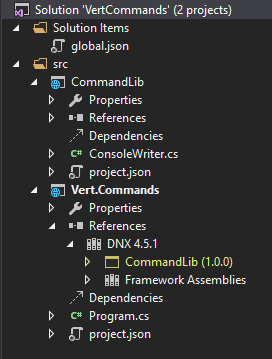
Console Project Program.cs
namespace Vert.Commands
{
public class Program
{
public static void Main(string[] args)
{
var test = new ConsoleWriter();
test.Talk("Test", ConsoleColor.Cyan);
}
}
}
Console Project project.json
{
"version": "1.0.0-*",
"description": "Test App",
"authors": [ "vrybak" ],
"tags": [ "" ],
"projectUrl": "",
"licenseUrl": "",
"compilationOptions": {
"emitEntryPoint": true
},
"dependencies": {
"CommandLib": "1.0.0-*"
},
"commands": {
"vm-test-job": "Vert.Commands"
},
"frameworks": {
"dnx451": {}
}
}
Class Library: CommandLib file: ConsoleWriter
namespace CommandLib
{
public class ConsoleWriter
{
public void Talk(string message, ConsoleColor color)
{
var currentColor = Console.ForegroundColor;
Console.ForegroundColor = color;
Console.WriteLine(message);
Console.ForegroundColor = currentColor;
}
}
}
Class Library: project.json
{
"version": "1.0.0-*",
"description": "CommandLib Class Library",
"authors": [ "vrybak" ],
"tags": [ "" ],
"projectUrl": "",
"licenseUrl": "",
"frameworks": {
"dnx451": { }
}
}
I am trying to install a global command vm-test-job
To do this I
- cd into the
src/Vert.Commandsfolder - publish it as a package
dnu publish --no-source -o artifacts\publish- cd
\artifacts\publish\approot dnu commands install .\packages\Vert.Commands\Vert.Commands.1.0.0.nupkg
When I try to run my command vm-test-job I get an error
System.IO.FileNotFoundException: Could not load file or assembly 'CommandLib, Version=1.0.0.0, Culture=neutral, PublicKeyToken=null' or one of its dependencies. The system cannot find the file specified.
How do I install a command that is in a console app project that references other projects?
