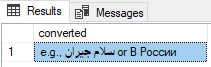I'd like to write a T-SQL query where I encode a string as a Base64 string. Surprisingly, I can't find any native T-SQL functions for doing Base64 encoding. Does a native function exist? If not, what's the best way to do Base64 encoding in T-SQL?
I know this has already been answered, but I just spent more time than I care to admit coming up with single-line SQL statements to accomplish this, so I'll share them here in case anyone else needs to do the same:
-- Encode the string "TestData" in Base64 to get "VGVzdERhdGE="
SELECT
CAST(N'' AS XML).value(
'xs:base64Binary(xs:hexBinary(sql:column("bin")))'
, 'VARCHAR(MAX)'
) Base64Encoding
FROM (
SELECT CAST('TestData' AS VARBINARY(MAX)) AS bin
) AS bin_sql_server_temp;
-- Decode the Base64-encoded string "VGVzdERhdGE=" to get back "TestData"
SELECT
CAST(
CAST(N'' AS XML).value(
'xs:base64Binary("VGVzdERhdGE=")'
, 'VARBINARY(MAX)'
)
AS VARCHAR(MAX)
) ASCIIEncoding
;
I had to use a subquery-generated table in the first (encoding) query because I couldn't find any way to convert the original value ("TestData") to its hex string representation ("5465737444617461") to include as the argument to xs:hexBinary() in the XQuery statement.
xs:base64Binary(sql:column("bin")) (without the xs:hexBinary call) works as well. Great help! –
Babel SELECT CAST( CAST(N'' AS XML).value( 'xs:base64Binary("LgkoCU0JJAlNCTAJQAkyCUcJIAAJCTIJTQkfCU0JLwk+CQ8JIAA4CT4JJAkgABsJKAlNCWQJ")' , 'VARBINARY(MAX)' ) AS NVARCHAR(MAX) ) UnicodeEncoding ; –
Nalchik Invalid length for a Base-64 char array or string exception)... –
Umeh The simplest and shortest way I could find for SQL Server 2012 and above is BINARY BASE64 :
SELECT CAST('string' as varbinary(max)) FOR XML PATH(''), BINARY BASE64
For Base64 to string
SELECT CAST( CAST( 'c3RyaW5n' as XML ).value('.','varbinary(max)') AS varchar(max) )
( or nvarchar(max) for Unicode strings )
FOR XML PATH query as a sub-query: DECLARE @Encoded VARCHAR(500) = CONVERT(VARCHAR(500), (SELECT CONVERT(VARBINARY, @Source) FOR XML PATH(''), BINARY BASE64)) –
Thalia varbinary. E.g. SELECT CONVERT(xml, N'').value('xs:base64Binary(sql:column("t.SomeColumn"))', 'varchar(max)') FROM SomeTable AS t; . FOR XML collapses the resultset to a single variable, so you have to do extra work to expand it back out. –
Respire Cast('' as xml).value('xs:base64Binary(sql:variable("@source"))', 'NVARCHAR(max)') in a stored function before, but for some unexplained reason it was crashing and killing the session in SQL 2019 with compatibility level 150 - it worked inline, so no idea of the cause. This is cleaner, and works for all version. –
Gunfight Here's a modification to mercurial's answer that uses the subquery on the decode as well, allowing the use of variables in both instances.
DECLARE
@EncodeIn VARCHAR(100) = 'Test String In',
@EncodeOut VARCHAR(500),
@DecodeOut VARCHAR(200)
SELECT @EncodeOut =
CAST(N'' AS XML).value(
'xs:base64Binary(xs:hexBinary(sql:column("bin")))'
, 'VARCHAR(MAX)'
)
FROM (
SELECT CAST(@EncodeIn AS VARBINARY(MAX)) AS bin
) AS bin_sql_server_temp;
PRINT @EncodeOut
SELECT @DecodeOut =
CAST(
CAST(N'' AS XML).value(
'xs:base64Binary(sql:column("bin"))'
, 'VARBINARY(MAX)'
)
AS VARCHAR(MAX)
)
FROM (
SELECT CAST(@EncodeOut AS VARCHAR(MAX)) AS bin
) AS bin_sql_server_temp;
PRINT @DecodeOut
Here is the code for the functions that will do the work
-- To Base64 string
CREATE FUNCTION [dbo].[fn_str_TO_BASE64]
(
@STRING NVARCHAR(MAX)
)
RETURNS NVARCHAR(MAX)
AS
BEGIN
RETURN (
SELECT
CAST(N'' AS XML).value(
'xs:base64Binary(xs:hexBinary(sql:column("bin")))'
, 'NVARCHAR(MAX)'
) Base64Encoding
FROM (
SELECT CAST(@STRING AS VARBINARY(MAX)) AS bin
) AS bin_sql_server_temp
)
END
GO
-- From Base64 string
CREATE FUNCTION [dbo].[fn_str_FROM_BASE64]
(
@BASE64_STRING NVARCHAR(MAX)
)
RETURNS NVARCHAR(MAX)
AS
BEGIN
RETURN (
SELECT
CAST(
CAST(N'' AS XML).value('xs:base64Binary(sql:variable("@BASE64_STRING"))', 'VARBINARY(MAX)')
AS NVARCHAR(MAX)
) UTF8Encoding
)
END
Example of usage:
DECLARE @CHAR NVARCHAR(256) = N'e.g., سلام جیران or В России'
SELECT [dbo].[fn_str_FROM_BASE64]([dbo].[fn_str_TO_BASE64](@CHAR)) as converted
I loved @Slai's answer. I only had to make very minor modifications into the one-liners I was looking for. I thought I'd share what I ended up with in case it helps anyone else stumbling onto this page like I did:
DECLARE @Source VARCHAR(50) = '12345'
DECLARE @Encoded VARCHAR(500) = CONVERT(VARCHAR(500), (SELECT CONVERT(VARBINARY, @Source) FOR XML PATH(''), BINARY BASE64))
DECLARE @Decoded VARCHAR(500) = CONVERT(VARCHAR(500), CONVERT(XML, @Encoded).value('.','varbinary(max)'))
SELECT @Source AS [Source], @Encoded AS [Encoded], @Decoded AS [Decoded]
VARBINARY to VARBINARY(56), and then it worked. –
Abingdon crypt_gen_random(N) into something more readable: SELECT CONVERT(VARCHAR(MAX), (SELECT CRYPT_GEN_RANDOM(20) FOR XML PATH(''), BINARY BASE64)). –
Homonym sp_helptext usf_base64_encode
create FUNCTION [dbo].[usf_base64_encode]
(
@value varchar(max)
)
RETURNS varchar(max)
AS
BEGIN
DECLARE @source varbinary(max) = convert(varbinary(max), @value)
RETURN cast('' as xml).value('xs:base64Binary(sql:variable("@source"))', 'varchar(max)')
END
DECLARE @source varbinary(max),
@encoded_base64 varchar(max),
@decoded varbinary(max)
SET @source = CONVERT(varbinary(max), 'welcome')
-- Convert from varbinary to base64 string
SET @encoded_base64 = CAST(N'' AS xml).value('xs:base64Binary(sql:variable
("@source"))', 'varchar(max)')
-- Convert back from base64 to varbinary
SET @decoded = CAST(N'' AS xml).value('xs:base64Binary(sql:variable
("@encoded_base64"))', 'varbinary(max)')
SELECT
CONVERT(varchar(max), @source) AS [Source varchar],
@source AS [Source varbinary],
@encoded_base64 AS [Encoded base64],
@decoded AS [Decoded varbinary],
CONVERT(varchar(max), @decoded) AS [Decoded varchar]
This is useful for encode and decode.
Building on "Slai"s answer from 2015 but written in a sequential way:
declare @s as varchar(max)
declare @b64 as varchar(max)
-- encode varchar to base64 varchar
set @s = 'Hello Base64'
set @b64 = (select CAST(@s as varbinary(max)) FOR XML PATH(''), BINARY BASE64)
select @s source, @b64 b86Encoded
-- decode base64 varchar
set @b64 = 'SGVsbG8gQmFzZTY0'
set @s = CAST( CAST( @b64 as XML ).value('.','varbinary(max)') AS varchar(max) )
select @b64 b64Encoded, @s decoded
I did a script to convert an existing hash encoded in base64 to decimal, it may be useful:
SELECT LOWER(SUBSTRING(CONVERT(NVARCHAR(42), CAST( [COLUMN_NAME] as XML ).value('.','varbinary(max)'), 1), 3, 40)) from TABLE
Pulling in things from all the answers above, here's what I came up with.
There are essentially two ways to do this:
;WITH TMP AS (
SELECT CAST(N'' AS XML).value('xs:base64Binary(xs:hexBinary(sql:column("bin")))', 'VARCHAR(MAX)') as Base64Encoding
FROM
(
SELECT TOP 10000 CAST(Words AS VARBINARY(MAX)) AS bin FROM TestData
) SRC
)
SELECT *, CAST(CAST(N'' AS XML).value('xs:base64Binary(sql:column("Base64Encoding"))', 'VARBINARY(MAX)') AS NVARCHAR(MAX)) as ASCIIEncoding
FROM
(
SELECT * FROM TMP
) SRC
And the second way
;WITH TMP AS
(
SELECT TOP 10000 CONVERT(VARCHAR(MAX), (SELECT CAST(Wordsas varbinary(max)) FOR XML PATH(''))) as BX
FROM TestData
)
SELECT *, CONVERT(NVARCHAR(MAX), CONVERT(XML, BX).value('.','varbinary(max)'))
FROM TMP
When comparing performance, the first one has a subtree cost of 2.4414 and the second one has a subtree cost of 4.1538. Which means the first one is about twice as fast as the second one (which is expected, since it uses XML, which is notoriously slow).
You can use just:
Declare @pass2 binary(32)
Set @pass2 =0x4D006A00450034004E0071006B00350000000000000000000000000000000000
SELECT CONVERT(NVARCHAR(16), @pass2)
then after encoding you'll receive text 'MjE4Nqk5'
© 2022 - 2024 — McMap. All rights reserved.