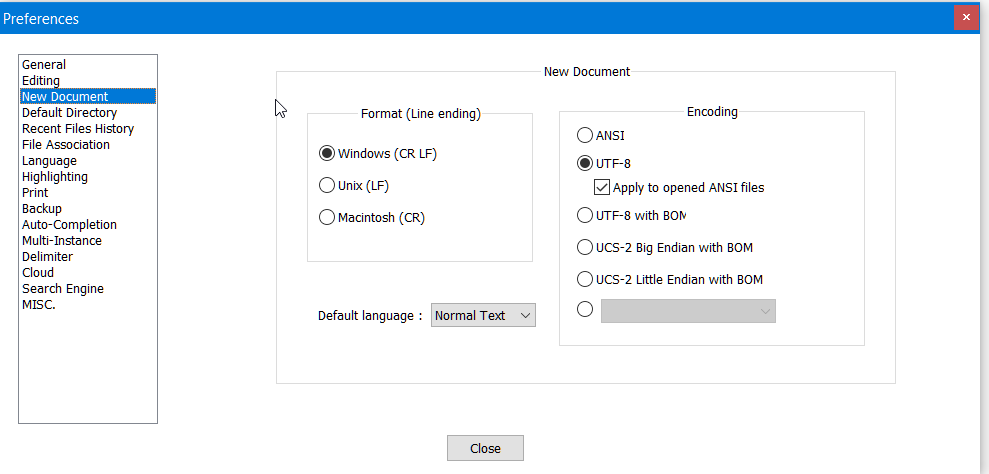I have a file with the following code:
print "Hello World".In
Encodingsection (Notepad++ Menu),Encode in UTF-8is chosen.I close the file, and open it again: nothing has been changed. Perfect.
I add some Unicode character, so the code now is:
print "Hello World 😀".I close the file, and open it again; I see:
print "Hello World рџЂ".In
Encodingsection,Encode in ANSIis chosen.Once I forget to change it back to
Encode in UTF-8, and start typing something, all Unicode characters are lost.
Any changes to Settings -> Preferences -> New Document -> Encoding as well as to // MISC. -> Autodetect character encoding change nothing for me.
Is there any way to force Notepad++ 7.3.2 to open all files in UTF-8?