In my gemfile I have:
gem 'mysql2'
My database.yml is as follows:
default: &default
adapter: mysql2
database: <%= ENV['db_name'] %>
username: <%= ENV['db_user'] %>
password: <%= ENV['db_pass'] %>
host: <%= ENV['db_host'] %>
pool: 32
socket: <%= ENV['socket'] %>
development:
<<: *default
production:
<<: *default
I've run both bundle update and bundle install and my Gemfile.lock shows mysql2.
However when I run rake db:migrate I get this on both my computer and on the staging server:
myproject.com(master)$ rake db:migrate
WARNING: Use strings for Figaro configuration. 10000012508 was converted to "10000012508".
WARNING: Use strings for Figaro configuration. 860526407370038 was converted to "860526407370038".
rake aborted!
Gem::LoadError: Specified 'mysql2' for database adapter, but the gem is not loaded. Add `gem 'mysql2'` to your Gemfile (and ensure its version is at the minimum required by ActiveRecord).
.....
Just to make sure there wasn't a bad version of mysql2 or something, I did bundle clean --force and ran bundle install and bundle update again and when I run gem list I see mysql2 (0.4.0) and no other versions.
Any ideas would be most appreciated.
SOLUTION
It's currently an issue with Rails 4.1.x and 4.2.x, per this bug report, it will be fixed in the next release of rails 4.2.x (credit to dcorr in comments for the link).
In the mean time you can fix by doing downgraded to version 0.3.18 of mysql2 by adding this line to your gemfile:
gem 'mysql2', '~> 0.3.18'

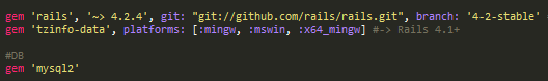
bundle update mysql2– Foetationmysql2 (0.4.0)is the newest version ruby gems will take and it's already installed. – Almandinegem 'mysql2', '~> 0.3.18'in Gemfile. – Almandine