In ASP.NET Core 2 Web API, using Swashbuckle.AspNetCore package 2.1.0, implement a IDocumentFilter:
SwaggerSecurityRequirementsDocumentFilter.cs
using System.Collections.Generic;
using Swashbuckle.AspNetCore.Swagger;
using Swashbuckle.AspNetCore.SwaggerGen;
namespace api.infrastructure.filters
{
public class SwaggerSecurityRequirementsDocumentFilter : IDocumentFilter
{
public void Apply(SwaggerDocument document, DocumentFilterContext context)
{
document.Security = new List<IDictionary<string, IEnumerable<string>>>()
{
new Dictionary<string, IEnumerable<string>>()
{
{ "Bearer", new string[]{ } },
{ "Basic", new string[]{ } },
}
};
}
}
}
In Startup.cs, configure a security definition and register the custom filter:
public void ConfigureServices(IServiceCollection services)
{
services.AddSwaggerGen(c =>
{
// c.SwaggerDoc(.....
c.AddSecurityDefinition("Bearer", new ApiKeyScheme()
{
Description = "Authorization header using the Bearer scheme",
Name = "Authorization",
In = "header"
});
c.DocumentFilter<SwaggerSecurityRequirementsDocumentFilter>();
});
}
In Swagger UI, click on Authorize button and set value for token.
![Window to set value]()
Result:
curl -X GET "http://localhost:5000/api/tenants" -H "accept: text/plain" -H "Authorization: Bearer ABCD123456"

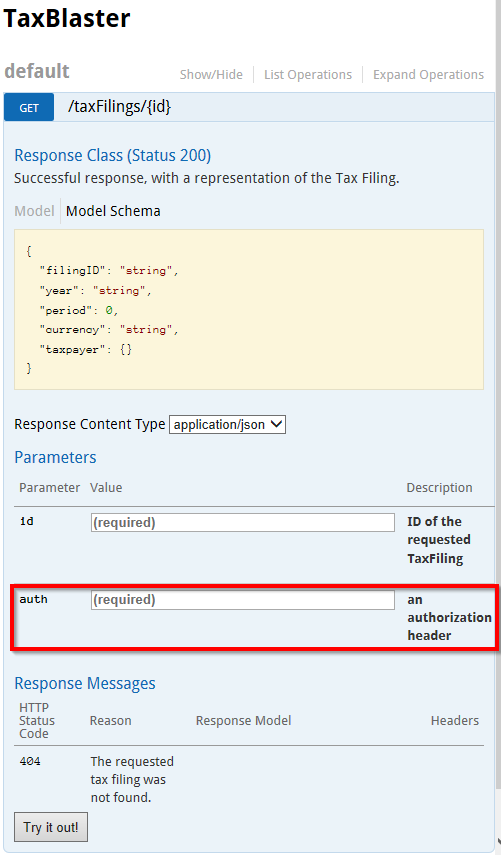
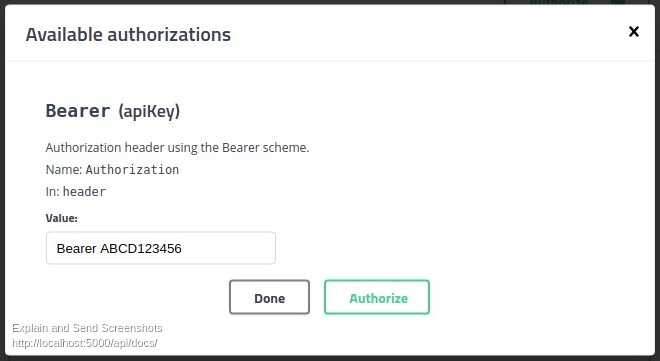
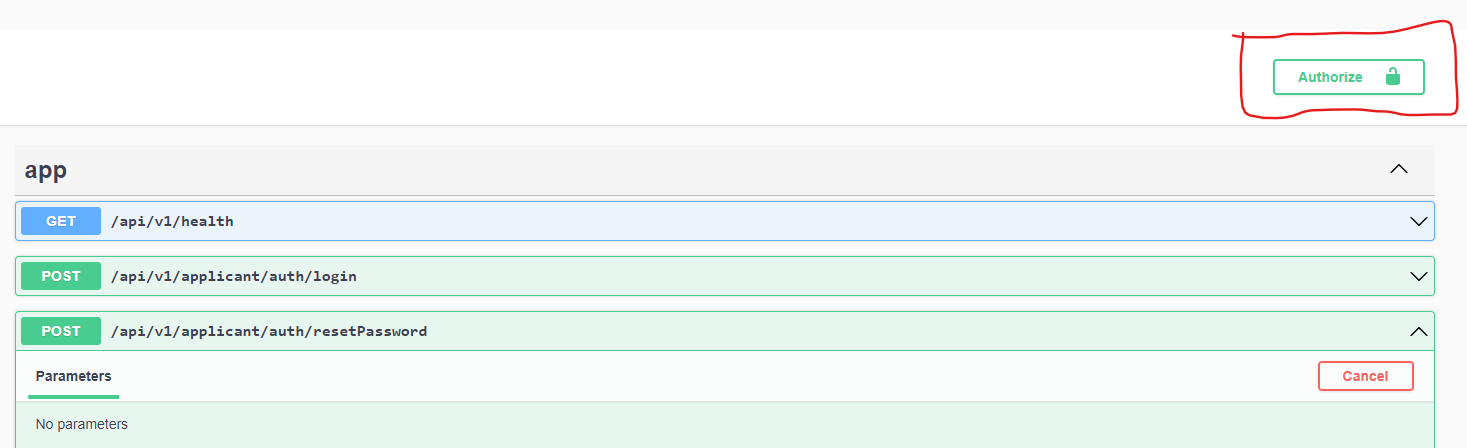
RequestParseto add input fields in the swagger documentation as well. How and where this text file is to add ` - name: auth` ? – Arsine