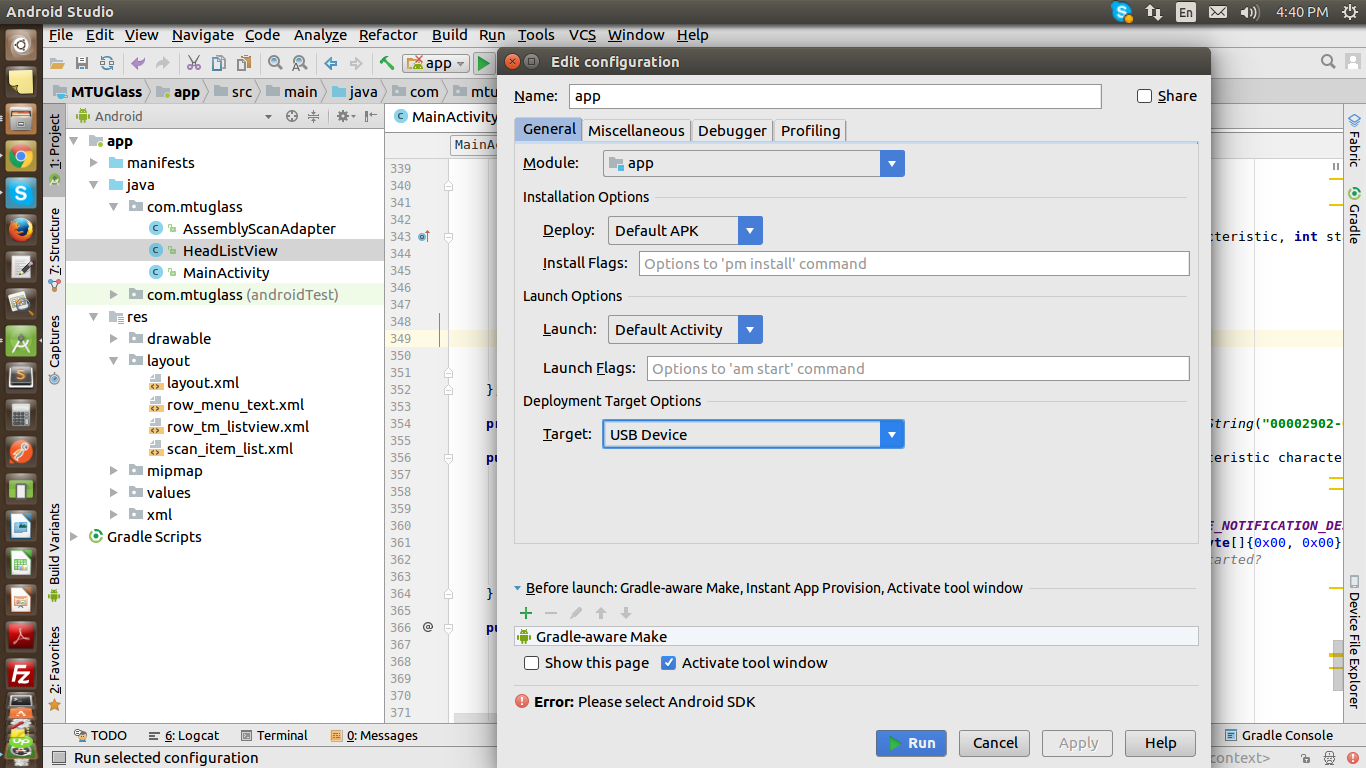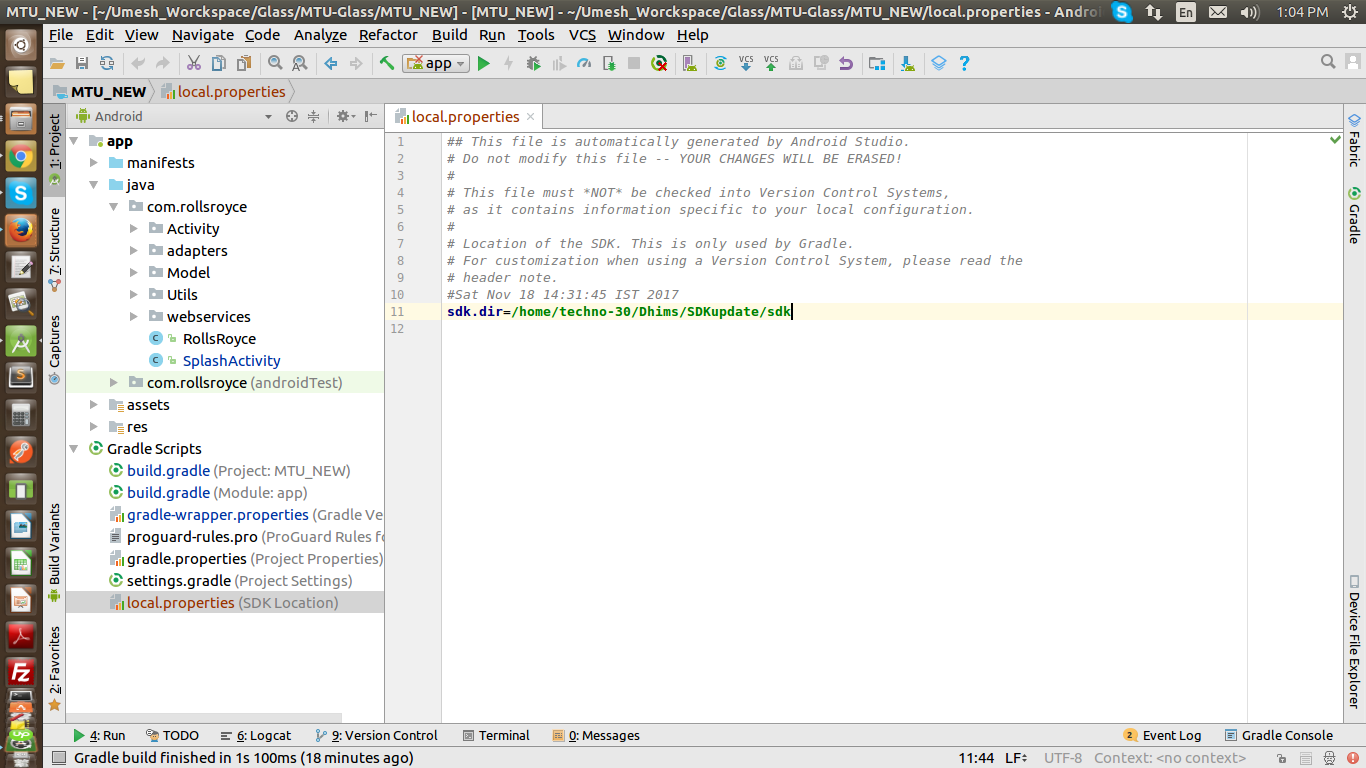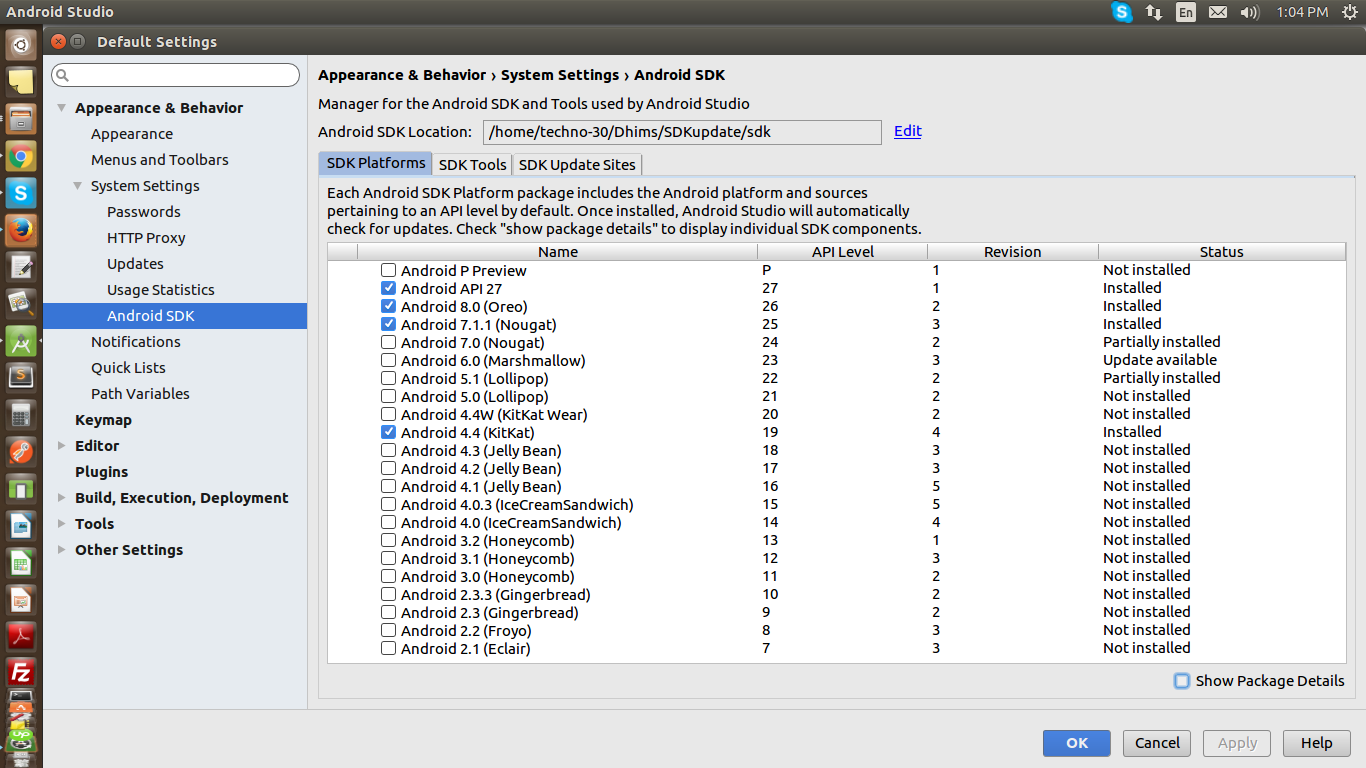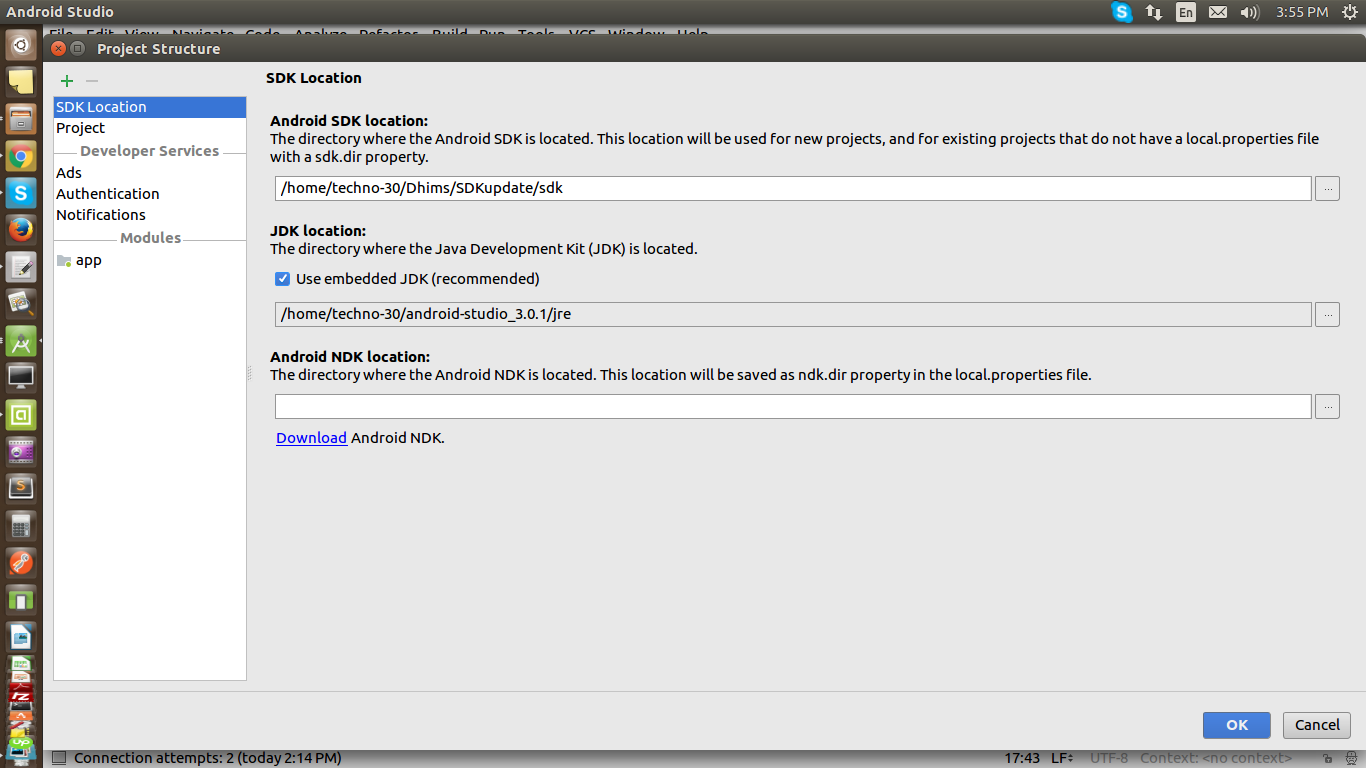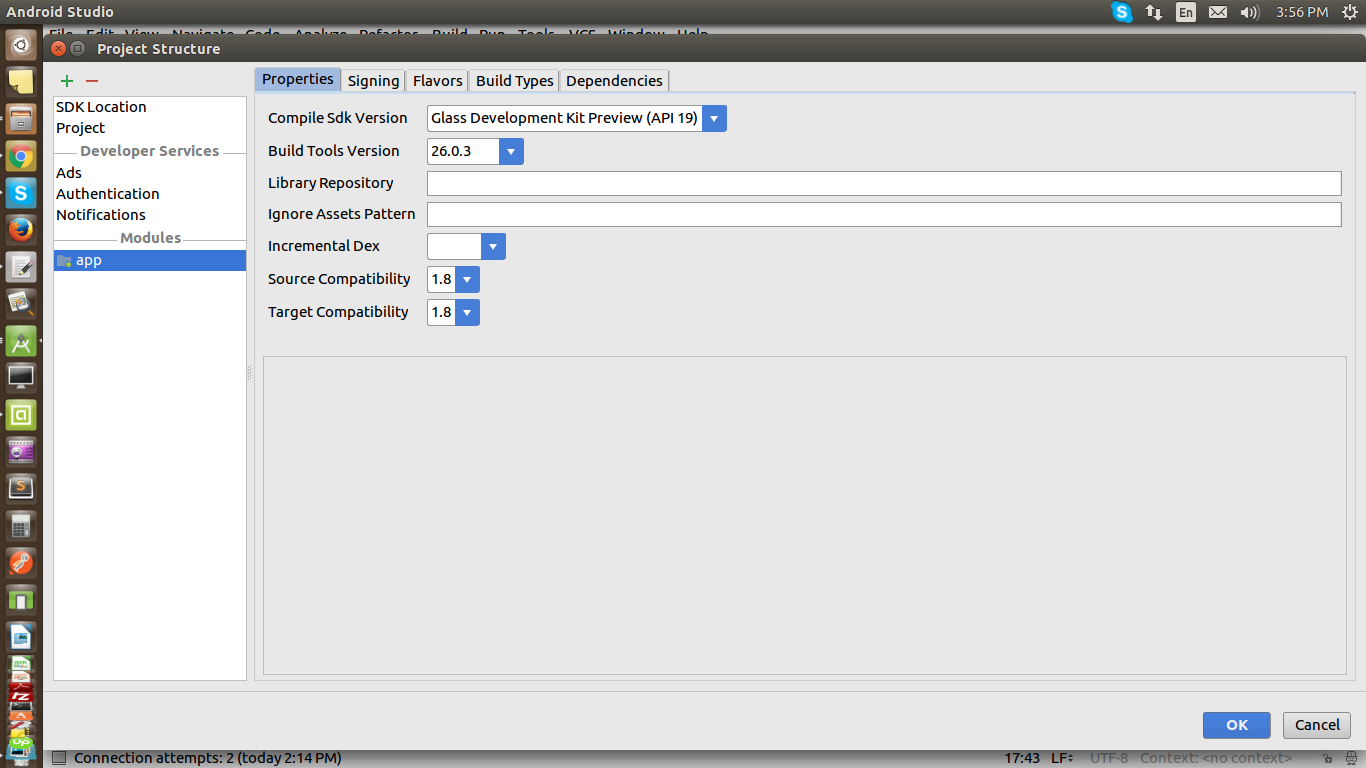First, let me walk you through the process in which I am getting my error. First, I created a successful Glass Project into Android Studio 3.0.1. My other project will run completely, but when I run my glass app I get the error "Please select Android SDK" in Edit Configuration. Because of this, I have tried to change the Edit Configuration with "launch default activity" and "Target USB device". Unfortunately, this does not solve my issue.
Here is a tutorial showing how to create and deploy a Google Glass App.
I have researched far and low regarding this issue, but every resource I have found says, to "sync gradle". This solution does not solve my issue, nor does this work for me.
Below is an example of the "Edit Configuration" window.