I created sample project to demonstrate the problem https://github.com/pikciu/XCodeWorksapce/tree/noPods
- invalid paths to frameworks
- frameworks build in different configuration than main project.
There are 4 build configurations and 2 schemes. Every build configuration uses different xcconfig file.
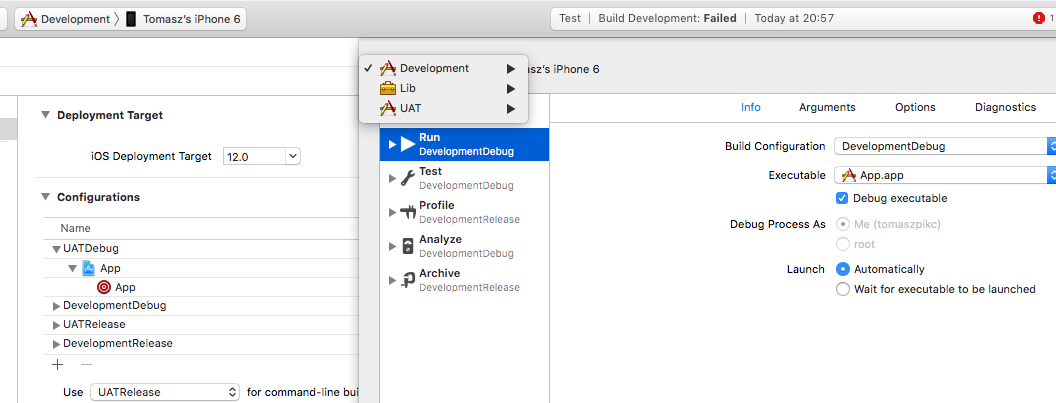 Lib.framework is linked to the main project.
Lib.framework is linked to the main project.
XCode builds frameworks in Release configuration even if main project is building in Debug.
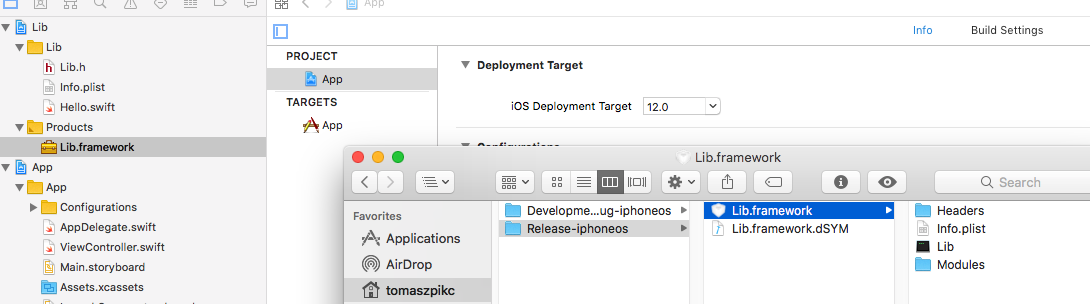
I have found these solutions: Xcode Build Configurations in Workspace With Multiple Projects and How to compile a project with app and library in the same workspace with different configuration names?
MODULES_BUILDS = $(DEFAULT_CONFIGURATION)-$(PLATFORM_NAME)
FRAMEWORK_SEARCH_PATHS = $(BUILD_DIR)/$(MODULES_BUILDS)
HEADER_SEARCH_PATHS = $(FRAMEWORK_SEARCH_PATHS)/include
LIBRARY_SEARCH_PATHS = $(FRAMEWORK_SEARCH_PATHS)
but it doesn't work. Maybe is it XCode 10 issue?

