I have a hosted site on firebase which I am not using anymore. I still want to keep the project but want to remove the hosted site. Is there any way to do this or do I just need to upload an empty directory. Doesn't seem to be an option in the UI
It can be deleted.
- Run
firebase hosting:disablethrough thefirebase-toolsCLI first. - Go to Firebase Console and select
Hostingfrom the menu of the left. - You will see the deployed project with a list of your historical actions like
Deployed,disabled, etc. - Only after you have disabled the site, the "three vertical dots" menu will be available for you to choose the action to delete the deployment.
firebase hosting:disable does not delete nor disable Firebase functions. I didn't find any documentation and had to try this the 🙈 way. –
Approximate firebase hosting:disable seems to only disable the main site for your firebase project –
Stanwood If you have multiple site hosted in same project, then use -s flag to specify the site you want to disable.
firebase hosting:disable -s yoursitename
You don't need to upload empty directory.
Just open your project's root directory and enter the following command
firebase hosting:disable
CLI Response :
$ firebase hosting:disable
? Are you sure you want to disable Firebase Hosting for the site xyz
This will immediately make your site inaccessible! Yes
✔ Hosting has been disabled for xyz. Deploy a new version
to re-enable.
This will instantly disable running website also adds a Disabled status in release history. Tested on firebase CLI version 9.20.0
[Update]
For multiple site hosted !! use command
firebase hosting:disable --project yoursitename
for me it work!! Can your try?
It's a bit hidden, but here are the steps:
- Go to the Firebase Hosting console for your project, you will see your domain.
- Hover over your domain. There's an overflow menu (⋮ three vertical dots) on the right.
- From the overflow menu select Delete Domain
firebase hosting:disable and it returned with Hosting has been disabled Then deleted the deployment in the console. But I can still access the app. Oops, no that was my browser cache. It is deleted –
Synod You can use the following command:
firebase hosting:disable -s <firebase_project_name>
replace <firebase_project_name> with the name of your firebase project. This allows you to unsubscribe from the current project and place it in disable mode and you cannot receive traffic from the published web page. When you want to re-enable it, you can do it from the visual platform. I leave an image attached so that you can be guided.

Manually
You can easily go to the console, and click on the 3 vertical dots and delete the site.
Using CLI
Disable only
Stops serving Firebase Hosting traffic for the active Firebase project.
Your project's Hosting URL will display a "Site Not Found" message after running this command.
If you want to disable, as the other answers are saying use this command:
firebase hosting:disable
If you're using multi-sites, you have to specify the project name:
firebase hosting:disable --project yoursitename
Delete forever
Deletes the specified Hosting site.
Deleting a site is a permanent action. If you delete a site, Firebase doesn't maintain records of deployed files or deployment history, and the site cannot be reactivated by you or anyone else.
(Optional) Skip the confirmation prompt by passing the following flags: -f or --force
To delete this site (similar to when you go to the console > delete manually) run this command:
firebase hosting:sites:delete yoursitename -f
Be careful when using the -f, but if you're running this as a script command, it might be required.
Error: HTTP Error: 400, Cannot delete default Hosting Site –
Natation I spent too much time on this and hopefully this can be helpful. I did deploy my stuff using firebase deploy however I was not able to see in on the firebase console. When I tried firebase hosting:disable I got this Error: HTTP Error: 400, Invalid project ID specified.
The steps below helped me delete my project.
To find the project, you have to get the output of
firebase deploywhich will have a console url that looks like this:Project Console: https://console.firebase.google.com/project/<your-project-id>/overview.Follow this link and go to project settings. You should be able to
delete your project in there.
I had to spend several hours removing the default website on Firebase hosting.
The way that I found was :
Enter "firebase init database" in Terminal. It initialize all websites including the default one so that you can set up a new one.
I hope it helps you.
Easy solution in 2024.
- Access the Firebase console and select 'Hosting'.
- View all hosted sites.
- Each site has a '3-dot' menu.
- Click to find and select the 'Delete site' option.
A comment suggests changing the billing to free plan. In my case it keeps changing back to "Pay as you go" after successfully selecting the no-cost "Spark" plan.
However I did the following to successfully render my site as not found.
- https://firebase.google.com/docs/cli#install_the_firebase_cli
firebase loginfirebase hosting:disable --project <gcp_project_id>

As of now there is no proper way to bulk delete all the previous deployments in a project.
However the best thing you can do is to empty the firebase hosting folder and then deploy it using firebase deploy
This option has been given as a feature request to firebase. Lets hope its get implemented soon :)
1.Sign in to Firebase, then open your project.
2.Click the Settings icon near project Overview button, then select Project settings.
3.In the Your apps card, select the app that you want to delete.
4.Find the Delete Project button from bottom of the page , click Delete Project.
5.Check the points , then click Remove app permanently.
© 2022 - 2025 — McMap. All rights reserved.


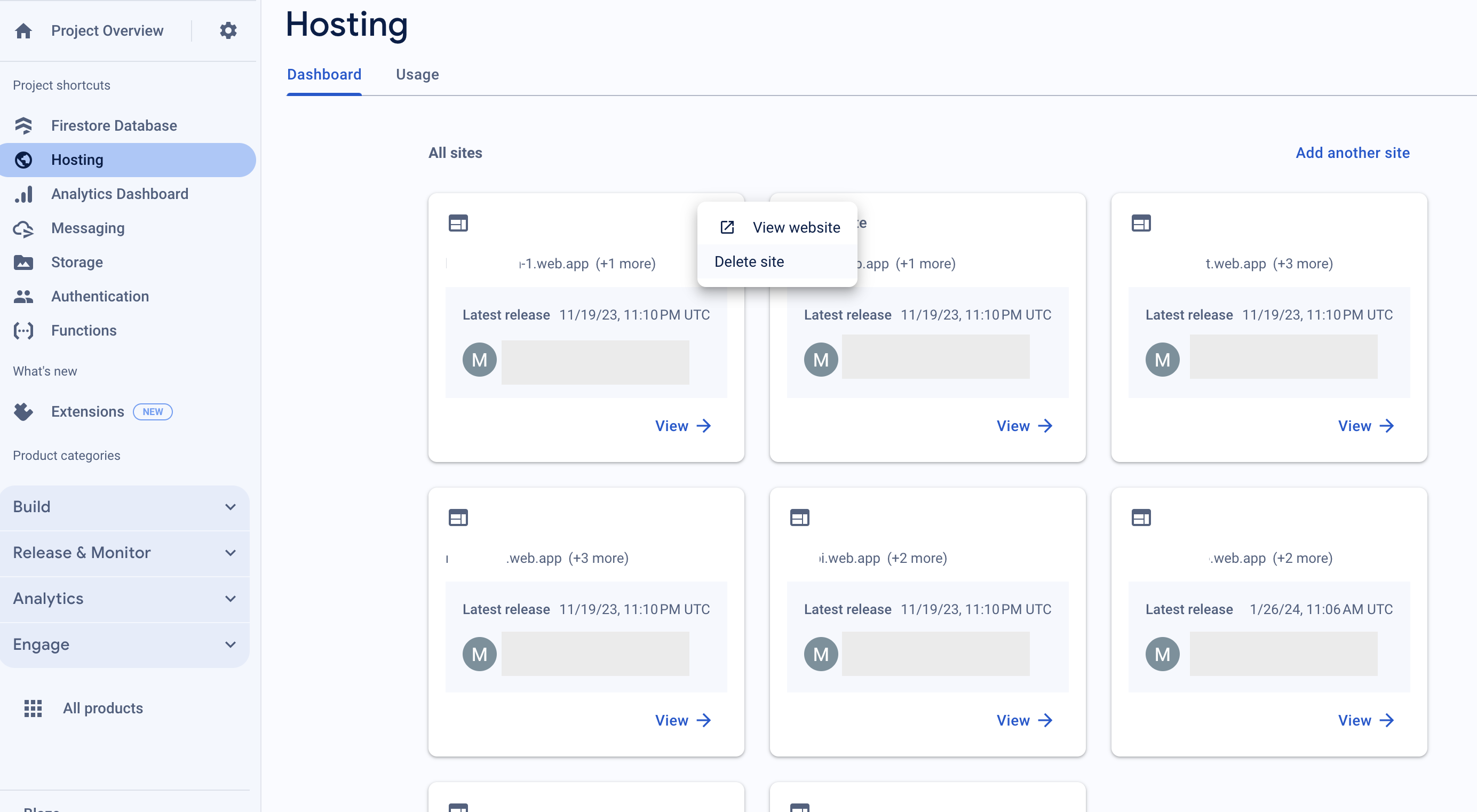
firebase hosting:disablefrom the CLI – Deadeyefirebase hosting:disable --site <site name>. Target syntax is usuallyhosting:<target>but in this case I couldn't find a way to specify a target while using the:disablecommand – Hairball