I am trying to build a dotnet 3.5 project solution file with VS Build tools 2017 in Jenkins. The project is compiling well with DotNet 3.5's MSBuild, but when I try the same activity with MSBuild Engine Version 15.9.21+g9802d43bc3, it is throwing MSBUILD : error MSB4025: The project file could not be loaded. Root element is missing.
This is the command which I have used to compile dotnet 3.5 project.
cd "C:\Program Files (x86)\Microsoft Visual Studio\2017\BuildTools\MSBuild\15.0\Bin"
MSBuild.exe "%WORKSPACE%\WBR.sln" /p:Configuration=Debug /p:DeployOnBuild=True /p:AllowUntrustedCertificate=True /p:CreatePackageOnPublish=True
Please find below Jenkins execution logs
C:\Users\Netadmin\.jenkins\jobs\FCRS\jobs\FCRS_VS\workspace>cd "C:\Program Files (x86)\Microsoft Visual Studio\2017\BuildTools\MSBuild\15.0\Bin"
C:\Program Files (x86)\Microsoft Visual Studio\2017\BuildTools\MSBuild\15.0\Bin>MSBuild.exe "C:\Users\Netadmin\.jenkins\jobs\FCRS\jobs\FCRS_VS\workspace\WBR.sln" /p:Configuration=Debug /p:DeployOnBuild=True /p:AllowUntrustedCertificate=True /p:CreatePackageOnPublish=True
Microsoft (R) Build Engine version 15.9.21+g9802d43bc3 for .NET Framework
Copyright (C) Microsoft Corporation. All rights reserved.
Building the projects in this solution one at a time. To enable parallel build, please add the "/m" switch.
Build started 8/19/2019 6:38:12 PM.
MSBUILD : error MSB4025: The project file could not be loaded. Root element is missing.
Build FAILED.
MSBUILD : error MSB4025: The project file could not be loaded. Root element is missing.
0 Warning(s)
1 Error(s)
The below pic is my jenkins workspace directory.
Any help would be great.

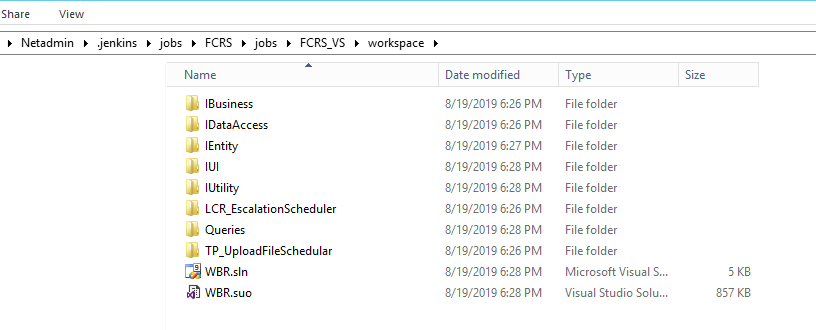
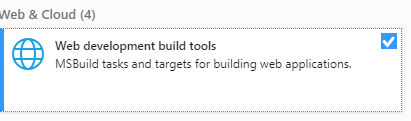
C:\Windows\Microsoft.NET\Framework\v4.0.30319\MSBuild.exeor you may check if you install corresponding C# workload when configuring the build tools package. – Morrismorrison