My app is suddenly showing supported devices in play console as 0.
I did some googling, found a few similar questions like this but none of the solutions worked for me.
Below is my AndroidManifest:
<?xml version="1.0" encoding="utf-8"?>
<manifest xmlns:android="http://schemas.android.com/apk/res/android"
xmlns:dist="http://schemas.android.com/apk/distribution"
xmlns:tools="http://schemas.android.com/tools"
package="com.demo.android">
<uses-permission android:name="android.permission.CAMERA" />
<uses-permission android:name="android.permission.INTERNET" />
<uses-permission android:name="android.permission.READ_EXTERNAL_STORAGE" />
<uses-permission android:name="android.permission.WRITE_EXTERNAL_STORAGE" />
<uses-feature
android:name="android.hardware.camera"
android:required="false" />
<application
android:name=".Demo"
android:icon="@mipmap/ic_launcher"
android:label="@string/app_name"
android:roundIcon="@mipmap/ic_launcher_round"
android:supportsRtl="true"
android:theme="@style/AppTheme">
<activity
android:name=".ui.home.HomeActivity"
android:theme="@style/AppTheme.NoActionBar"
android:windowSoftInputMode="adjustResize">
<intent-filter>
<action android:name="android.intent.action.VIEW" />
<category android:name="android.intent.category.DEFAULT" />
<category android:name="android.intent.category.BROWSABLE" />
<data
android:host="demo.com/app"
android:scheme="https" />
</intent-filter>
</activity>
<activity
android:name=".ui.splash.SplashActivity"
android:theme="@style/AppTheme.Launcher">
<intent-filter>
<action android:name="android.intent.action.MAIN" />
<action android:name="android.intent.action.VIEW" />
<category android:name="android.intent.category.LAUNCHER" />
</intent-filter>
</activity>
</application>
Below are some screenshots from play console:
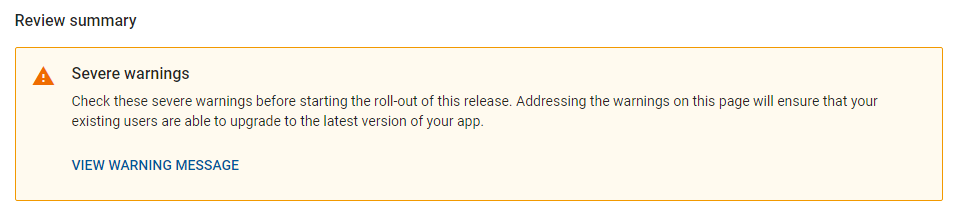
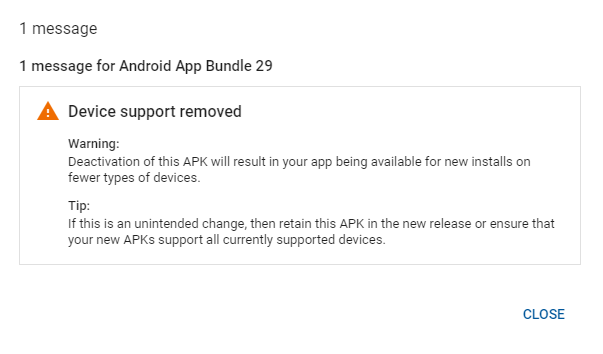
Can anyone help me with this?
