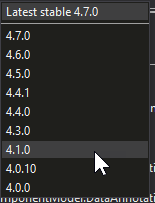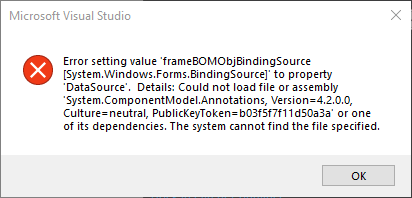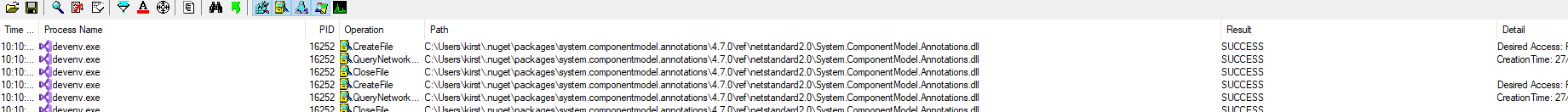I get this error when I try to open a form in my c# .NET Framework 4.7.2 class library. Auto-generate binding redirects is checked
The call stack is
at System.ModuleHandle.ResolveType(RuntimeModule module, Int32 typeToken, IntPtr* typeInstArgs, Int32 typeInstCount, IntPtr* methodInstArgs, Int32 methodInstCount, ObjectHandleOnStack type)
at System.ModuleHandle.ResolveTypeHandleInternal(RuntimeModule module, Int32 typeToken, RuntimeTypeHandle[] typeInstantiationContext, RuntimeTypeHandle[] methodInstantiationContext)
at System.Reflection.RuntimeModule.ResolveType(Int32 metadataToken, Type[] genericTypeArguments, Type[] genericMethodArguments)
at System.Reflection.CustomAttribute.FilterCustomAttributeRecord(CustomAttributeRecord caRecord, MetadataImport scope, Assembly& lastAptcaOkAssembly, RuntimeModule decoratedModule, MetadataToken decoratedToken, RuntimeType attributeFilterType, Boolean mustBeInheritable, Object[] attributes, IList derivedAttributes, RuntimeType& attributeType, IRuntimeMethodInfo& ctor, Boolean& ctorHasParameters, Boolean& isVarArg)
at System.Reflection.CustomAttribute.GetCustomAttributes(RuntimeModule decoratedModule, Int32 decoratedMetadataToken, Int32 pcaCount, RuntimeType attributeFilterType, Boolean mustBeInheritable, IList derivedAttributes, Boolean isDecoratedTargetSecurityTransparent)
at System.Reflection.CustomAttribute.GetCustomAttributes(RuntimeType type, RuntimeType caType, Boolean inherit)
at System.RuntimeType.GetCustomAttributes(Type attributeType, Boolean inherit)
at System.ComponentModel.ReflectTypeDescriptionProvider.ReflectGetAttributes(Type type)
at System.ComponentModel.ReflectTypeDescriptionProvider.ReflectedTypeData.GetAttributes()
at System.ComponentModel.TypeDescriptor.TypeDescriptionNode.DefaultTypeDescriptor.System.ComponentModel.ICustomTypeDescriptor.GetAttributes()
at System.ComponentModel.TypeDescriptor.TypeDescriptionNode.DefaultTypeDescriptor.System.ComponentModel.ICustomTypeDescriptor.GetAttributes()
at System.ComponentModel.TypeDescriptor.TypeDescriptionNode.DefaultTypeDescriptor.System.ComponentModel.ICustomTypeDescriptor.GetAttributes()
at System.ComponentModel.TypeDescriptor.GetAttributes(Type componentType)
at System.ComponentModel.ReflectTypeDescriptionProvider.ReflectedTypeData.GetConverter(Object instance)
at System.ComponentModel.TypeDescriptor.TypeDescriptionNode.DefaultTypeDescriptor.System.ComponentModel.ICustomTypeDescriptor.GetConverter()
at System.ComponentModel.TypeDescriptor.TypeDescriptionNode.DefaultTypeDescriptor.System.ComponentModel.ICustomTypeDescriptor.GetConverter()
at System.ComponentModel.TypeDescriptor.TypeDescriptionNode.DefaultTypeDescriptor.System.ComponentModel.ICustomTypeDescriptor.GetConverter()
at System.ComponentModel.TypeDescriptor.GetConverter(Type type)
at System.ComponentModel.PropertyDescriptor.get_Converter()
at System.Windows.Forms.DataGridView.DataGridViewDataConnection.GetCollectionOfBoundDataGridViewColumns()
at System.Windows.Forms.DataGridView.RefreshColumns()
at System.Windows.Forms.DataGridView.RefreshColumnsAndRows()
at System.Windows.Forms.DataGridView.OnBindingContextChanged(EventArgs e)
at System.Windows.Forms.Control.CreateControl()
at System.Windows.Forms.Control.ControlCollection.Add(Control value)
at System.Windows.Forms.Form.ControlCollection.Add(Control value)
at System.Windows.Forms.Design.ControlDesigner.DesignerControlCollection.Add(Control c)
I looked at this question and tried adding to following to app.config of the .exe but it did not help
<dependentAssembly>
<assemblyIdentity name="System.ComponentModel.Annotations" publicKeyToken="b03f5f7f11d50a3a" culture="neutral" />
<bindingRedirect oldVersion="4.2.0.0" newVersion="4.7.0.0" />
</dependentAssembly>
The actual form is in a dll so I also tried adding it to the app.config of the dll
In my project file I have
<AutoGenerateBindingRedirects>true</AutoGenerateBindingRedirects>
<GenerateBindingRedirectsOutputType>true</GenerateBindingRedirectsOutputType>
I see that 4.2.0 is not even available on Nuget.
I wonder if I can turn off the attempt to call
DataGridView.DataGridViewDataConnection.GetCollectionOfBoundDataGridViewColumns()
at design time
It does seem safe to just click Ignore And Continue.
Team Explorer Changes indicates that this does not change the code.
[Update]
If I try to copy and paste the DataGridView control to another form I get An error occured while processing this command. Could not load file or assembly
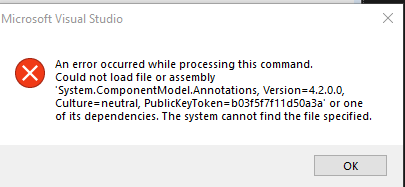
I was able to add a new DataGridView control from the toolbox however when I tried to attach a binding source to that I got
Error setting value MyBindingSource to property DataSource
[Update]
I discovered the project data source for the binding source had been deleted. That is when I clicked the down arrow on the binding source's datasource property, the datasource was not in the list to pick from.
It turned out that I had forgotten to include the project properties DataSources in the source control.
However when I add a new DataGridView and try to set choose the binding source I still get the error could not load file or assembly
The binding source is based on an object. The error happens for a particular object and not another. Perhaps it is a property of the object that is causing an issue.
[Update]
The issue occurs when the bound object contains a property that is also an object
public class BOMObj
{
// public FramePart FramePart { get; set; } // error occurs if I uncomment this
public string PartTypeName => $"{FramePart?.ComponentType}";
public string thing3 => "thing 3";
public string thing { get; set; }
public string thing2 { get; }
I tried instantiating FramePart in the constructor but it did not help
public BOMObj() {
FramePart = new FramePart();
}
I suppose it makes sense that this code cannot run at design time.. but why the missing file message ?
[Update] Because of this question I feel pretty confident that my redirections are ok. Note the issue is happening only at design time.
[Update]
Looking in Process Monitor for System.ComponentModel.Annotations
But could not see any Failure messages.
I also tried installing version 4.1.0 which led to warning
NU1605 Detected package downgrade: System.ComponentModel.Annotations from 4.7.0 to 4.1.0. Reference the package directly from the project to select a different version.