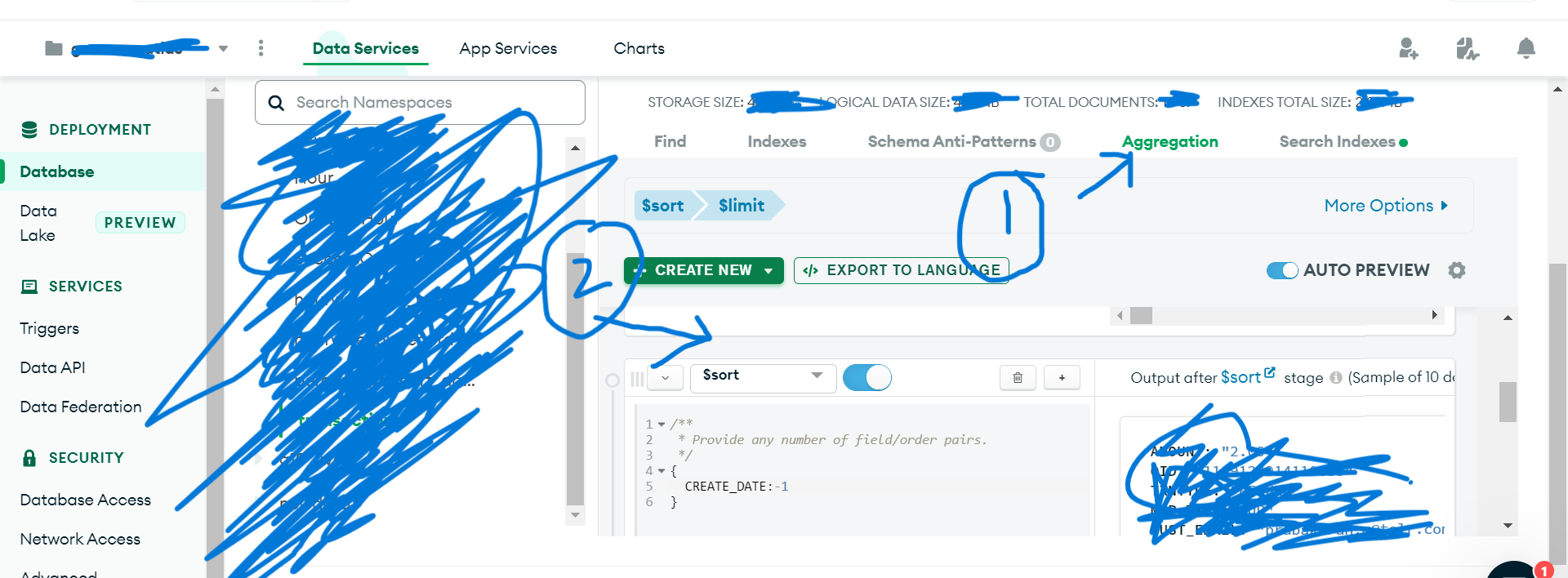I am using Mongodb Atlas and need to get the last 10 records. For which, have to apply a filter having sort and limit options. In mongo shell, we do it in this way:
db.category.find().sort( { name: 1 } ).limit( 5 )
or
db.category.find().limit( 5 ).sort( { name: 1 } )
How Mongodb Atlas console's filter option can be used for having the desired result? I didn't find any documentation for this, is it documented somewhere that how filter option can be used?