I am trying to integrate JavaFX inside of an SWT application using FXCanvas. For reference, I am following this oracle guide
Within my IDE this chunk of code displays an error
/* Create an FXCanvas */
final FXCanvas fxCanvas = new FXCanvas(shell, SWT.NONE) {
@Override
public Point computeSize(int wHint, int hHint, boolean changed) {
getScene().getWindow().sizeToScene();
int width = (int) getScene().getWidth();
int height = (int) getScene().getHeight();
return new Point(width, height);
}
};
Error:
(yes, I have imported the correct Point class: org.eclipse.swt.graphics.Point):
'computeSize(int, int, boolean)' in 'Anonymous class derived from javafx.embed.swt.FXCanvas' clashes with 'computeSize(int, int, boolean)' in 'javafx.embed.swt.FXCanvas'; attempting to use incompatible return type
However, I don't think this is the root cause... Because when I try to build the project (maven) I get this error:
package javafx.embed.swt does not exist. Which I believe is the true issue.
So after doing some research I have checked a few things, firstly, the jfxswt jar looks like it should be accessible:
and if I open the JAR, you can see FXCanvas is there:
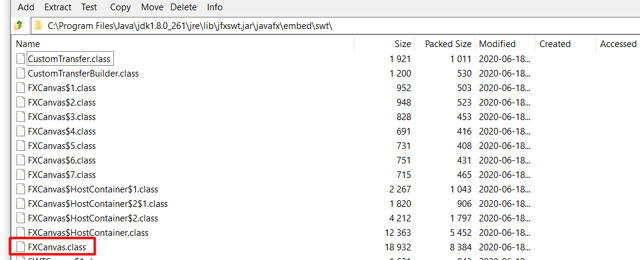
I even tried adding the JAR manually as a library to my module, still doesn't work.
Here is my pom.xml, (i've intentionally anonymized certain info)
I will also mention that I have tried this in a fresh project without any maven dependencies, and just adding swt and such as libraries manually with the same error.
<?xml version="1.0" encoding="UTF-8"?>
<project xsi:schemaLocation="http://maven.apache.org/POM/4.0.0 http://maven.apache.org/xsd/maven-4.0.0.xsd" xmlns="http://maven.apache.org/POM/4.0.0"
xmlns:xsi="http://www.w3.org/2001/XMLSchema-instance">
<modelVersion>4.0.0</modelVersion>
<parent>
<groupId></groupId>
<artifactId></artifactId>
<version></version>
</parent>
<artifactId></artifactId>
<version>2.0.0.0-SNAPSHOT</version>
<packaging>jar</packaging>
<name></name>
<description></description>
<dependencies>
<dependency>
<groupId>pentaho-kettle</groupId>
<artifactId>kettle-engine</artifactId>
</dependency>
<dependency>
<groupId>pentaho-kettle</groupId>
<artifactId>kettle-core</artifactId>
</dependency>
<dependency>
<groupId>pentaho-kettle</groupId>
<artifactId>kettle-ui-swt</artifactId>
</dependency>
<dependency>
<groupId>org.eclipse.swt</groupId>
<artifactId>org.eclipse.swt.gtk.linux.x86_64</artifactId>
</dependency>
<dependency>
<groupId>org.eclipse</groupId>
<artifactId>jface</artifactId>
<version>3.3.0-I20070606-0010</version>
</dependency>
<dependency>
<groupId>junit</groupId>
<artifactId>junit</artifactId>
<version>4.4</version>
</dependency>
<!-- https://mvnrepository.com/artifact/com.fasterxml.jackson.core/jackson-databind -->
<dependency>
<groupId>com.fasterxml.jackson.core</groupId>
<artifactId>jackson-databind</artifactId>
</dependency>
</dependencies>
</project>
Am I missing something, any ideas?

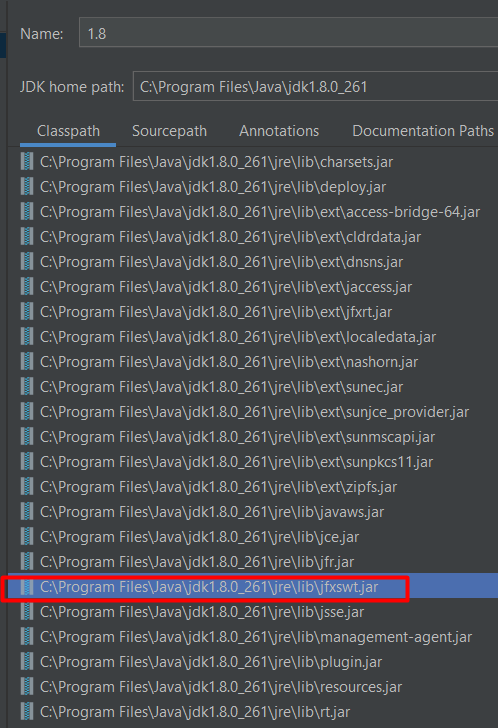
pom.xml? (I assume it is a maven project as you tagged it with that.) – Lindbladpom.xmldefines? Is it defined in the parent? I am looking for themaven.compiler.targetandmaven.compiler.sourcevalues and themaven-compiler-pluginconfiguration. As the classes should be included in the jdk and the same error occurs with a zero-dependency module that's my best guess. Themvn help:effective-pomshould output the merged configuration. – Lindblad<maven.compiler.source>1.8</maven.compiler.source> <maven.compiler.target>1.8</maven.compiler.target>Both are set to 1.8, as is my jdk – Minivet