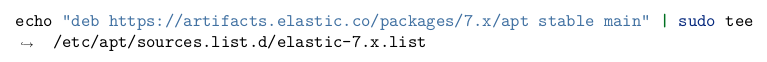Under Debian 10 and for a long time, with various versions of Pandoc, I'm generating a pdf file from a markdown document, using this command :
pandoc elk.md -o elk.pdf
Inside the elk.md file there's this content under a ```bash block:
echo "deb https://artifacts.elastic.co/packages/7.x/apt stable main" | sudo tee /etc/apt/sources.list.d/elastic-7.x.list
It generates a pdf with its line truncated :
An attempt to copy it, even by selecting it as a block, with one line above and below in the generated pdf, only retains this part of the text :
echo "deb https://artifacts.elastic.co/packages/7.x/apt stable main" | sudo tee /etc/apt/sou
and the original content is lost.
What is the workaround to make pandoc working properly ?
Note 1 : adding line feed manually (with also additional \ characters when necessary) like below :
echo "deb https://artifacts.elastic.co/packages/7.x/apt stable main" \
| sudo tee /etc/apt/sources.list.d/elastic-7.x.list
won't be a solution.
If I add a larger source content in a block, I don't plan to check and edit all of its lines.
Note 2 : In this sample, the markdown hasn't an header, so the pdf is generated with its (curious) default margin of 6 or 8 (?) centimeters. I usually add this header :
---
geometry: margin=2cm
classoption: fleqn
---
To set its margin to 2 centimeters only.
To allow better formatting of some latex content and allow the use of mathematic formula if needed, and also text color.
But this doesn't change the trouble I'm facing.