We have two VMs behind a Load Balancer. We would like to make one of the VMs publicly inaccessible when we do a new deployment, so we can test the new version of the application before it becomes publicly accessible. The current plan is to block one out of two VMs by changing Network Security Group rule via Service Tag for Load Balancer:
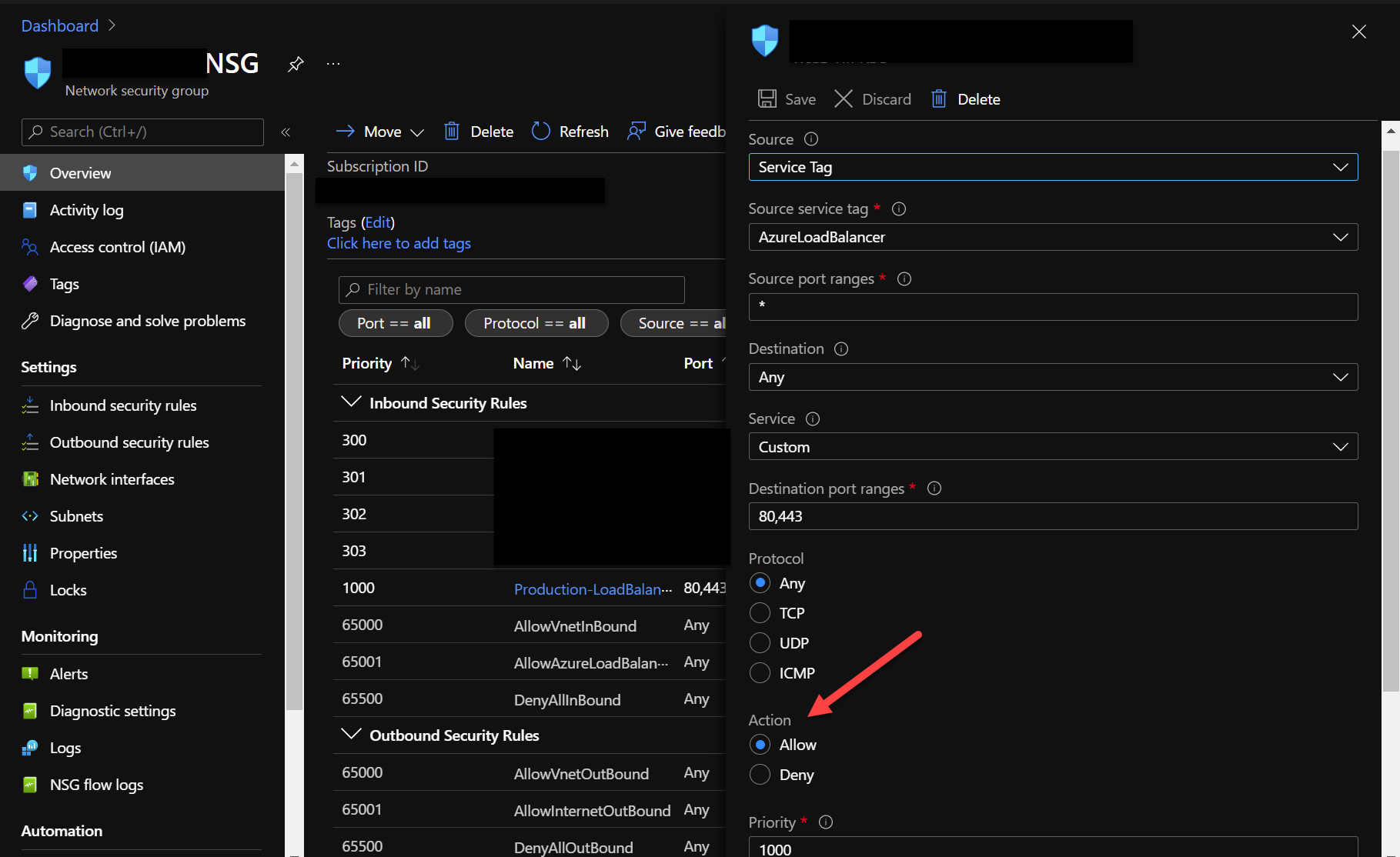
It works. When we change NSG Rule for VM1 from Allow to Deny only VM2 stays publicly accessible. Once we verify that new release works as expected we then switch NSG rule for VM2 and switch NSG rule for VM1, so only a VM with the newest version of application is accessible while we update application on the other VM.
The problem with that is NSG rules don't immediately take effect and can take 1-3 minutes to make VM inaccessible/accessible. More over if we switch NSG for both VMs at the same time we can be in situations when both VMs with different version of software are publicly available which can lead to data corruption or data lose or both VM are not accessible. So the only way around this is to change NSG rule for VM2 then for VM1 and having downtime of 2-6 minutes. Is there a better way to do that?
