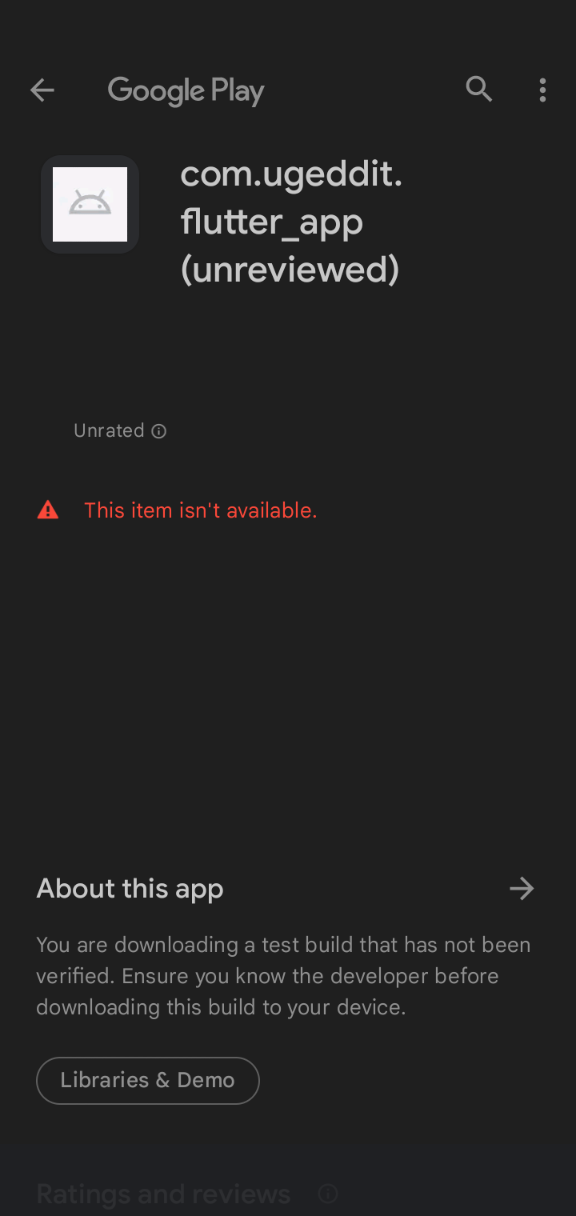Context
I have an app on Play Console in the Internal Testing track, which is set up and everything works perfectly fine with
- my development APK
- release AAB
- physical phone downloading from Play Store (Android 10)
- emulated phones download from Play Store (Android 12 & Android 9.0)
Problem
But one of our first users can only get to the Play Store page, which shows the error "This item isn't available" with zero helpful details:
The user has Nokia 1.3 with Android 11.
Currently
- We've tried
- Removing and re-adding their email to the internal testers list
- Adding an alternate email for them to the list
- I've tried using a different Google account (on emulated Android 9.0) to reproduce the issue, but it works perfectly fine for me; I can get straight to the app download page and successfully install it
- I'll be trying
- Uploading a new release to see if that changes something
What else do you think I can try?
Or what other details do you need to know to help figure this out?
Thanks a ton!