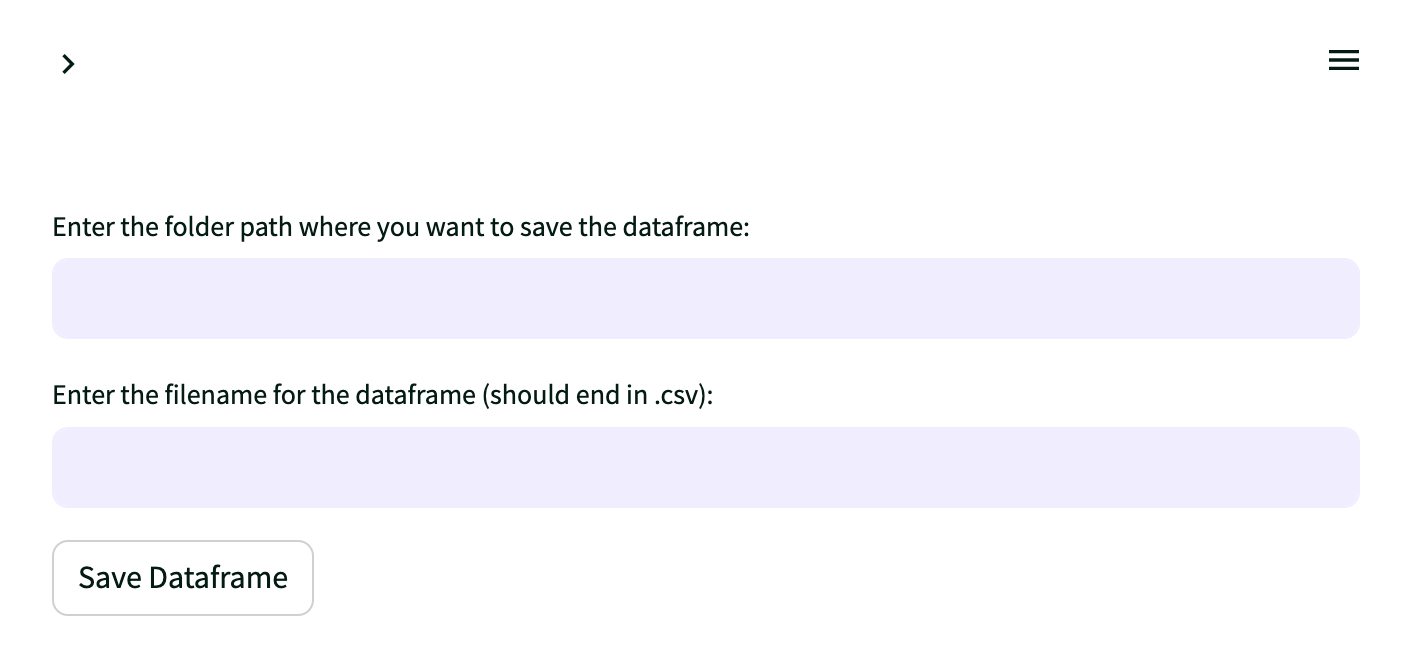Streamlit's file_uploader does not yet natively support directory selection.
Here's a workaround for saving files in a directory specified by the user. Here we allow users to input the directory path as a string.
import streamlit as st
import pandas as pd
import os
def save_df_to_folder(df, folder_path, file_name):
"""Saves dataframe to the provided folder."""
if not os.path.isdir(folder_path):
st.error('The provided folder does not exist. Please provide a valid folder path.')
return
file_path = os.path.join(folder_path, file_name)
df.to_csv(file_path, index=False)
st.success(f'Successfully saved dataframe to {file_path}')
df = pd.DataFrame({'A': [1, 2, 3], 'B': [4, 5, 6]}) # example dataframe
folder_path = st.text_input('Enter the folder path where you want to save the dataframe:')
file_name = st.text_input('Enter the filename for the dataframe (should end in .csv):')
if st.button('Save Dataframe'):
save_df_to_folder(df, folder_path, file_name)
Here's how it looks:
![enter image description here]()
Let me know if that helps! :)
Charly
 I can not select directory with file_uploader in Streamlit. But I want to save the dataframe to the folder which the user decides. If there is a way to do this, I would be very happy if you tell me.
I can not select directory with file_uploader in Streamlit. But I want to save the dataframe to the folder which the user decides. If there is a way to do this, I would be very happy if you tell me.