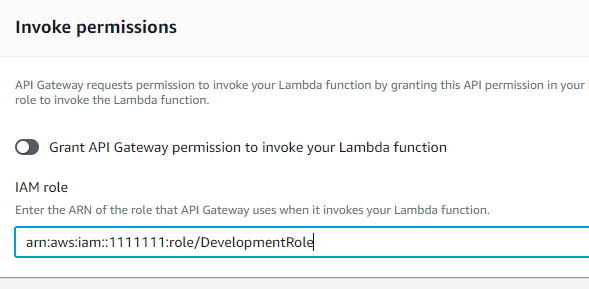I have two stages for my API Gateway (dev and prod). I want each to point to dev and prod lambda aliases, respectively. I tried using stageVariables in the lambda integration but this raises validation errors and API Gateway doesn't have permissions to invoke the lambda then. I cannot change the permissions policy from the lambda dashboard to include the stageVariables either.
First, I added a stage variable (LAMBDA_ALIAS) to each stage, with the appropriate value. I tried appending :${stageVariables.LAMBDA_ALIAS} to the lambda ARN. When I save this, the changes persist but a validation error appears at the top of the dashboard:
1 validation error detected: Value 'arn:aws:lambda:us-east-2:xxx:function:auth:${stageVariables.LAMBDA_ALIAS}' at 'functionName' failed to satisfy constraint: Member must satisfy regular expression pattern: (arn:(aws[a-zA-Z-]*)?:lambda:)?([a-z]{2}((-gov)|(-iso(b?)))?-[a-z]+-\d{1}:)?(\d{12}:)?(function:)?([a-zA-Z0-9-_]+)(:(\$LATEST|[a-zA-Z0-9-_]+))?
In addition, I noticed integration errors in CloudWatch logs after hitting the API route: "The IAM role configured on the integration or API Gateway doesn't have permissions to call the integration. Check the permissions and try again."
I've followed this guide to create a new integration with the full invocation ARN, but that didn't work either (it resolved to the lambda ARN). Finally, I tried issuing the JSON statement via the cli (aws lambda add-permissions) but that returned the same regex error as seen above.
Here's the JSON statement I used:
{
"StatementId": "xxx",
"Action": "lambda:InvokeFunction",
"FunctionName": "arn:aws:lambda:us-east-2:xxx:function:auth:${stageVariables.LAMBDA_ALIAS}",
"Principal": "apigateway.amazonaws.com",
"SourceArn": "arn:aws:execute-api:us-east-1:xxx:xxx/*/*/auth"
}
I've stumbled across several video/blog tutorials that use stage variables to point API Gateway stages to different lambda versions/aliases, so my question is threefold: (1) does AWS still support this?, and (2) if so, how does one implement?, and (3) if not, what are alternative approaches?