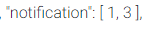TL;DR
- I prefer to use FormGroup to populate the list of checkbox
- Write a custom validator to check at least one checkbox was selected
- Working example https://stackblitz.com/edit/angular-validate-at-least-one-checkbox-was-selected
This also struck me sometimes so I did try both FormArray and FormGroup approaches.
Most of the time, the list of checkboxes was populated on the server and I received it through API. But sometimes you will have a static set of checkboxes with your predefined value. With each use case, the corresponding FormArray or FormGroup will be used.
Basically FormArray is a variant of FormGroup. The key difference is that its data gets serialized as an array (as opposed to being serialized as an object in case of FormGroup). This might be especially useful when you don’t know how many controls will be present within the group, like dynamic forms.
For the sake of simplicity, imagine you have a simple create product form with
- One required product name textbox.
- A list of categories to select from, required at least one to be checked. Assume the list will be retrieved from the server.
![List of category]()
First, I set up a form with only the product name formControl. It is a required field.
this.form = this.formBuilder.group({
name: ["", Validators.required]
});
Since the category is dynamically rendering, I will have to add these data into the form later after the data was ready.
this.getCategories().subscribe(categories => {
this.form.addControl("categoriesFormArr", this.buildCategoryFormArr(categories));
this.form.addControl("categoriesFormGroup", this.buildCategoryFormGroup(categories));
})
There are two approaches to build up the category list.
1. Form Array
buildCategoryFormArr(categories: ProductCategory[], selectedCategoryIds: string[] = []): FormArray {
const controlArr = categories.map(category => {
let isSelected = selectedCategoryIds.some(id => id === category.id);
return this.formBuilder.control(isSelected);
})
return this.formBuilder.array(controlArr, atLeastOneCheckboxCheckedValidator())
}
<div *ngFor="let control of categoriesFormArr?.controls; let i = index" class="checkbox">
<label><input type="checkbox" [formControl]="control" />
{{ categories[i]?.title }}
</label>
</div>
This buildCategoryFormGroup will return me a FormArray. It also takes a list of selected values as an argument so If you want to reuse the form for editing data, it could be helpful. For the purpose of creating a new product form, it is not applicable yet.
Noted that when you try to access the formArray values. It will looks like [false, true, true]. To get a list of selected id, it required a bit more work to check from the list but based on the array index. Doesn't sound good to me but it works.
get categoriesFormArraySelectedIds(): string[] {
return this.categories
.filter((cat, catIdx) => this.categoriesFormArr.controls.some((control, controlIdx) => catIdx === controlIdx && control.value))
.map(cat => cat.id);
}
That's why I came up using FormGroup for that matter
2. Form Group
formGroup will store the form data as the object, which required a key map to a form control. So it is a good idea to set the key as the categoryId and then we can retrieve it later.
buildCategoryFormGroup(categories: ProductCategory[], selectedCategoryIds: string[] = []): FormGroup {
let group = this.formBuilder.group({}, {
validators: atLeastOneCheckboxCheckedValidator()
});
categories.forEach(category => {
let isSelected = selectedCategoryIds.some(id => id === category.id);
group.addControl(category.id, this.formBuilder.control(isSelected));
})
return group;
}
<div *ngFor="let item of categories; let i = index" class="checkbox">
<label><input type="checkbox" [formControl]="categoriesFormGroup?.controls[item.id]" /> {{ categories[i]?.title }}
</label>
</div>
The value of the form group will look like this:
{
"category1": false,
"category2": true,
"category3": true,
}
But most often we want to get only the list of categoryIds as ["category2", "category3"]. I also have to write a get to take these data. I like this approach better compared to the formArray, because I could actually take the value from the form itself.
get categoriesFormGroupSelectedIds(): string[] {
let ids: string[] = [];
for (var key in this.categoriesFormGroup.controls) {
if (this.categoriesFormGroup.controls[key].value) {
ids.push(key);
}
else {
ids = ids.filter(id => id !== key);
}
}
return ids;
}
3. Custom validator to check at least one checkbox was selected
I made the validator check at least X checkbox was selected, by default it will check against one checkbox only.
export function atLeastOneCheckboxCheckedValidator(minRequired = 1): ValidatorFn {
return function validate(formGroup: FormGroup) {
let checked = 0;
Object.keys(formGroup.controls).forEach(key => {
const control = formGroup.controls[key];
if (control.value) {
checked++;
}
});
if (checked < minRequired) {
return {
requireCheckboxToBeChecked: true,
};
}
return null;
};
}