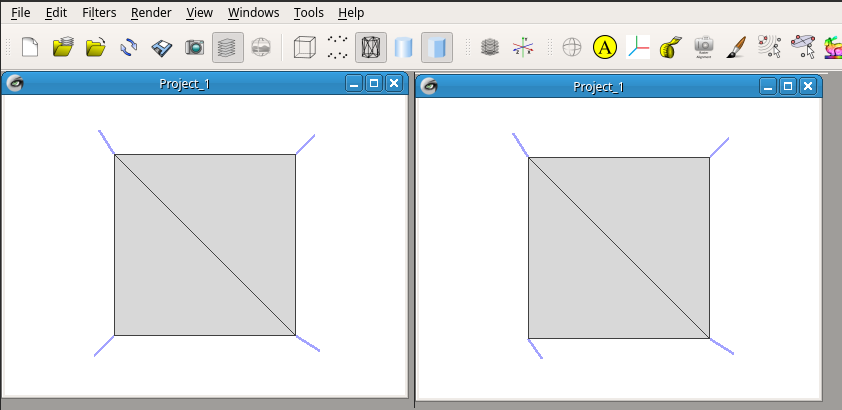I am trying to write a obj file with vertices. I am computing the vertex normals in my code and writing to this file as well. When I try to render this file in Meshlab it reads the vertices correctly, but when I go to 'Render->Show vertex normals', it is not showing the normals that I computed. Rather MeshLab computes its own normals and shows them.
I am not sure how I can visualize the normals that I computed/wrote to file. I want to apply Meshlab shader later based on my computed normals.
To test this I created a test obj file-
vn 0.517350 0.517350 0.517350
v 0.500000 0.500000 0.500000
vn -0.333333 0.666667 0.666667
v -0.500000 0.500000 0.500000
vn 0.666667 -0.333333 0.666667
v 0.500000 -0.500000 0.500000
vn -0.666667 -0.666667 0.333333
v -0.500000 -0.500000 0.500000
f 1//1 2//2 3//3
f 4//4 3//3 2//2
This is just one square. Now if I change the normal values in this file, it still shows its own vertex normals when I select 'Render->Show vertex normals'. How can I have my own normals and apply shader that works on my computed normals?? Please help.
Thanks!!