I'm trying hard to reproduce a MATLAB algorithm called "patchnormal" which first calculates the normal vectors of all faces, and after that calculates the vertex normals from the face normals weighted by the angles of the faces. (See illustration below)
There doesn't seem to be a free library available for 3D mesh in WPF C# oriented to such mathematical use. Or is there ?
So the question is : How do I compute this (red) vector for all my vertices? Can it be optimized to be used in real time simulation ?
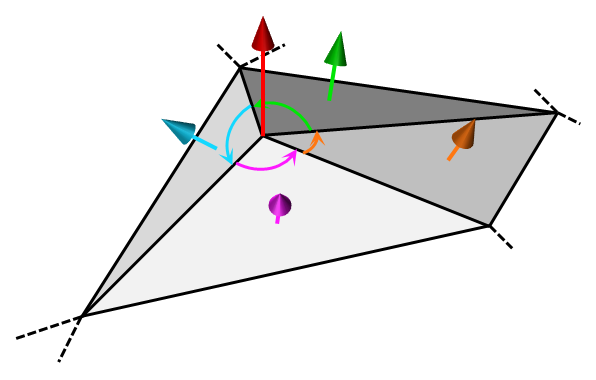
(source: hostingpics.net)
