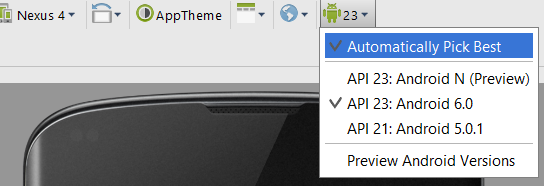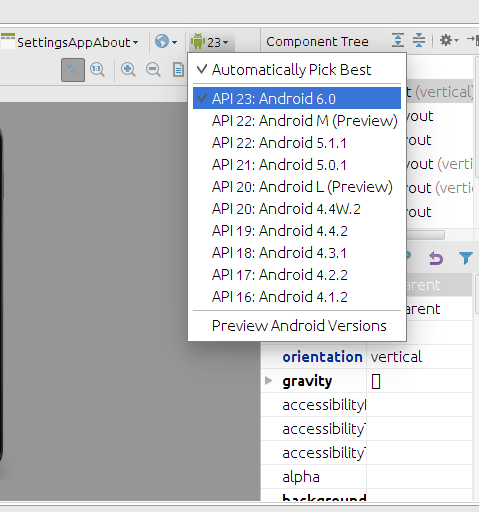I encountered a problem when creating a project in Android Studio. (Version 1.5.1)
I describe my actions step-by-step:
- Open Android Studio.
- Create a new project without any activity.
- Make a blank activity.
And there might be a problem in preview mode:
I get this message:
Rendering Problems Exception raised during rendering: com.android.ide.common.rendering.api.LayoutlibCallback.getXmlFileParser(Ljava/lang/String;)Lorg/xmlpull/v1/XmlPullParser;
In stack trace:
java.lang.NoSuchMethodError: com.android.ide.common.rendering.api.LayoutlibCallback.getXmlFileParser(Ljava/lang/String;)Lorg/xmlpull/v1/XmlPullParser;
at com.android.layoutlib.bridge.impl.ResourceHelper.getInternalComplexColor(ResourceHelper.java:146)
at com.android.layoutlib.bridge.impl.ResourceHelper.getColorStateList(ResourceHelper.java:231)
at android.content.res.BridgeTypedArray.getColorStateList(BridgeTypedArray.java:308)
at android.widget.TextView.<init>(TextView.java:776)
at android.widget.TextView.<init>(TextView.java:705)
at android.widget.TextView.<init>(TextView.java:701)
at com.android.layoutlib.bridge.MockView.<init>(MockView.java:50)
at com.android.layoutlib.bridge.MockView.<init>(MockView.java:45)
at com.android.layoutlib.bridge.MockView.<init>(MockView.java:41)
at android.view.BridgeInflater.createViewFromTag(BridgeInflater.java:163)
at android.view.LayoutInflater.createViewFromTag(LayoutInflater.java:727)
at android.view.LayoutInflater.rInflate_Original(LayoutInflater.java:858)
at android.view.LayoutInflater_Delegate.rInflate(LayoutInflater_Delegate.java:70)
at android.view.LayoutInflater.rInflate(LayoutInflater.java:834)
at android.view.LayoutInflater.inflate(LayoutInflater.java:492)
at com.android.layoutlib.bridge.bars.CustomBar.<init>(CustomBar.java:95)
at com.android.layoutlib.bridge.bars.StatusBar.<init>(StatusBar.java:67)
at com.android.layoutlib.bridge.impl.Layout.createStatusBar(Layout.java:222)
at com.android.layoutlib.bridge.impl.Layout.<init>(Layout.java:144)
at com.android.layoutlib.bridge.impl.RenderSessionImpl.inflate(RenderSessionImpl.java:213)
at com.android.layoutlib.bridge.Bridge.createSession(Bridge.java:426)
at com.android.ide.common.rendering.LayoutLibrary.createSession(LayoutLibrary.java:350)
at com.android.tools.idea.rendering.RenderTask$2.compute(RenderTask.java:510)
at com.android.tools.idea.rendering.RenderTask$2.compute(RenderTask.java:498)
at com.intellij.openapi.application.impl.ApplicationImpl.runReadAction(ApplicationImpl.java:888)
at com.android.tools.idea.rendering.RenderTask.createRenderSession(RenderTask.java:498)
at com.android.tools.idea.rendering.RenderTask.access$600(RenderTask.java:72)
at com.android.tools.idea.rendering.RenderTask$3.call(RenderTask.java:610)
at com.android.tools.idea.rendering.RenderTask$3.call(RenderTask.java:607)
at com.android.tools.idea.rendering.RenderService.runRenderAction(RenderService.java:362)
at com.android.tools.idea.rendering.RenderTask.render(RenderTask.java:607)
at com.android.tools.idea.rendering.RenderTask.render(RenderTask.java:629)
at com.intellij.android.designer.designSurface.AndroidDesignerEditorPanel$6.run(AndroidDesignerEditorPanel.java:480)
at com.intellij.util.ui.update.MergingUpdateQueue.execute(MergingUpdateQueue.java:320)
at com.intellij.util.ui.update.MergingUpdateQueue.execute(MergingUpdateQueue.java:310)
at com.intellij.util.ui.update.MergingUpdateQueue$2.run(MergingUpdateQueue.java:254)
at com.intellij.util.ui.update.MergingUpdateQueue.flush(MergingUpdateQueue.java:269)
at com.intellij.util.ui.update.MergingUpdateQueue.flush(MergingUpdateQueue.java:227)
at com.intellij.util.ui.update.MergingUpdateQueue.run(MergingUpdateQueue.java:217)
at com.intellij.util.concurrency.QueueProcessor.runSafely(QueueProcessor.java:238)
at com.intellij.util.Alarm$Request$1.run(Alarm.java:351)
at java.util.concurrent.Executors$RunnableAdapter.call(Executors.java:511)
at java.util.concurrent.FutureTask.run(FutureTask.java:266)
at java.util.concurrent.ThreadPoolExecutor.runWorker(ThreadPoolExecutor.java:1142)
at java.util.concurrent.ThreadPoolExecutor$Worker.run(ThreadPoolExecutor.java:617)
at java.lang.Thread.run(Thread.java:745)
What could be the problem?