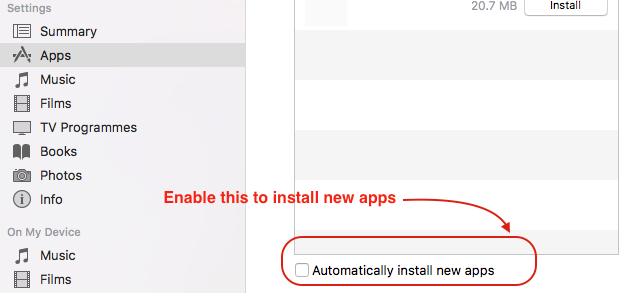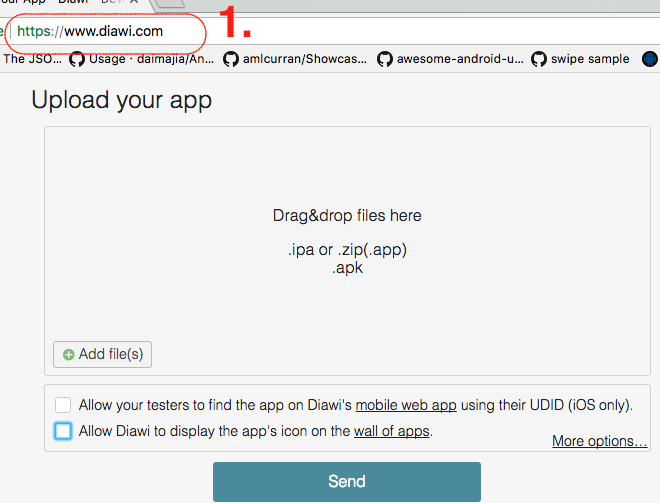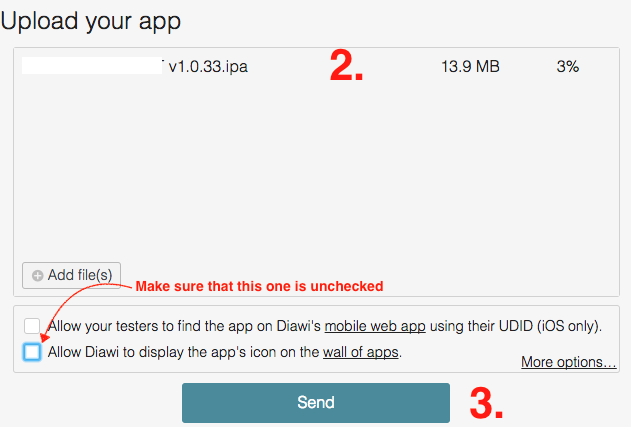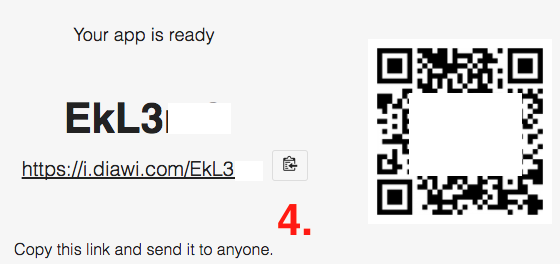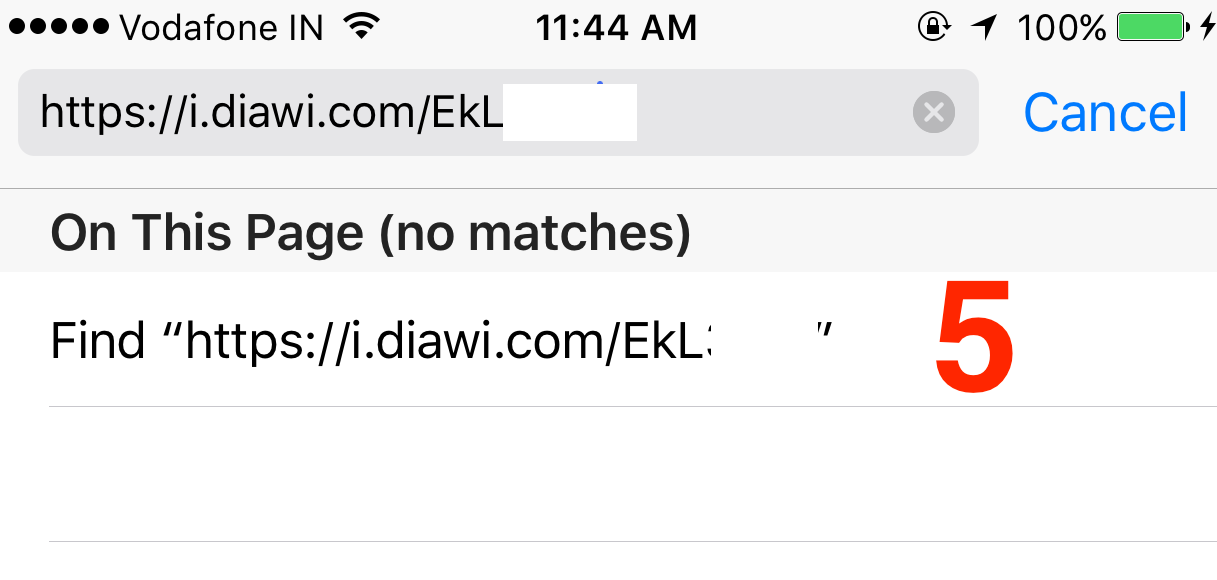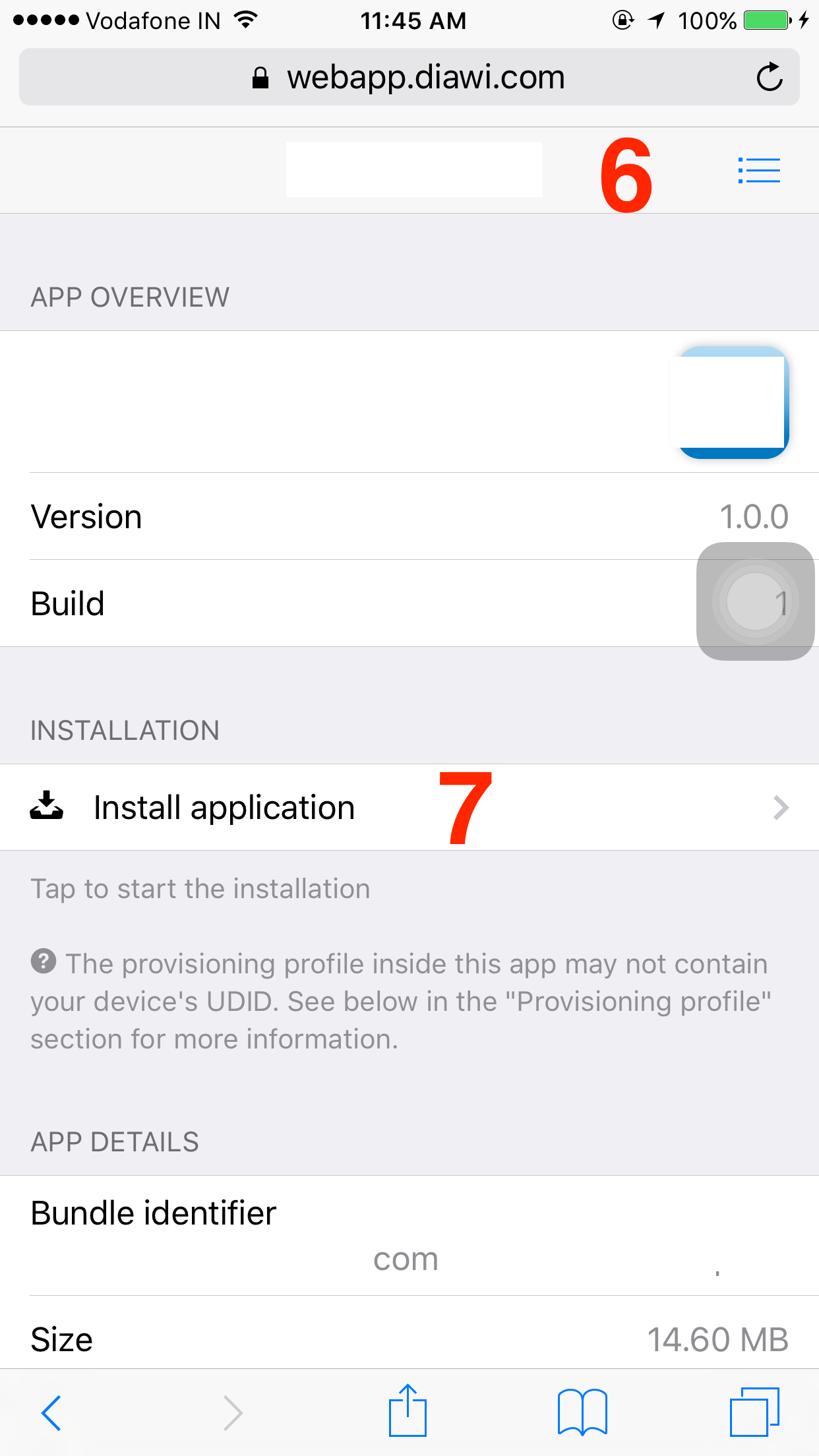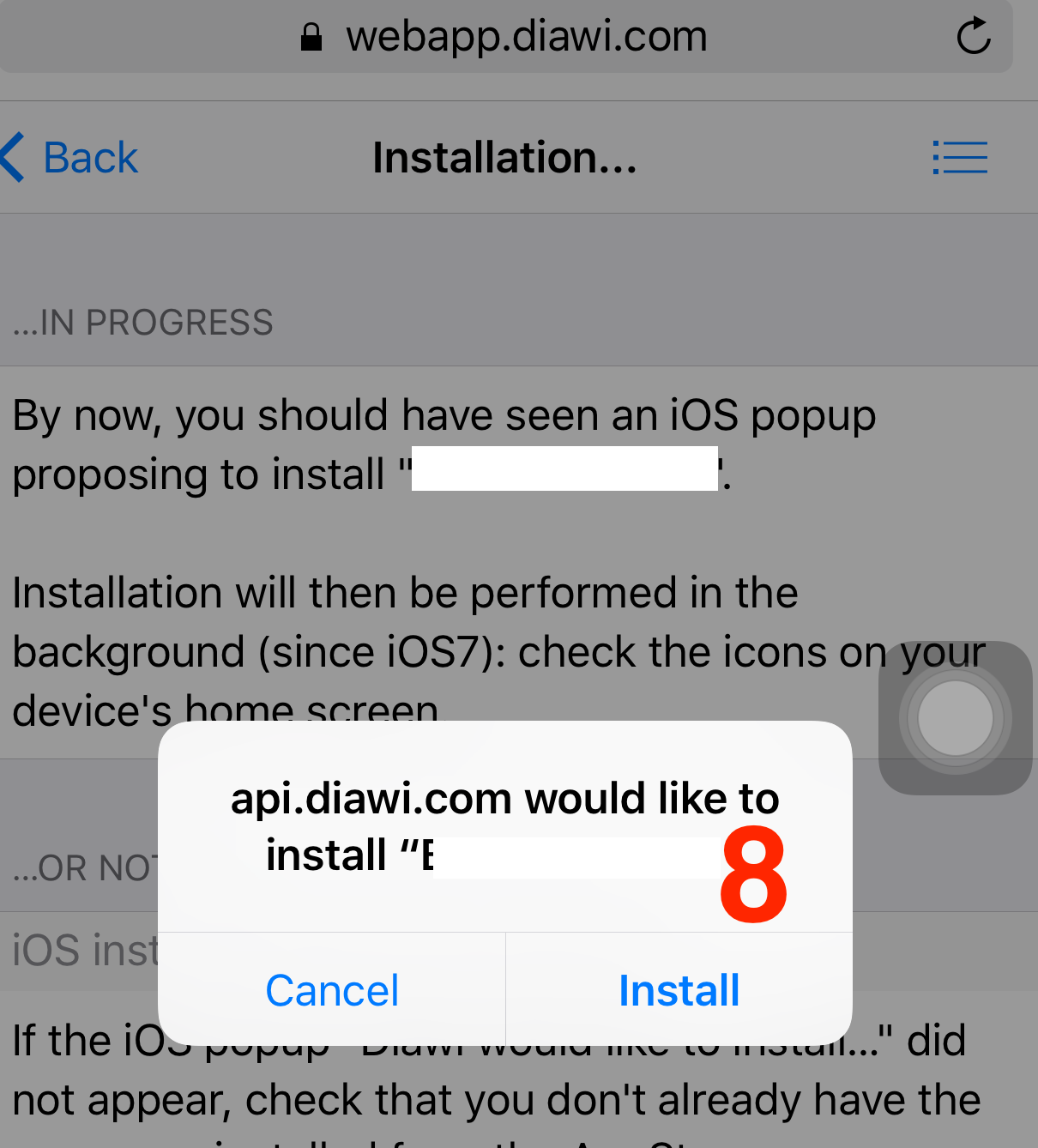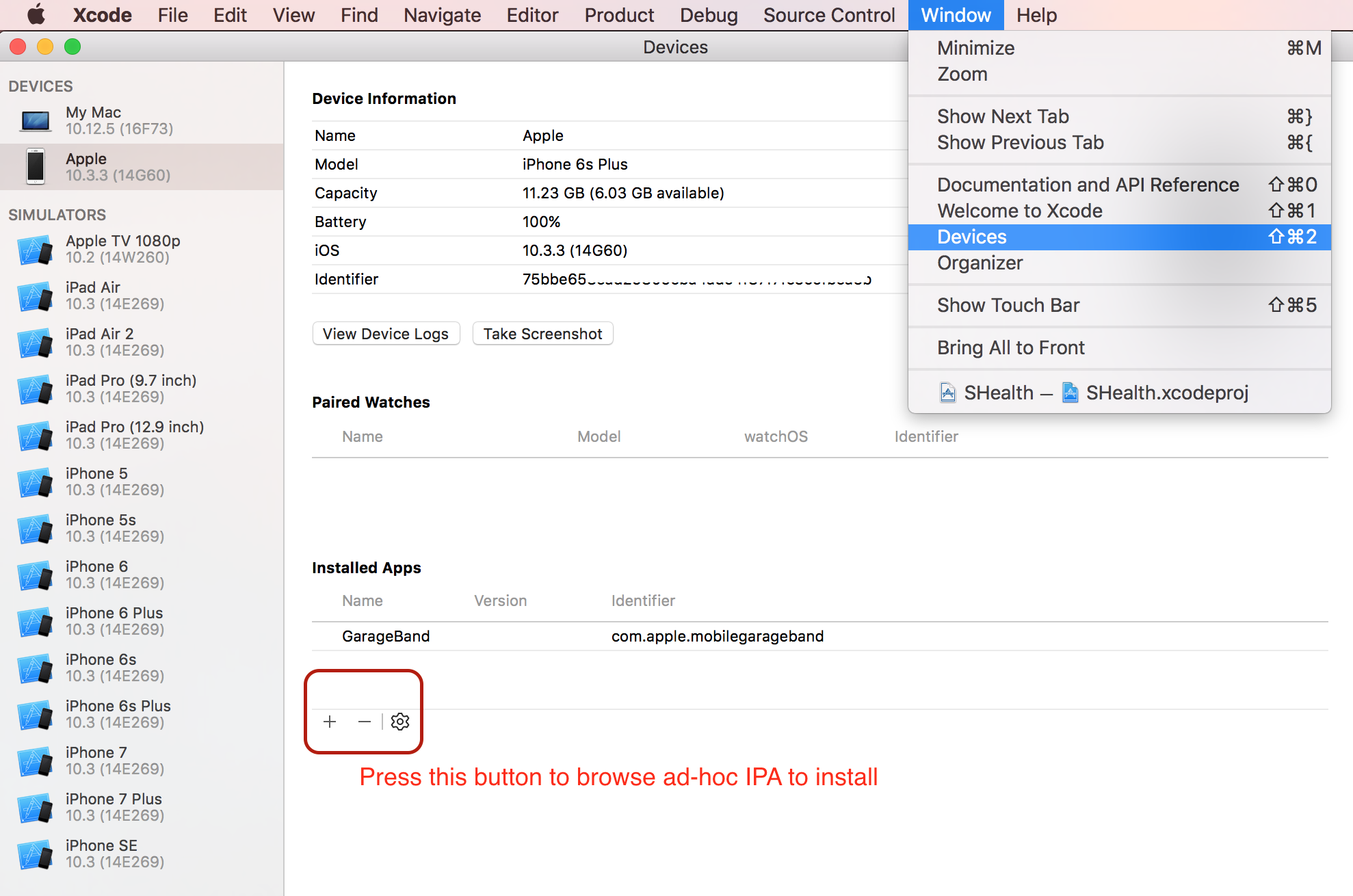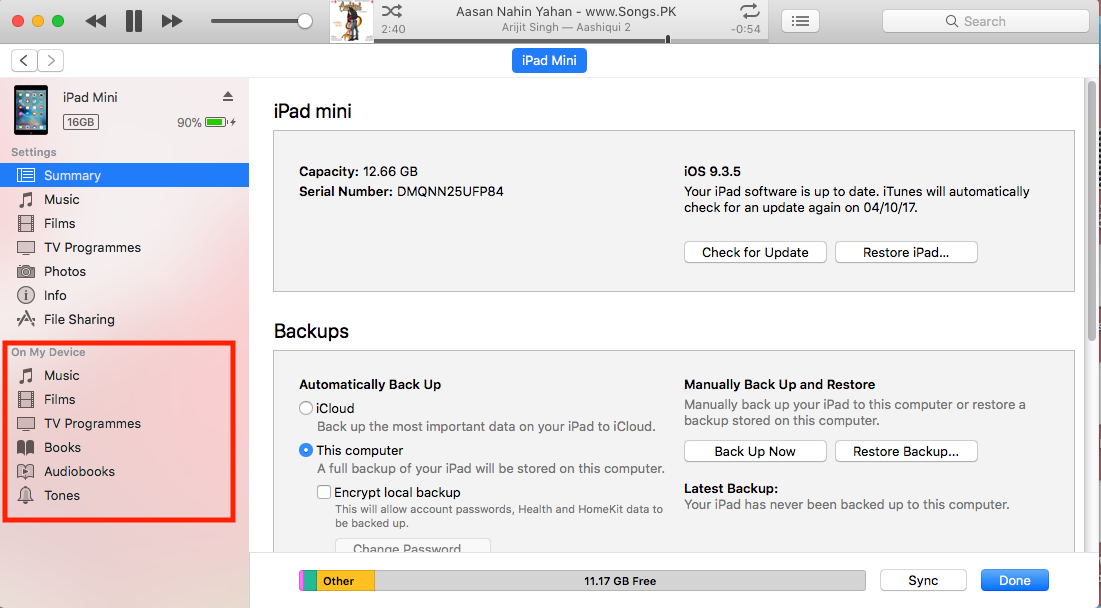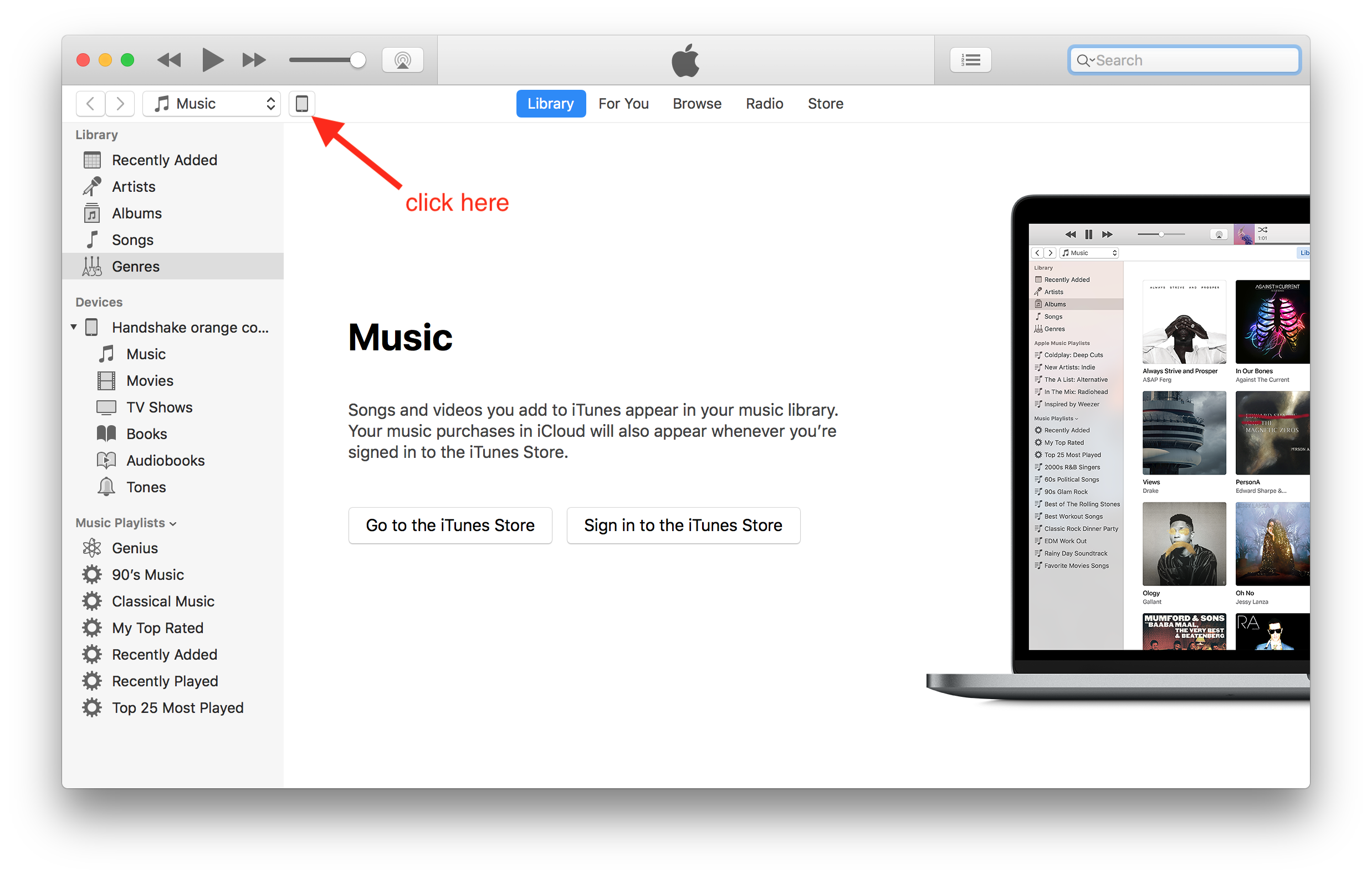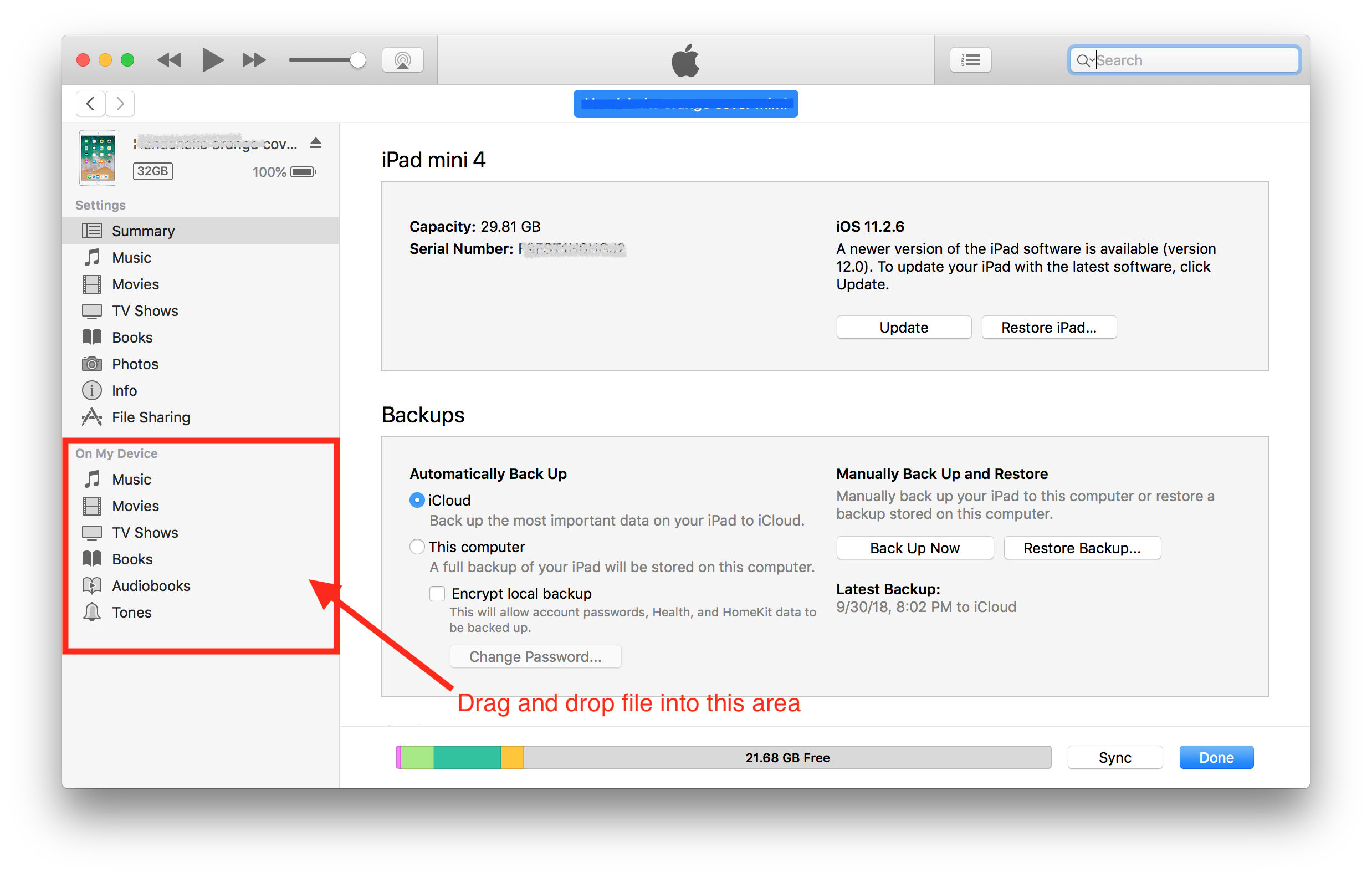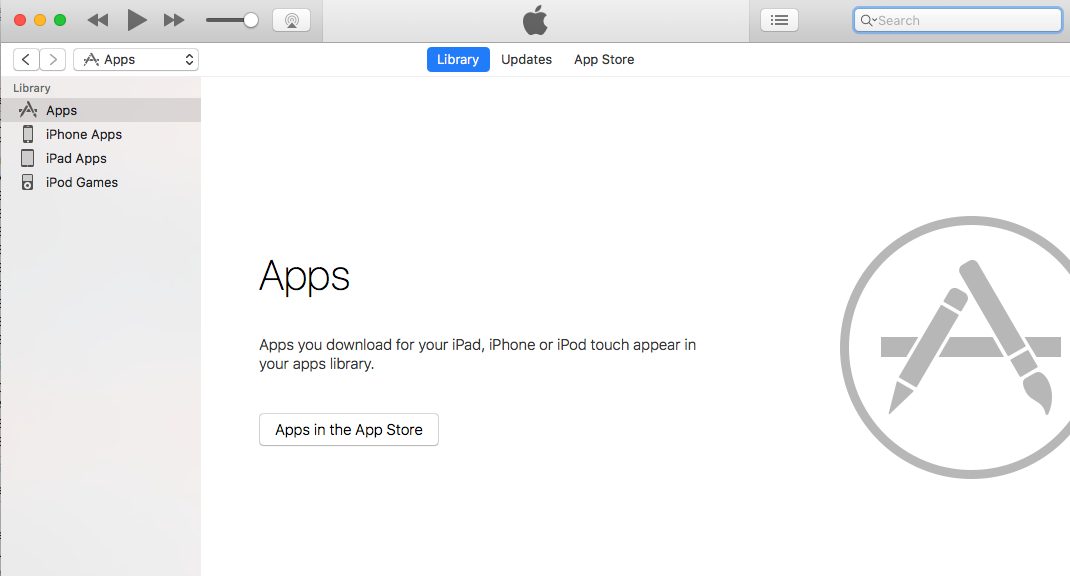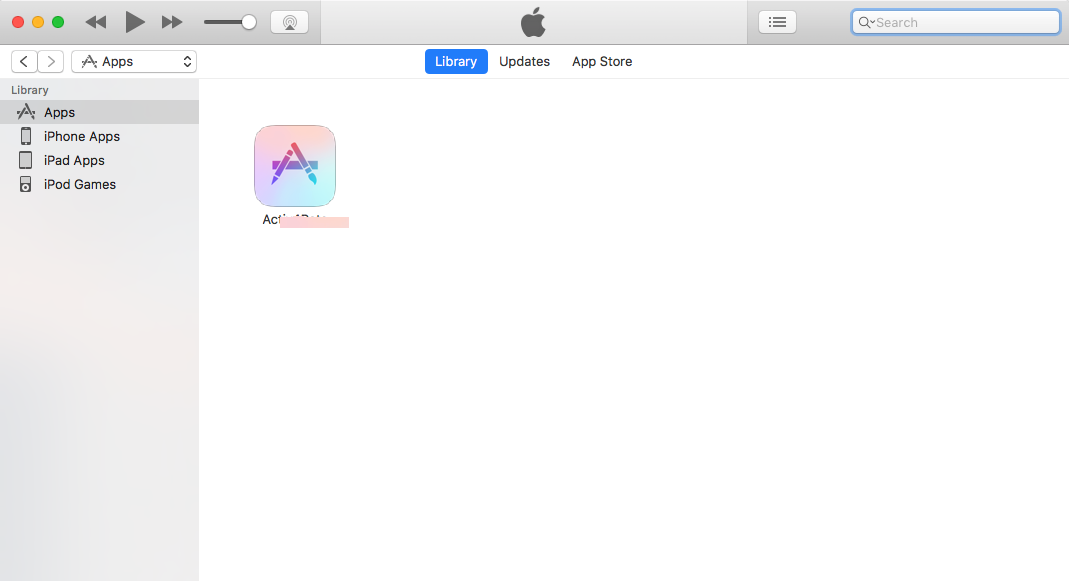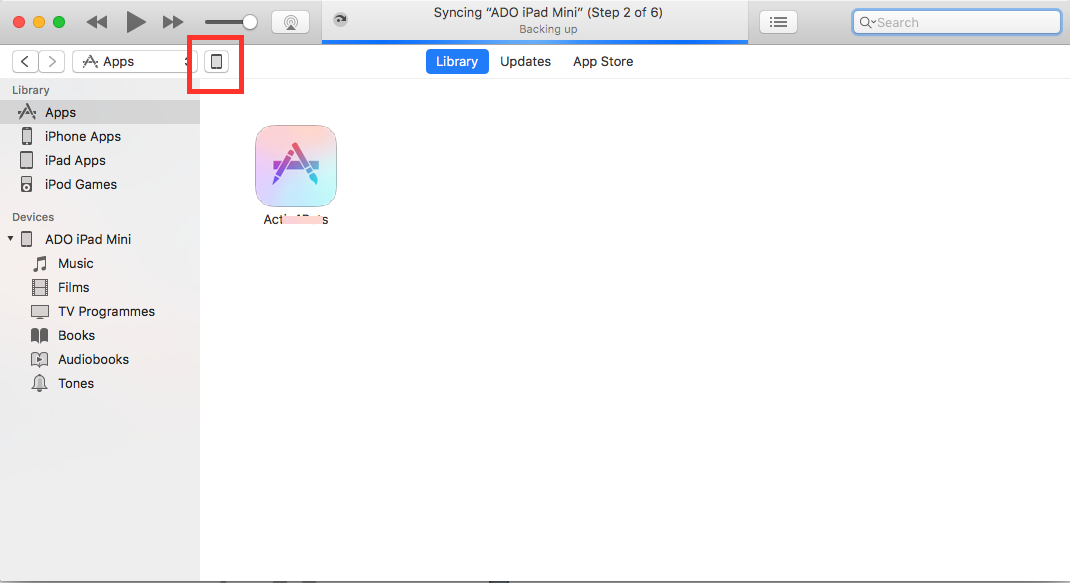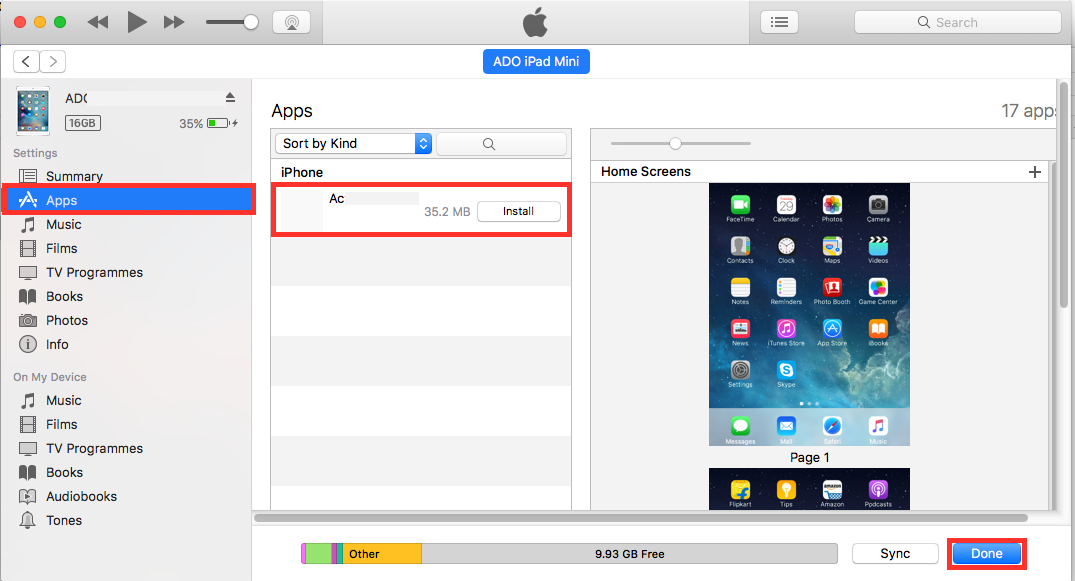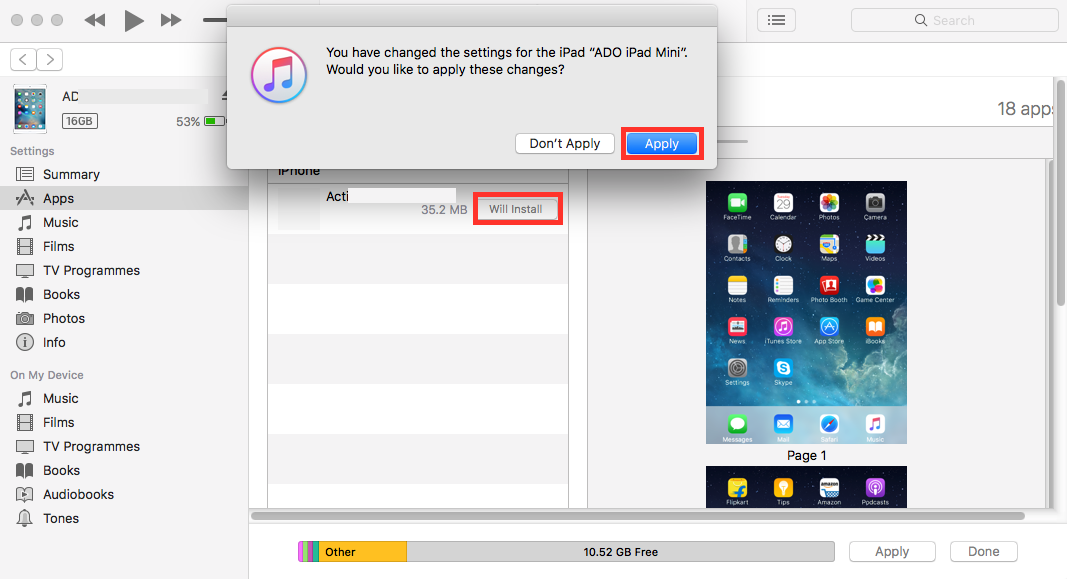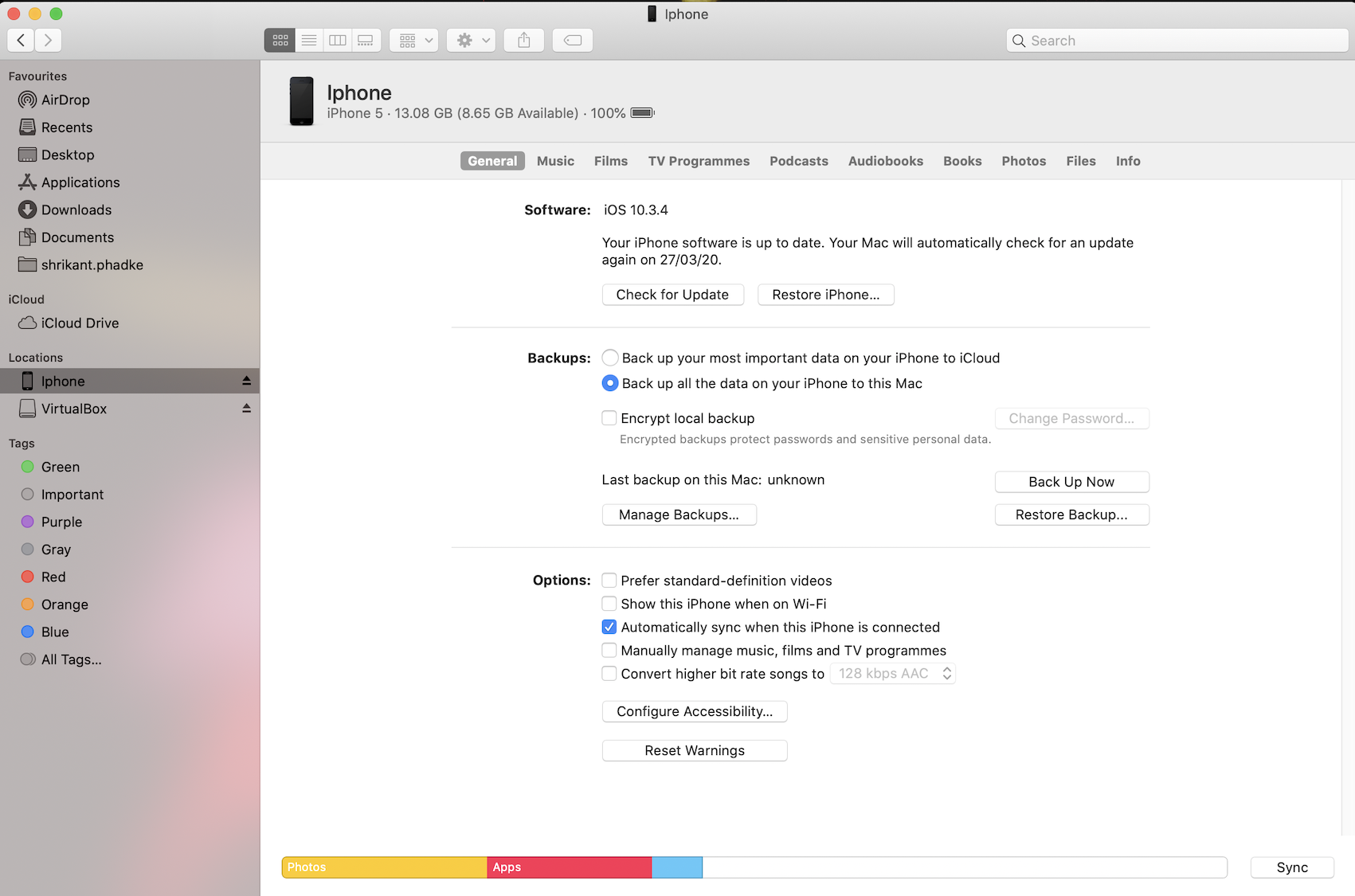Tested on iTunes 12.5.3.17
1.Open the iTunes select the “Apps” section with in that select the “Library”
![enter image description here]()
2.Now drag and drop the file AppName.ipa in this Library section (Before connecting your iOS device to your computer machine)
![enter image description here]()
3.Now connect your iOS device to your computer machine, we are able to see our device in iTunes…
![enter image description here]()
4.Select your device go to “Apps” section of your device and search your App in the list of apps with "Install" button infront of it.
![enter image description here]()
5.Now hit the “Install” button and then press the “Done” button in bottom right corner, The “Install” button will turn in to “Will Install” one alert will be shown to you with two options “Don’t Apply”, “Apply”, hit on option “Apply”.
![enter image description here]()
6.The “App installation” will start on your device with progress….
![enter image description here]()
7.Finally the app will be installed on your iOS device and you will be able to use it…