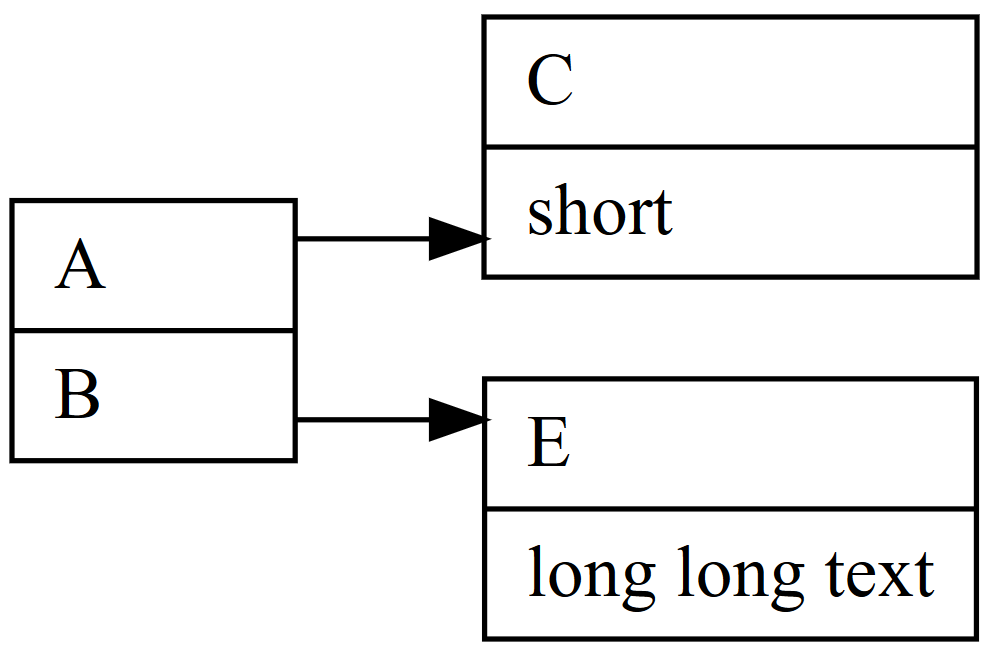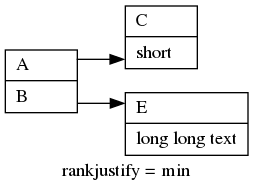I want the nodes in the second column (C and E) to left align, rather than center.
digraph left {
graph [rankdir="LR", splines=ortho];
node [shape=record];
l1 [label="A\l|B\l"];
l2 [label="C\l|short\l"];
l3 [label="E\l|long long text\l"];
l1 -> l2;
l1 -> l3;
}

I have seen this question.
But the suggested method of using constant width for nodes is not suitable for me. I want to have them different widths depending on corresponding label widths.