I'm having approx 250,000 records as marked as Boss, each Boss has 2 to 10 Staff. Daily I need to get the details of the Staff. Approx there are 1,000,000 staff. I'm using Linq to get the Unique list of Staff who are worked in daily basis. Consider the following C# LINQ and Models
void Main()
{
List<Boss> BossList = new List<Boss>()
{
new Boss()
{
EmpID = 101,
Name = "Harry",
Department = "Development",
Gender = "Male",
Employees = new List<Person>()
{
new Person() {EmpID = 102, Name = "Peter", Department = "Development",Gender = "Male"},
new Person() {EmpID = 103, Name = "Emma Watson", Department = "Development",Gender = "Female"},
}
},
new Boss()
{
EmpID = 104,
Name = "Raj",
Department = "Development",
Gender = "Male",
Employees = new List<Person>()
{
new Person() {EmpID = 105, Name = "Kaliya", Department = "Development",Gender = "Male"},
new Person() {EmpID = 103, Name = "Emma Watson", Department = "Development",Gender = "Female"},
}
},
..... ~ 250,000 Records ......
};
List<Person> staffList = BossList
.SelectMany(x =>
new[] { new Person { Name = x.Name, Department = x.Department, Gender = x.Gender, EmpID = x.EmpID } }
.Concat(x.Employees))
.GroupBy(x => x.EmpID) //Group by employee ID
.Select(g => g.First()) //And select a single instance for each unique employee
.ToList();
}
public class Person
{
public int EmpID { get; set; }
public string Name { get; set; }
public string Department { get; set; }
public string Gender { get; set; }
}
public class Boss
{
public int EmpID { get; set; }
public string Name { get; set; }
public string Department { get; set; }
public string Gender { get; set; }
public List<Person> Employees { get; set; }
}
In the above LINQ I'm getting the List of Distinct Employees or Staff, the list contains more than 1,000,000 records. From the Obtained List I need to search "Raj"
staffList.Where(m => m.Name.ToLowerInvariant().Contains("Raj".ToLowerInvariant()));
For this operation, it took more than 3 to 5 minutes to get the result.
How could I make it more efficient. Kindly assist me...

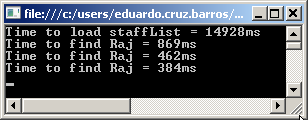
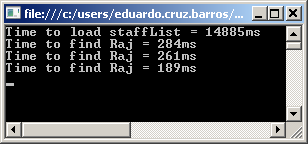
raj? – AshurbanipalRajis the boss? and you are trying to get attendance of his subordinates? – AshurbanipalName, since you need to search by name. Try to narrow down the search by using more fields if possible. Limit the search results to 100-200. Even if a search returns more than that, no one is going to look at them at once. – Ashurbanipal2,50,000and10,00,000and30,00,000? Are those integers of250000and1000000and3000000or properly250,000and1,000,000and3,000,000or is that a non-English decimal separator? (which would seem odd) So for 250,000 * 5 (the 2-10 staff) that is 500,000 staff minimum or 2.5 million max with 10 staff... – Daigle