I have this code:
Route::group(['prefix' => 'somthing'], function () {
Route::group(['middleware' => ['something']], function () {
Route::group(['prefix' => 'somethingelse'], function () {
Route::group(['prefix' => 'someotherthing'], function () {
Route::get('something', ['uses' => 'SomethingController@something'); // Here color scheme doesn't show up properly
});
});
});
});
In the middle there (where Route::get is called), The color scheme doesn't show up properly:
Anything from that point forward showing in white in default color scheme (doesn't work on other color schemes as well).
ST3 3114 build, 64bit. OS windows 8.1. Screenshot 2 material theme lighter.

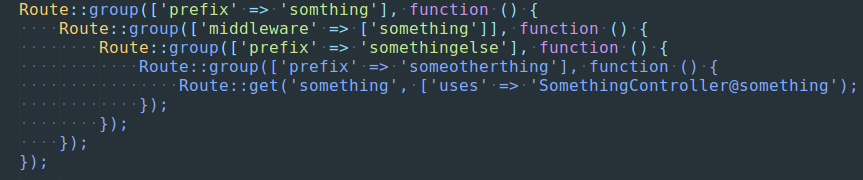
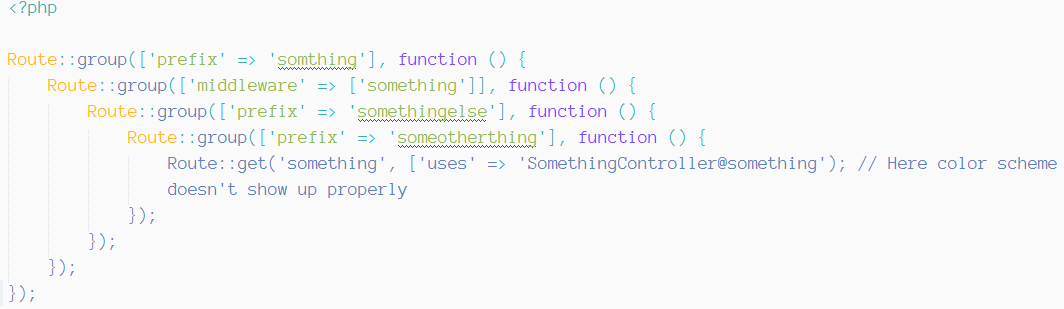
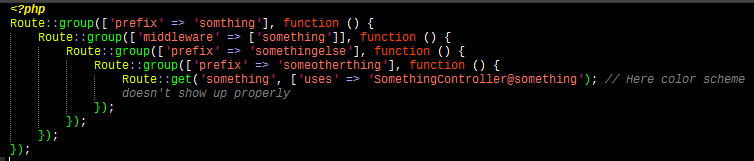
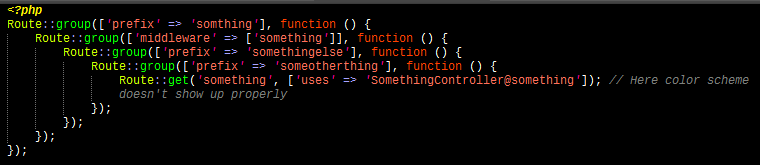
]], it might be the problem causing it? – Newmint